
Here are the character presets for character customization. It includes custom beautiful characters and reference characters such as Zoro, Ryze, Squidward, Pico, Shrek, Saitama, Veigo, and Thanos.
Guide to Character Presets
Preset Download Link
How to Import Preset
- Click on the Heroes on top of screen, then select customization.
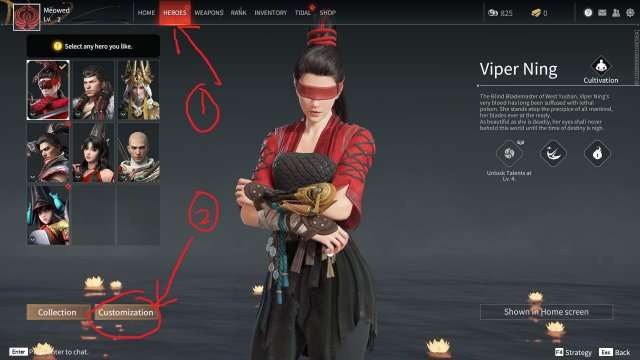
- Select a slot and click on edit.

- Select import on the right hand side of the screen and click on the preset that you want to use from your local files.

Preset Preview


Zoro

Aquaman

Viego

Thanos

Pico






For Everyone wondering how to properly use. You need to use the google drive link at the top underneath the spoiler alert and then some of the files are JPG which isnt supported for imports i just googled a JPG to PNG converter and converted them to PNG and they work fine. Most of the skins dont need this though only a couple.