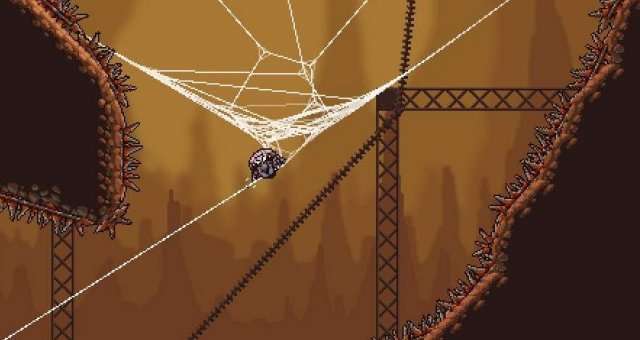
Created Kumoko skin that replaces standard spider’s textures.
How to Replace Standard Spider’s Textures and Kumoko Skin
What It Replaces?
- Standart spider skin, Small Taratect.

- Laser’s color, like poison bullet.

- Eat animation.
- Death sound replaced by Kumoko’s phrase “Nai waa!”.
Video preview
How to Download
Remember, every game’s update mod should update because of new version of data.win.
This mod does not touch your save files or game settings.
- So first, go to properties:

- Then press local files and browse:
You will see data.win file. If you want, you can backup this file if you want to change skin back later. Remember, every update game changes this file, if you will try to put old data.win file, game will crash. You can fix that by using verify integrity of game files.
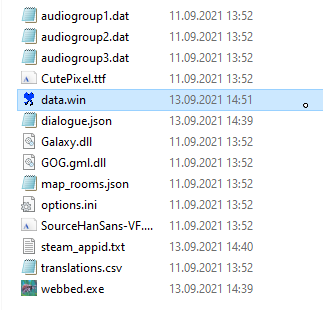
- Next step, download >modded data.win file< from google drive.
- After downloading it, drop it to game files. Accept the replacement:
- Done! Open the game and have fun. If you decided to change skin back, replace data.win by your backup file.

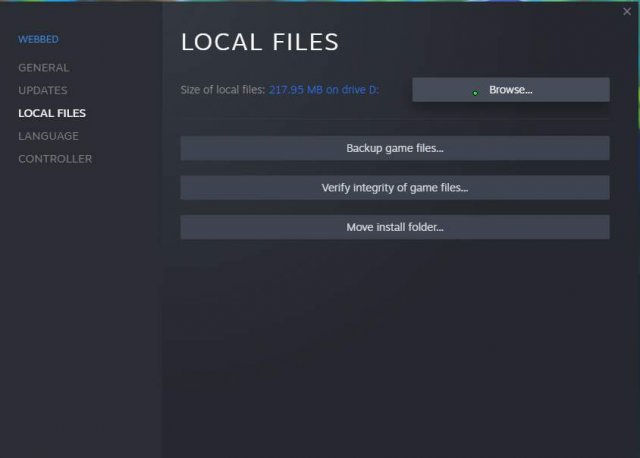
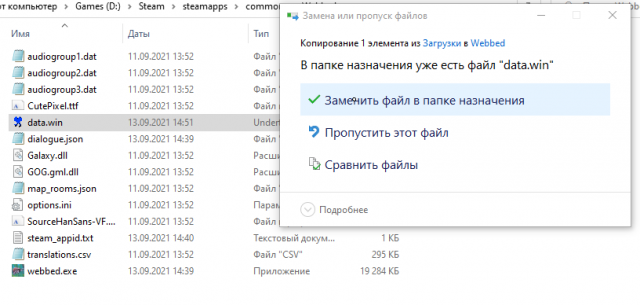




Be the first to comment