
I’ve noticed many players have difficulty completing this game, so I decided to create a guide. I’ll do my best to avoid spoilers in this guide, but please let me know if I accidentally reveal anything important.
Know Your Equipment
First of all, you need to know what equipment you’re dealing with! You have four different tabs on your monitor to help you.
Tasks
Your first tab is labeled Tasks. This is where all the magic happens. In this game, you don’t survive the night and make it to 6AM, you have to complete tasks. To do that, you have to click on one of the three categories at the top, Order Supplies, Advertising or Maintenance.
The fourth tab is labeled Equipment, where you can upgrade your equipment to make accomplishing your tasks faster! Be sure to do this as early as possible, as it costs money to upgrade your equipment, and lasts through every night.

Motion D.
Your second tab is labeled Motion D. (Short for Motion Detector) This tab allows you to track animatronic movements to see where their current positions are.
The main misconseption with this tab is that it always shows you where the animatronics are, which is not the case. It is called a “Motion Detector” for a reason, it detects motion. If an animatronic is standing still, it wont appear on the screen.
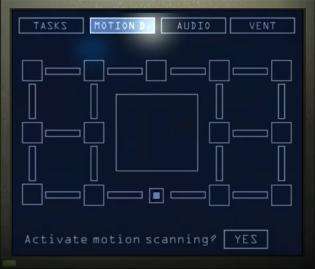
Audio
Your third tab is labeled Audio. This is the tab where you lure the animatronics to other rooms and further away from you. This is kinda like the mechanic in FNaF 3, which doesn’t always work. Don’t rely on this to save you, it’s not the most efficent.

Vent
This is your last tab labeled Vent, this is the most important tab in my opinion, but I’ll explian that later. This is your secondary vent option, for when you turn of the ventilation, you still get some air, but not as much as the main ventilation.
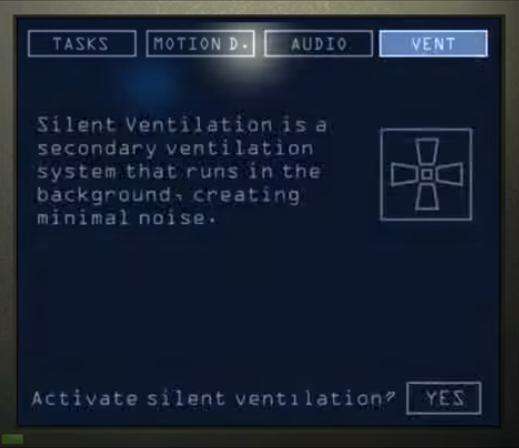
How to Survive
Now here’s the main part, how to survive.
Getting Rid of Animatronics
Sometimes, an animatronic will crawl in the vent to the right or to the left of you, if you hear someone crawling through either vent, stop everything you’re doing, whether you’re doing a task or playing audio, STOP.
You will need headphones for this next part, but you will hear which vent they came from because you will hear it in the specific ear. Once you turn off your ventilation and monitor, shine your light in the direction they are coming from, and they will go away.
Finishing Your Tasks
Here’s why I feel like silent ventilation is important. My main tip while doing tasks is turn off your ventilation so you make less noise. However, your temperature will go up. Everytime you turn off your ventilation, you raise your temperature.
You can go up to a max of 118° until you pass out and lose. However, when you have silent ventilation on, you don’t make any noise (So you hear danger coming) and don’t pass out of heat. I used this strategy to beat Friday, I have yet to try it again, so tell me if it helps!
Tips With Motion Tracker
A small tip I can give is sometimes use the motion tracker to see if an animatronic is in a vent, it’ll show you when they’re in the vent, but be sure to turn of your equipment fast!


Be the first to comment