
Don’t know what a certain Blue Screen means? Check out this guide, it may help you out!
CLOCK_WATCHDOG_TIMEOUT Error
If this happens it’s usually a problem with the CPU such as no thermal paste, no heatsink, disconnected heatsink, or not a big enough heatsink.
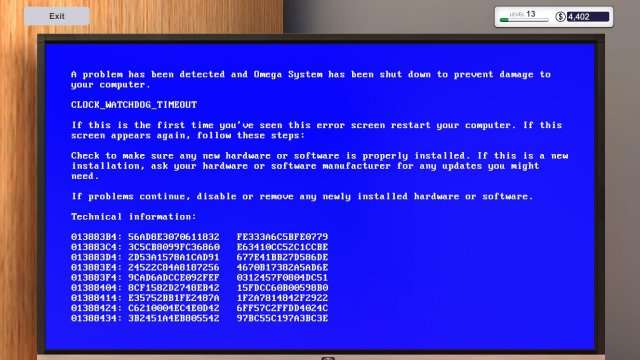
Picture of CLOCK_WATCH_DOG_TIMEOUT BSOD.

Picture of the build I am working with.
The computer in the picture lacks a processor cooler. Because it uses an i5-7400, it will crash when turned on. The i5-7400 gets too hot. If an i3-6100 were used, the computer would likely crash while running 3DMark, as that processor generates less heat.

Build number two has a cooler that is too small. It uses an AMD Ryzen 2700x, which needs a bigger cooler than the Cryorig C1.
I have seen this issue in Freebuild mode. This happens when a larger cooler is needed. The processors that cause this issue are Intel 8th Gen processors like the i7-8700K, or AMD Ryzen processors like the 2700x or THREADRIPPER. I hope this helps.
Uncorrectable Hardware Error
This BSOD error could mean multiple things such as not enough RAM, PSU not big enough, not enough Fans, etc. So far the only two I have encountered are not enough RAM and PSU not big enough.
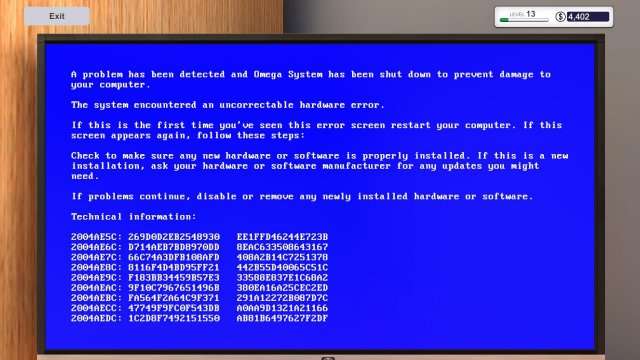
Picture of Uncorrectable Hardware Error.

The Build above has a 300w PSU but it consists of an Intel Core i5-7600k (91w) and an MSI GeForce GTX 980 Ti GAMING 6G GOLDEN EDITION (250w) therefore we are over our 300w limit by 41 watts. To fix this either upgrade the PSU or try installing a lighter GPU/CPU.
uDisplay.drv Error
So I have come to find out that this error usually only occurs if you are running a benchmark with an SLI configuration. This error is basically telling you to add more cooling such as Case Fans to keep the GPU’s cool.
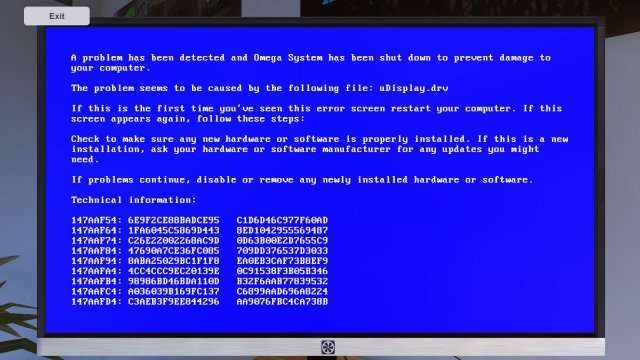
Picture of uDisplay.drv Error.

Picture of build I am working with.
The build above has 2x 1080ti GPU’s running in SLI but the case has only 2 fans in the front, so therefore it will blue screen with this error. Now to fix this simply just add more case fans or if you already have alot of case fans then try upgrading the existing ones to a higher CFM (Cubic Feet Per Minute) And if none of that works try closing the case or making sure you have thermal paste on your CPU.
PRN_LIST_CORRUPT Error
This screen came with the OC update and it usually means that you have overclocked your ram too high or it doesnt have enough voltage.

Picture of PRN_LIST_CORRUPT Error.
For example I have one Mortoni 2gb 2133mhz, I have overclocked it to 3200mhz but set the voltage to 1v, Therefore I would need to either set a higher voltage or underclock it.
Clock Interrupt Error
This error also came with the OC update, it usually means that much like the “PRN_LIST_CORRUPT” error your CPU doesnt have enough voltage or the Frequency was set to high.

Picture of Clock Interrupt Error.

Picture of the problem…
As seen above in the second picture my CPU is Overclocked wayy to high causing heat up and return this error, of course to fix this issue all you have to do is go into the bios (Hold DEL or F2) and either Factory Reset or Lower the speed/Ratio on the cpu (Bring the voltage up a bit if required).
GPU Instability
This error occurs when you have overclocked your gpu too high or have given it too little voltage.

Picture of GPU Instability Error.
Of course to fix this issue just either raise the voltage or underclock it a bit.





A blue screen can also occur under the following condition; Attempting to build a high score system using SLI or Crossfire, yet the system configuration didn’t call for it. It really makes you think of which components will make up the necessary 3DMark score.
THANK YOU, was stuck on this level for a while, turned out after oc I was spending 3w more than the psu had to give xD
Nice, informative guide. Really appreciated the pictures and examples. Thank you and keep up the good work! 🙂
I have two high-end systems with dual GPUs with the Uncorrectable Hardware Error BSOD. Pisses me off. I have plenty of everything, but something is still not right.
More detail,
If uDisplay.drv causes your computer to bluescreen, it’s also too much memory OC.
So, I got the CLOCK_WATCHDOG_TIMEOUT on one mission. I tried -everything- on the overheating possibility (better cooler, checked if I forgot the paste, checked if I forgot to power it, checked if the cooler vented in the wrong direction). Nothing of that worked.
When nothing worked I retraced my steps of what I did before the error popped up – which was only installing a slightly better CPU. This gave me the idea to check if the mobo and the CPU were compatibel. It seemed the mobo (max 3600 MHz) couldn’t handle the CPU (3700 MHz).
Of course, there’s still the possibility that the best cooler available for me (104 CFM) was still not good enough for the CPU, but I doubt that the game would give us missions that we can’t complete because we can’t buy the neccessary parts.
I got a PRN_LIST_CORRUPT bsod on my built computer in-game and then my real computer got a PRN_LIST_CORRUPT bsod)
Look at the CPU temp on the BIOS at Clock Interrupt Error…
I had an Uncorrectable Hardware Error which was caused by a broken fan
if you ever come to Rome, Italy, I’ll buy you a beer.