
If you want to create separated secure zones in AirportCEO or if you have issues setting it up, please read this guide to get started.
Other Airport CEO Guides:
Preparation
As this is a guide please do not pay any attention to the lay-out of the airport, this is just for functional purposes. You can obviously built your airport the way you want it to be laid out, but keep the security zones separated as described in this guide. This way you can built security station(s) per stand for example, costly but will release you from any congestion at centralised security desks. But you can also layout different zones in other parts of your terminal, or make any creative layout you can think of, but be sure the secure area’s are separated!
This chapter and the next will cover the basics around terminal, stand and secure zone setup, if you are already familiar with that please continue to the ‘Multiple security zones’ chapter.
Ok, let’s start with the basics, layout a foundation:
Build one or multiple stands for secure zone A, in this example I used medium stands:
Lay out the taxiway foundation.
Connect the taxiway path to the stand(s).
Determine the size of the secure zone A compared to the stand(s), waiting area, etc and create secure zone A.
As said this is the basic setup of a terminal, stands, taxiway, taxi path and secure zone. Please continue to the ‘Secure zone setup’ chapter to learn about the basics around security zones.
Security Zone Setup
This chapter will cover the basics of setting up a security zone, if you are already familiar with that please continue to the ‘Multiple security zones’ chapter.
The basic layout is there and the first security zone has been created. The next step is to add the necessary items to the security zone.
Add security station(s) to secure zone A, small security stations have been used in this example.
Add the boarding desk(s) to the stand(s).
Same secure zone with medium security stations.
Place the security area exit(s).
Select the flight type you want accept.
Check that the security stations are connected to the stands.
This is the standard way of setting up a security zone, built stations, boarding desks, accept flights and connect security stations to stands. This works the same if you create one big secure zone and have centralised security stations. The next chapter will cover the multi secure zone setup.
Multiple Security Zones
This chapter will cover the way to setup multiple security zones side by side. This way passengers will be able to choose the correct security station(s) belonging to the departure stand(s). If security zones are not separated or if security stations are connected to stands in different security zones, passengers can end up in the wrong area and miss their flight causing delays on your airport. This example will cover three different separated zones, but you can create as many zones as you want in your airport setup.
Follow steps in the first two chapters to built new stands to the setup. Please note that at minimum one buidling block separates the stands you want to designate to different security zones, otherwise the zones will be connected through the stands.
Add the security zones and also keep the zones separated!
If all has been built correct, the secure zones should not be connected and the secure stations in the separated zones must only be connected to the zone they are built in.
Security station in secure zone C is only connected to secure zone C attached stand (and the same should be the case for security zone B).
Security stations in secure zone A should only be connected to secure zone A attached stands.
Please keep in mind to always place ‘security area exits’ in all security zones, otherwise your passengers cannot leave the secure zone!
Keep Them Separated
This chapter will cover the way you could create secure zones layouts towards another area and still keep them separated.
As you can see in the example the security zones have been extended to another location and the security station are also moved outside the area. This is just to illustrate you could still have security stations separated from the stands and even centralised as long as you keep the zones separated. Here the small secure station is connected to zone C.
Here the medium security station is connected to only secure zone B.
In this example only one security station is used for security zone B and C, but like in secure zone A you can have multiple secure stations if you want as long as you place them in the correct and separated secure zone.
As stated in the beginning of this guide, as this is a guide please do not pay any attention to the lay-out of the airport, stands, secure zones, security stations, etc as this is just for functional purposes.




















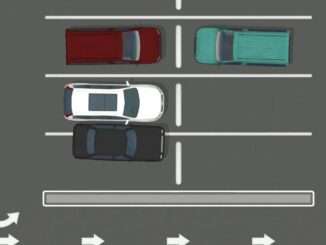


Be the first to comment