
In this guide I will learn you how to increase the size of your airport.
Warning we will edit your save game files so I sugest make a backup of your airport.
To start of we will have to go into the save game files. To do that press win. + r to open run. Then type in %appdata% and press ENTER.
A new window will pop up with many different files. Find the file called Apoapsis Studios and click on it. Than click on Airport CEO after that click on Saves and choose whitch of your save you want to edit.
After that open the file GameDate with Notepad and search for “worldsize”.
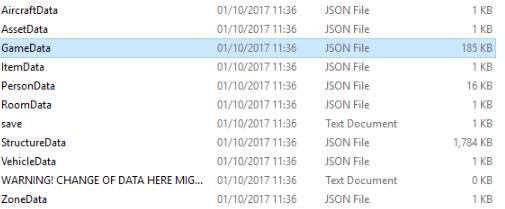
Be carefull and don’t change any numbers or your game will brake. You need to look for “leftUnlocked”, “topleftUnlocked”, “topUnlocked, “toprightUnlocked” and “rightUnlocked”. Change the “false” behind the area’s you want to unlock to “true”. Than save the file and you are done.
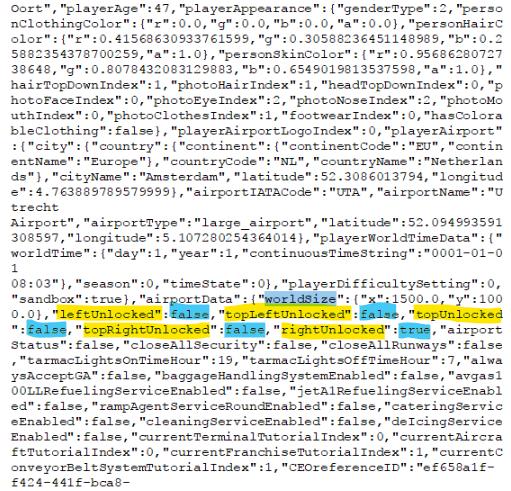
Location: C:Users[your user name]AppDataRoamingApoapsis StudiosAirport CEOSaves[your save game]



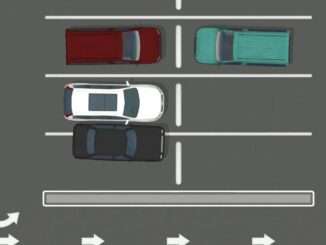

Be the first to comment