
This guide describes the steps to remove censorship from chat messages along with allowing yourself to send messages greater than 32 characters long.
Prologue
This guide will demonstrate the steps necessary to remove chat censors, and increase chat character limit. The only prerequisite to this is that you need to own a hex editor. My preferred editor is 010 Editor, though there are free alternatives available such as HxD.
Remove Chat Censors
This will remove censorship on your machine from your messages, and the messages that other players post. However, other players will still see your message as censored unless they have implemented this modification themselves.
All that needs to be done is as such:
- Open EDF5.exe in your hex editor.
- At offset 3EEBD2h, change 1 byte to EBh.
- Save EDF5.exe.
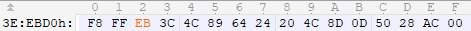
Increase Character Limit
This will increase the chat character limit from 32 to 128 (though other values up to 255 should be fine with this method, if desired).
All that needs to be done is as such:
- Open EDF5.exe in your hex editor.
- At offset 490880h, replace 6 bytes with B0 80 0F B6 C0 90(the second byte, 80h, is the limit and can be changed further if wanted).
- At offset 49486Eh, replace 14 bytes with 41 B8 A8 02 00 00 90 44 89 86 40 09 00 00 (note: the A8 02 00 00 (2A8h) is the width of the chat dialog).
- Save EDF5.exe.
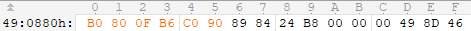
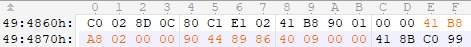

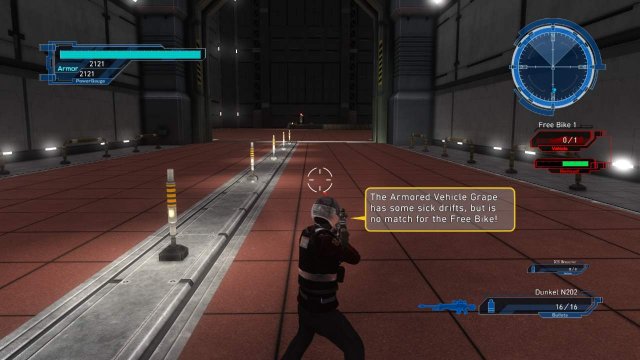



Be the first to comment