
Rendezvous is having two spacecraft meet up in orbit, and docking is connecting them together. It’s hard, the built-in tutorial isn’t good, but this guide should help you get better at rendezvous and docking in Kerbal Space Program.
Introduction
You just launched a mission to orbit. Everything is great until you realize you don’t have any fuel left, or you accidentally hit the space bar and detached from the engine.
Jeb seems to be happy, even with no way to return. I guess this is the start of a new space station…
Whether you’re trying to rescue a stranded kerbal, or docking to a space station, or assembling a ridiculous Jool 5 mothership, it’s important to know how to rendezvous and dock two spacecraft. THis guide will teach you the basics of doing so, by saving Jeb from orbit.
Designing a Craft
Basics
There are two things a craft that will dock needs, a docking port of the same size as the destination port, and RCS thrusters.
Docking Port
For the most part, docking ports will be placed on the front of the craft, right above the command pod. For launch, make sure there is a nose cone or other protection above the port to make sure your rocket performs well in the atmosphere.
RCS
This is a bit trickier. It is possible to dock without RCS, but it is extremely difficult, so some thrusters should be present on the craft. The best way to put them on is to put them right above the Center of Mass. It appears as a yellow and black sphere near the middle of your craft after a button in the bottom left is pressed.

The button below the arrow will show the Center of Mass, or the CoM.
Use x4 radial symmetry to place four 4-way RCS thrusters slightly above the CoM. They are placed up slightly because as the engines burn, the CoM will move upwards towards the command pod. Before moving on, add a few monopropellant tanks so your RCS will work.
A good RCS setup for this craft. Don’t forget fuel.
Now add a lower stage and you will be ready to launch!
Rendezvous
Launch to orbit normally, if you don’t know how you should probably be reading a guide on how to get into orbit instead of this.
Once you are in your orbit, open the map screen and click on the vessel you are going to dock to, and select Set as Target. Afterwards, create a maneuver node which apoapsis in in the target orbit. You should see 2 orange arrows pop up. These arrows show your closest approach to the target, and where it is at that point.
It’s not a very good rendezvous, but it’s a start.
From there, drag the maneuver node around your orbit until the two arrows are pointing to the same exact spot. You may need to right-click on the maneuver and select Next Orbit to get the arrows close. Once they are close, use the sliders to get the approach within 2 kilometers.
A much closer approach this time.
Now, time warp and execute the maneuver, then time warp close to the approach. Make sure to quicksave so it’s possible to revert if things go wrong. Wait until a few seconds to closest approach, and fire the engines while facing Retrograde in Target mode on the navball. If it says Orbit, click a few times where it says Orbit until it says Target. Instead of guessing when to burn, installing the Better Burn Time mod will tell you when to start the burn.
Slowing down to met up with the other craft.
Aim your craft towards your target and burn closer, and cancel the speed when within 200m of the other craft. Now you are ready to begin docking.
Ignore how it looks like the engines are burning. They’re actually not, it’s a glitch with a mod.
Docking
Now that you have met up with the other space craft, you can dock if both craft have a docking port.
To start, press V until it says the camera mode is locked, and select Control from Here and Aim Camera on your craft’s docking port.
Once again, ignore the engine plumes.
Press R to activate RCS, and use the translation keys to move your craft towards the docking port, and rotate it to align with the other craft’s port. Slowly move towards the docking port, and when you are within 2 meters, turn off SAS and RCS and let the port magnets take over.
Getting very close.
In some cases, your craft will bounce off the ports. If this happens, reduce the docking magnet force and try again.
If you followed the directions right, the two craft should connect and become one, combined craft.
Congratulations! You just docked two spacecraft together.
From here, you can do whatever you want, like bring the stranded Kerbal back to Kerbin, move your crew into the station, or dock even more craft if you’re building a station.




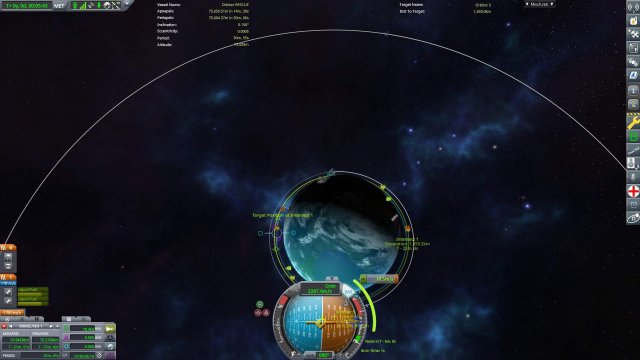






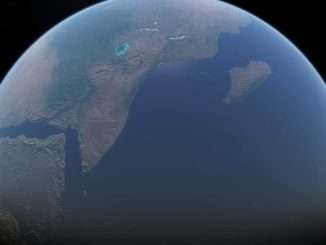


Be the first to comment