
Are those generic RCS thrusters too wimpy for you? Do reaction wheels take up too much space and drain your power supply? Or is your rocket simply so massive, so gargantuan, that just keeping it pointed prograde is nigh impossible? Then this is for you!
Using Rocket Engines as RCS Thrusters
Introduction
One time I tried to make a fuel shuttle with the largest fuel tank. I quickly realized that it was almost impossible rotate, even with dozens and dozens of RCS thrusters. So, I came up with this solution!
Perhaps this is common knowledge, but I did some quick searching on the web and couldn’t find anything about it. Hopefully it can help you out!
You will need the Breaking Ground expansion for access to the KAL-1000 Controller.
Engine Placement
First, you need to add the engines that you will be using as RCS thrusters. Any liquid fuel engine will work. For this guide I’m using the Dart LFO because it has high thrust and a small form factor.
The most important thing to remember is you cannot use symmetry when placing the engines. To make sure all the engines are in the same relative position, you can radially place some structural components, then place the engines on top of them individually.
Just like with RCS, placing engines far away from the center of mass on opposite sides of the craft is recommended.

KAL-1000 Controllers
Next, you should wire up the controllers. You need one controller for each axis of motion. In this case, one for pitch and one for yaw. We’ll edit the pitch controller for now. Add the relevant engines to the controller, and make sure the controller is changing the Throttle.
For pitching forward, you want the engines on the opposite side of the craft to activate so they will produce a net torque. Each set of engines that fire together should have 3 timeline values at the beginning, middle, and end: either [100, 0, 0] or [0, 0, 100].
Action Groups
Finally, you need to bind the Pitch Axis Group to the controller’s Play Position field. Also, make sure you change the right icon to Absolute Control. This way, when you pitch forward, the timeline will jump to the beginning, pitching backward will jump to the end, and not pressing any button will keep the timeline in the middle.

You might need to reverse the direction to get the rotations to feel correct. Now, repeat this process with any remaining sets of thrusters.
One more step before you’re done. Go to a free action group and, for every engine you bound to a controller add Toggle Engine and Toggle Independent Thrust. This will allow you to enable and disable the RCS engines.
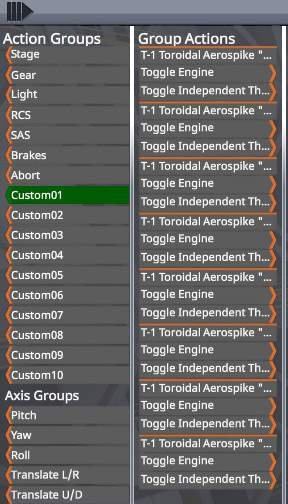
And you’re done! Before you activate the engines through staging, trigger the action group to make sure they don’t turn on without independent thrust. You can add more groups as well, such as for roll or lateral motion.
Pros & Cons
Pros
- In my experience, this is the most practical method for rotating extremely heavy craft.
- Your craft needs far fewer parts than it would if you were using RCS thrusters or reaction wheels, which helps reduce lag.
- You don’t need to carry a bunch of monopropellant, since everything uses LFO.
Cons
- The SAS system can’t control these engines, so you have to rotate manually. This can be helped by using traditional RCS systems for the minor adjustments.
- Fuel doesn’t flow around the whole craft like monopropellant does. You might need to use fuel ducts to ensure all your engines are working properly.
- LFO engines weigh much more than standard RCS thrusters. Though, practically speaking, if your craft is big enough to warrant this method, the small amount of extra weight won’t matter that much.
- Using the same engine for multiple KAL controllers causes it to average all of the inputs. So if you have an engine being used for both pitch and roll, and you pitch forward, it will only be set to 50% throttle. Currently the solution I have is to add an extra set of engines for each rotation / translation you want them to be a part of.


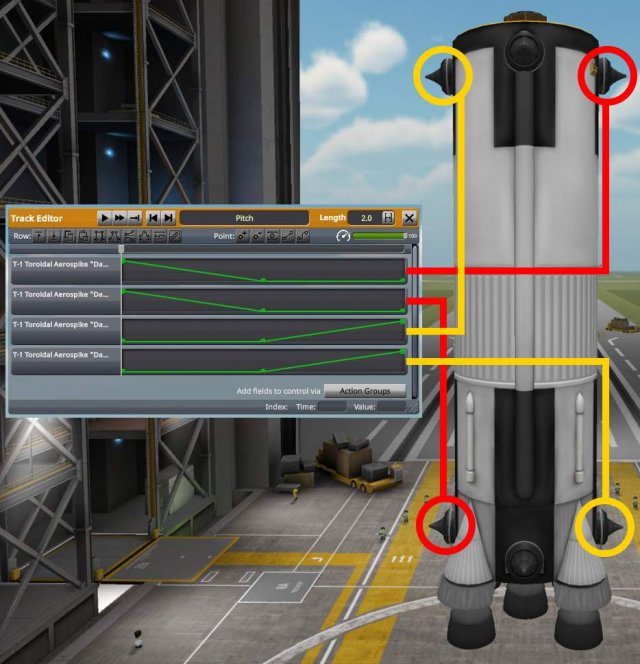


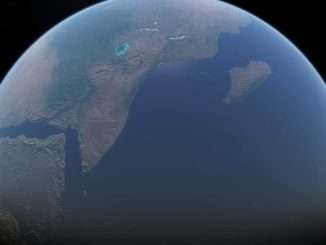
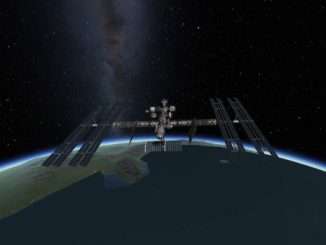
Be the first to comment