
How to Fix Grabbing with the Index Controllers
The inventory selection menu normally opens when you click the trackpad. This can make it hard to pick up objects if you’re using the Index controller. This guide will show you how to change this setting to the thumb stick click instead, which is easier to use. This is helpful if you don’t know how to adjust Index controller settings.
Step-by-Step
- Open the SteamVR settings menu.
- Select “Manage Controller Bindings”.
- From the drop down, select Half-Life: Alyx.
- Change active controller binding from “Default” to “Custom”.
- Select “Edit This Binding”.
- Select the Weapon tab.
- Under Trackpad click the trashcan icon to remove the current binding.
- Under Thumbstick select the + icon to add the new binding.
- Where it says “Click”, select the button that says “None” and change to “Show Inventory”.
- Select “Save Personal Binding”.
You’re all set!
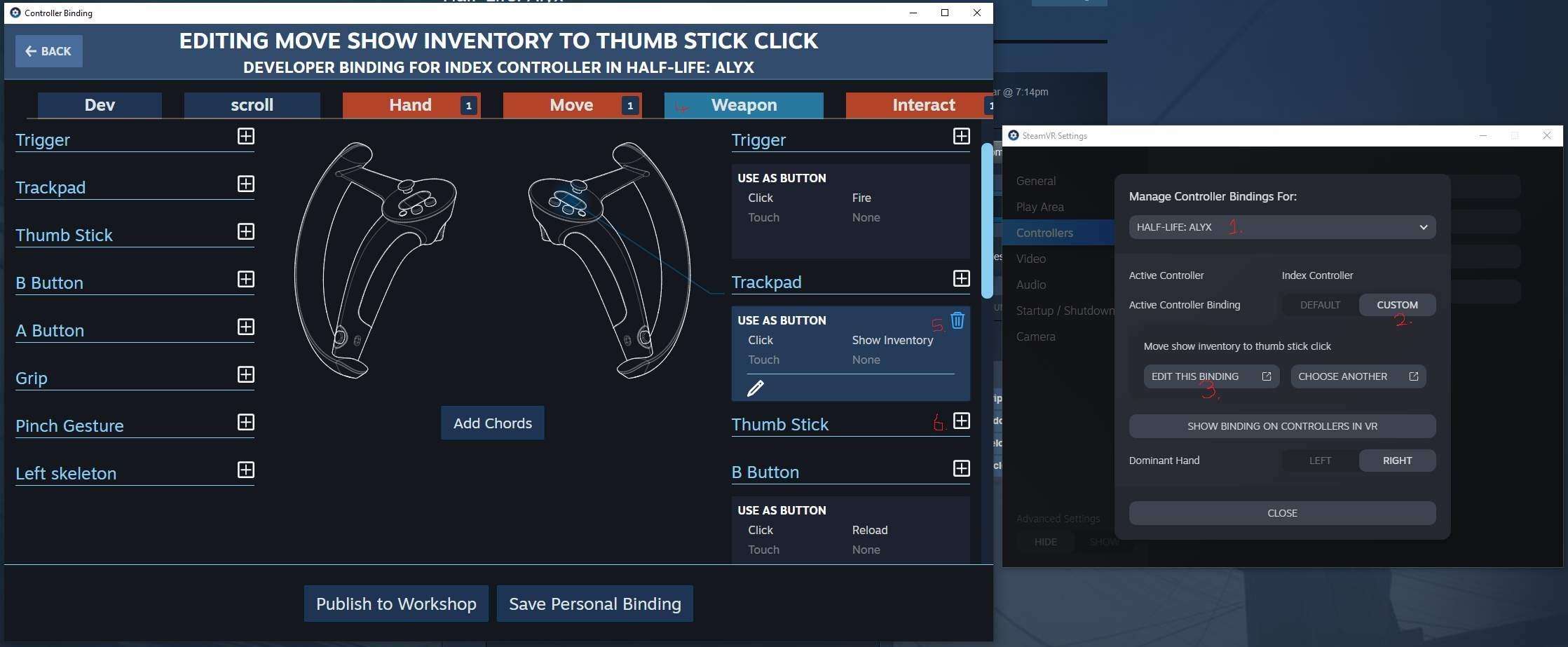





Be the first to comment