
Are you having trouble? Finding the early dark parts of the game too difficult? You can use console commands to make yourself very powerful. I’ll explain how to enable the console and list some useful commands.
More Half-Life: Alyx Guides:
Console Commands Guide
Enabling the Console

Make sure you have Half-Life Alyx closed.
Navigate to your library and right click Half Life Alyx, in the dropdown menu that appears, click “properties”.
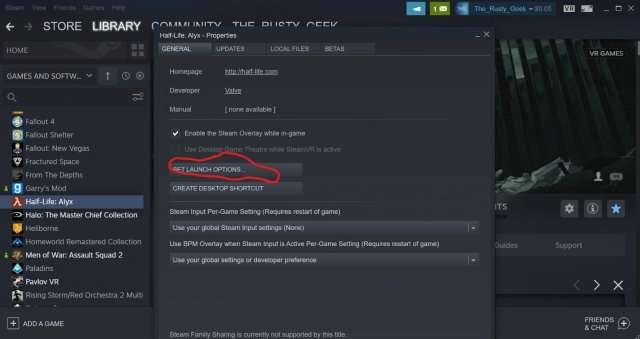
Next, click “set launch options”.
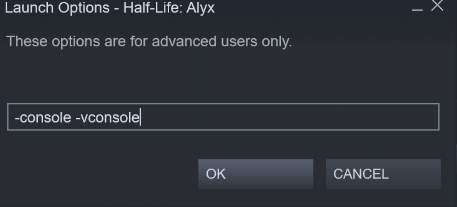
Next, paste -console -vconsole into the textbox and click OK.
Opening the Console In-Game
Open up Half-Life Alyx
For most of these commands to work, you have to be loaded ingame, so load a savegame and pause your game.
Press “~” on your keyboard to load up the console. If you cant find the key, its located above the “tab” key. Now, a window will open up on your PC monitor, not in your VR headset so you’ll have to take off your headset to use the console, which is why I recommend pausing your game when using the console.
Using the Console (Entering Commands)
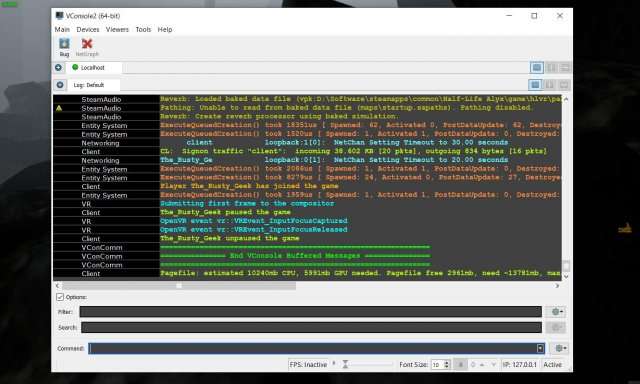
This is what your console will look like.
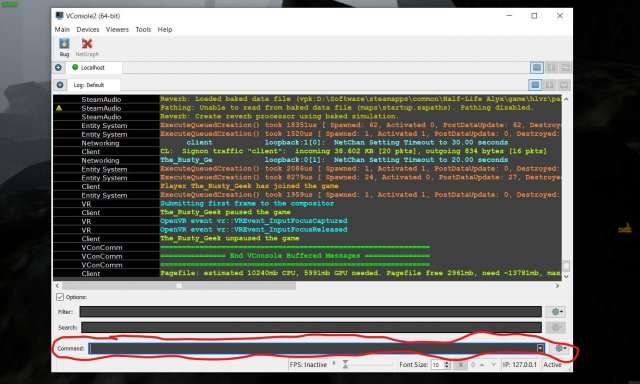
Type in your commands in the textbox that I’ve circled in red, helpfully labeled “command”.
Press enter after you are finished typing in or copy-pasting your commands for them to take effect.
Console Commands
You must type in “sv_cheats 1” without quotes and press enter for most of these commands to work.
Cheat Codes
- god – Toggles invincibility.
- impulse 101 – Gives all weapons and 20 resin.
- impulse 102 – Gives all upgrades for your gun.
- sv_infinite_ammo 1 – Enables infinite ammo, change the 1 to a 0 to disable infinite ammo
- sv_infinite_clips 1 – Toggle infinite ammo for your magazine, no reloading required.
- hlvr_shotgun_grant_upgrades 3 – Gives Shotgun with all upgrades unlocked.
- vr_flyenabled 1 – Appears to be some kind of noclip, but through keyboard input only.





Be the first to comment