
You may notice the ground textures at a far distance look a bit blurry. Follow this guide to fix this issue.
How to Get Better Anisotropic Filtering
Changing Anisotropic Filtering Setting
The following guide is for NVIDIA graphics cards. There should be a similar setting for AMD users In their control panel.
- Right-click on your desktop and select NVIDIA Control Panel.
- Go to 3D Settings > Manage 3D settings
- On the right side, Go to the Program Settings tab and from there select Death Stranding.
- If DS is not on the list, you can add it using Add button.
- Below that section, find and change Anisotropic filtering to 16x.
- Click Apply and you’re done! Enjoy the game.
Comparison
Here are some pictures showing before and after changing Anisotropic filtering to 16x.

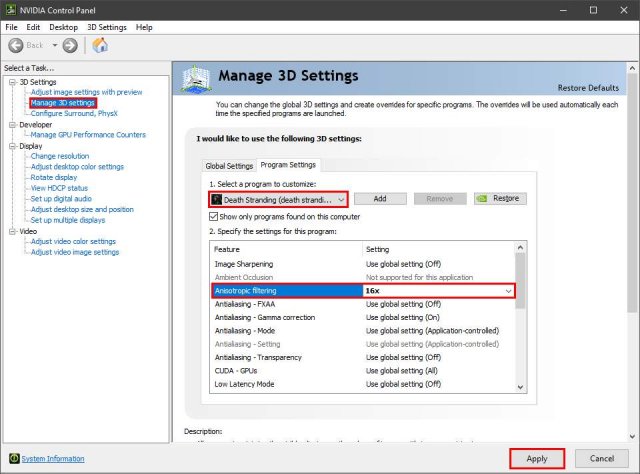








Be the first to comment