
If you have a problem with the game crashing while you are playing don’t worry this guide will show you the solution.
Guide to Solve Game Crashing Problem
First Step
First, you have to go uninstall the EasyAntiCheat. It is located in a folder with its name in the “Sword Art Online Alicisation Licorys” folder.
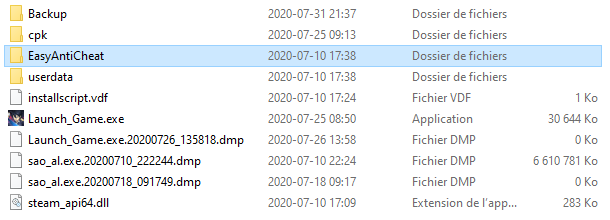
The default location is C:SteamsteamappscommonSWORD ART ONLINE Alicization Lycoris.
Launch the setup file in the folder and click on “uninstall”.
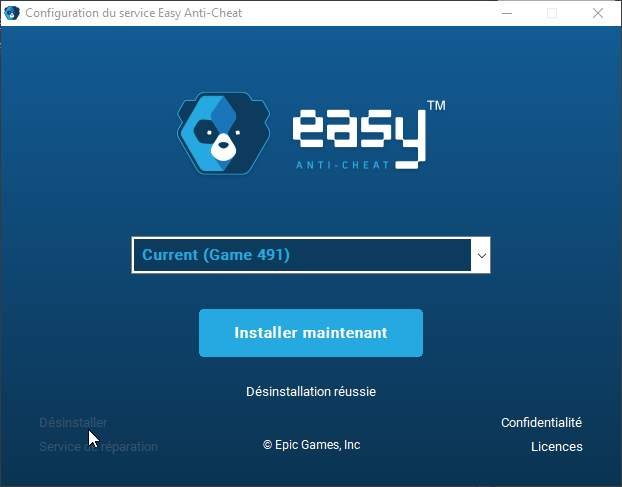
Then go back one folder and create a new one for backup.
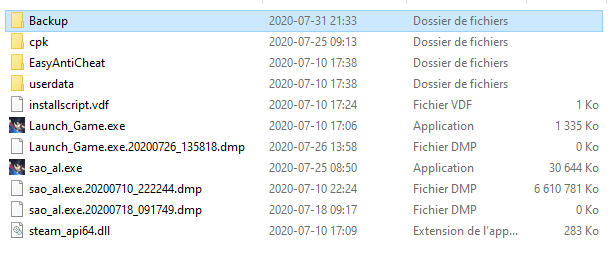
Drag and drop the “Launch_Game.exe” in the backup folder and rename the “sao_al.exe” to be Launch_Game.exe.
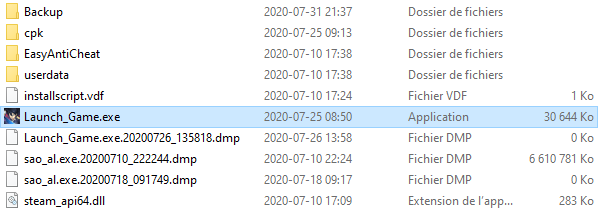
Last Step
Now just open your Anti-virus software (in my case its McAfee, but it works the same for every Anti-virus software) and go on “live analysis”.
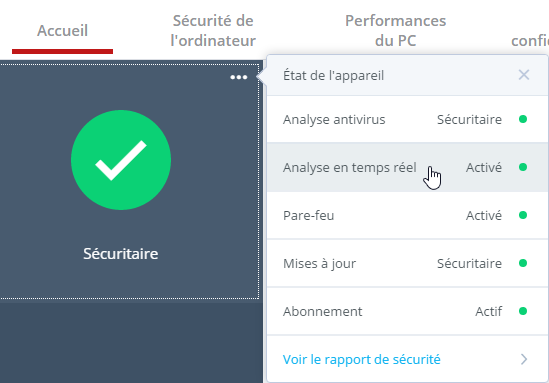
Then just add rhe Lauch_Game.exe file for the game in the list of files excluded
If you have problems with the last step, please contact your anti-virus provider, they will guide you with more precision on how to exclude a file from the live analysis (this feature can be dangerous if you exclude too many files so be carefull).

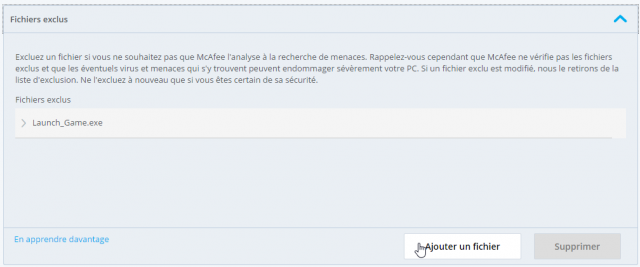




I’ve only experienced one occasion when the game crashed, when i was trying to join an online session. Otherwise the game seems to work perfectly fine on most other occasions including when i join an online session except that one time.