
A simple guide showing how to run the optimization process again, this fixed a couple of weird texture glitches and improved my frame rate.
Guide to Fix and Improve
All credit goes to CRAZYxGOLD!
Optimization Process
Go to:
- SteamsteamappscommonHorizon Zero DawnLocalCacheDX12
In LocalCacheDX12 that is a file called PSOCache.bin, delete it.
Once you’ve done that, launch the game normally and you’ll run through the optimization process again.
Why would you run the optimization process again?
A lot of people have been experiencing textured glitches, like stretchy textures or textures that don’t load correctly, so running the optimization process again may fix it, I’ve tested this and it fixed all my texture problems, in addition to stabilizing your frame rate or increasing it.
Be Aware
Be aware that your mileage may vary, this won’t work for everyone.
This will not fix problems like stuttering or game crashing.

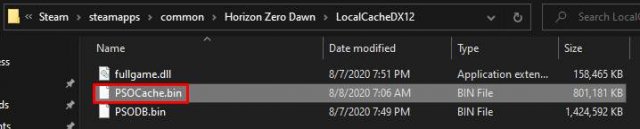




PSOCache.bin is missing. I have
HashDB
ShaderLocationDB
UserHashDB
What to do?