
How to run DBD in true Fullscreen mode.
Guide to Enable Exclusive Fullscreen
Dead by Daylight uses Borderless Fullscreen mode when set to Fullscreen. This has some benefits – the game looks good without screen tearing, and it’s easier to switch between the game and other applications using Alt+Tab. However, Borderless Fullscreen creates input lag which can negatively affect your gameplay performance.
I’ll show you how to enable true Exclusive Fullscreen mode in a simple way.
Requirements
A text editor. You can use the default Notepad, but I would recommend Notepad++.
Tutorial
Press the Windows and R keys at the same time (WIn+R) to bring up the Run window, enter:
%localappdata%\DeadByDaylight\Saved\Config\WindowsNoEditor At the text box, and click Ok.
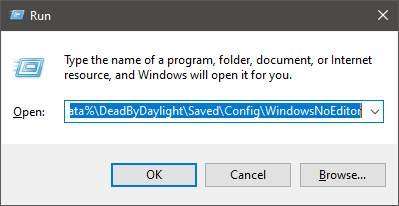
Locate the GameUserSettings.ini file, right-click it and select edit. Now you will need to locate the following lines:
FullScreen
FullscreenMode
LastConfirmedFullscreenMode
PreferredFullscreenModeIn order to enable true fullscreen mode, the values to those lines should be:
FullScreen=True
FullscreenMode=0
LastConfirmedFullscreenMode=0
PreferredFullscreenMode=0Now just save the changes we made by going to File>Save, or by pressing Ctrl+S.
Fixing the Resolution
Sometimes, when running in true fullscreen mode, DBD won’t use your maximum resolution, and default to 1600×900 or 1280×720. To set the proper resolution, change the following lines:
ResolutionSizeX
ResolutionSizeY
LastUserConfirmedResolutionSizeX
LastUserConfirmedResolutionSizeYYou will want to set X to your width, and Y to your height. So for 1080p at 16:9 ratio, the values would be:
ResolutionSizeX=1920
ResolutionSizeY=1080
LastUserConfirmedResolutionSizeX=1920
LastUserConfirmedResolutionSizeY=1080To adjust the Windowed Mode resolution, change the following lines:
WindowPosX=-1
WindowPosY=-1
DesiredScreenWidth
DesiredScreenHeight
LastUserConfirmedDesiredScreenWidth
LastUserConfirmedDesiredScreenHeightWindowPosX and WindowPosY should be set to -1 to be centered. Width values are the same as the X values, and Height values are the same as the Y values. A centered window at the 1080p 16:9 resolution should look like this:
WindowPosX=-1
WindowPosY=-1
DesiredScreenWidth=1920
DesiredScreenHeight=1080
LastUserConfirmedDesiredScreenWidth=1920
LastUserConfirmedDesiredScreenHeight=1080FAQ
Can I get banned for editing this file?
No. Any command that would give you any kind of advantage that the developers deem unfair, will be ignored and/or removed from any .ini file when the game launches.
Will I ever need to edit the file again?
You shouldn’t need to do so. If you uninstall the game, or possibly after an update, you could have all your settings reset to their default values, and these files aren’t synced across computers through Steam Cloud-Sync. If you ever run into those scenarios, redoing the process should do the work.
Does this introduce screen-tearing?
If VSync is disabled, yes.
Does this improve input latency?
It should. Exclusive Fullscreen introduces the minimum amount of input latency.
Does DBD run at Exclusive Fullscreen at all times?
Tricky question, but no. When you launch the game, the splashscreen with the DBD logo is clearly a window, however, the game only reads the .ini files after the intro video is played. So during the startup it’s running at Borderless Windowed mode, and as soon as the video ends and the actual game startup screen shows up, it’s in True Fullscreen. Also, when running on the background (e.g., Alt+Tab, Start Menu), the game will switch to Borderless Windowed. You can identify those state changes through screen tearing when VSync is disabled: when running in the foreground the game will present screen tear, but when out of focus it will not.





Be the first to comment