
This is a guide to help you share, your units and factions, and by that i mean you can use other peoples (if they share it) and you can share yours.
Finding the File Location
First go to tabs in your steam library and click on manage:
Then go to browser local files:
Then once your in the file location click on TotallyAccurateBattleSimulator_Data
After that click on CustomContent:
Sharing/Exporting the File
Once your in the custom content folder select both of the folders called CustomUnits, and CustomFactions.
Then make a zip with only those 2 files and remember this is sharing/exporting.
And then upload it onto a google drive.
Then make a disscusion or something and have the link of the google drive and say your sharing units, then just well do what ever with the page.
Adding others units/factions to your game.
Download the zip from there google drive or what ever website they used for it, from what ever page or youtube video you got it from.
Open the zip and copy the 2 folders in it named CustomUnits, and CustomFactions.
If it is a .exe or something that isent a folder or another zip delete it its a virus.
And then go into the file named custom content and paste the 2 folders into it (If it says there are files that are the same click skip) and then just launch the game.



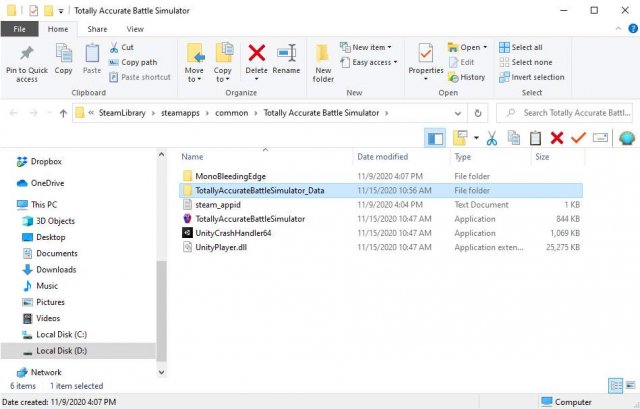
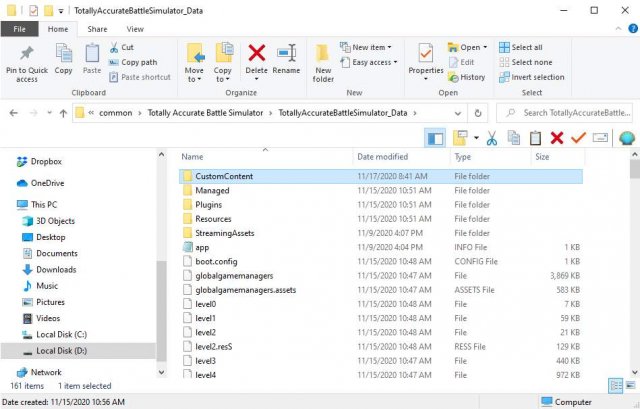
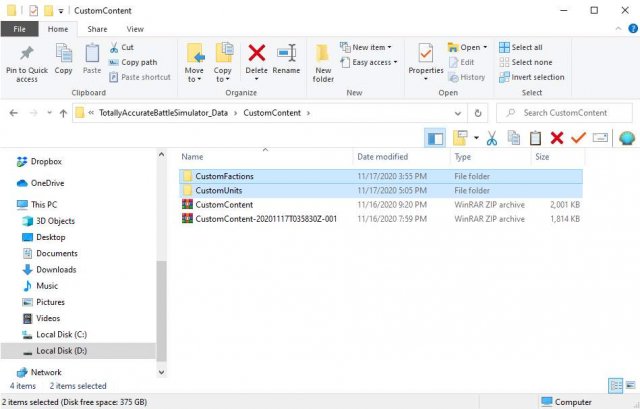




Be the first to comment