
In this guide I will explain how to set up your game to give you more engram points per level to obtain every engram at once in singleplayer.
How to Get More Engram Points
Introduction
Since there is no Auto-Unlock mod yet I have created a solution for everyone on Singleplayer wanting to have every engram at once without using mindwipes or collecting blueprints. Veteran ini people may be used to this but people newer to this might not know about it.
So… What are ini settings?
They are settings in your game files you can manually change. Some ingame and some lines can be added to enhance your experience beyond what is normally possible. In ASE they were way easier to find but despite some different paths they still exist in ASA.
The File Path
You need to follow this exact path inorder to not screw up your game and possibly cause crashes.
- Steam > steamapps > common > Ark Survival Ascended > ShooterGame > Saved > Config > Windows
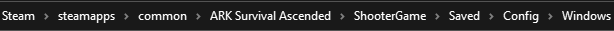
Setting It Up
In the windows folder you will find multiple text documents and I recommend not to alter them before propper testing is done.
The document we will need is the “Game” file. Open it and scroll down until you find either (depends on your settings):
bAllowFlyerSpeedLeveling=Falseor
bAllowFlyerSpeedLeveling=TrueNext copy and paste this exact code directly under it:
OverridePlayerLevelEngramPoints=1000
OverridePlayerLevelEngramPoints=1000
OverridePlayerLevelEngramPoints=1000
OverridePlayerLevelEngramPoints=1000
OverridePlayerLevelEngramPoints=1000
OverridePlayerLevelEngramPoints=1000
OverridePlayerLevelEngramPoints=1000
OverridePlayerLevelEngramPoints=1000
OverridePlayerLevelEngramPoints=1000
OverridePlayerLevelEngramPoints=1000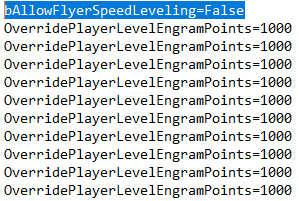
What does it do?
It changes the distribution of engram points per level. In this instance it changes it to give the player 1.000 engram points for every of the first 10 levels, giving more than enough for every engram currently in the game without having to collect every blueprint or having to use a mindwipe.
At level 3:
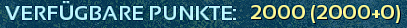
At level 4:

Enjoy.





Important mention: You might need to create a save beforehand for these files to be even available
Or an easier approach, add this line to Game.ini
bAutoUnlockAllEngrams=true
Unlocks all engrams for every level up
I would say that if you’ve never modified the Game.ini file before, then you’ve probably never played Ark SE in Single Player before either.
You’re not changing the .EXE file (the game itself), only the settings that are read when the game starts up.
It’s perfectly safe, and has been done by thousands of people before