
Quick guide on how to use the DLC dice skins.
How to Change Dice Skins
All credit goes to stranger1982 !
It’s simple yet easy to miss.
First, you need to come upon a die roll, before you roll just click that small button on the bottom left.
- This one:
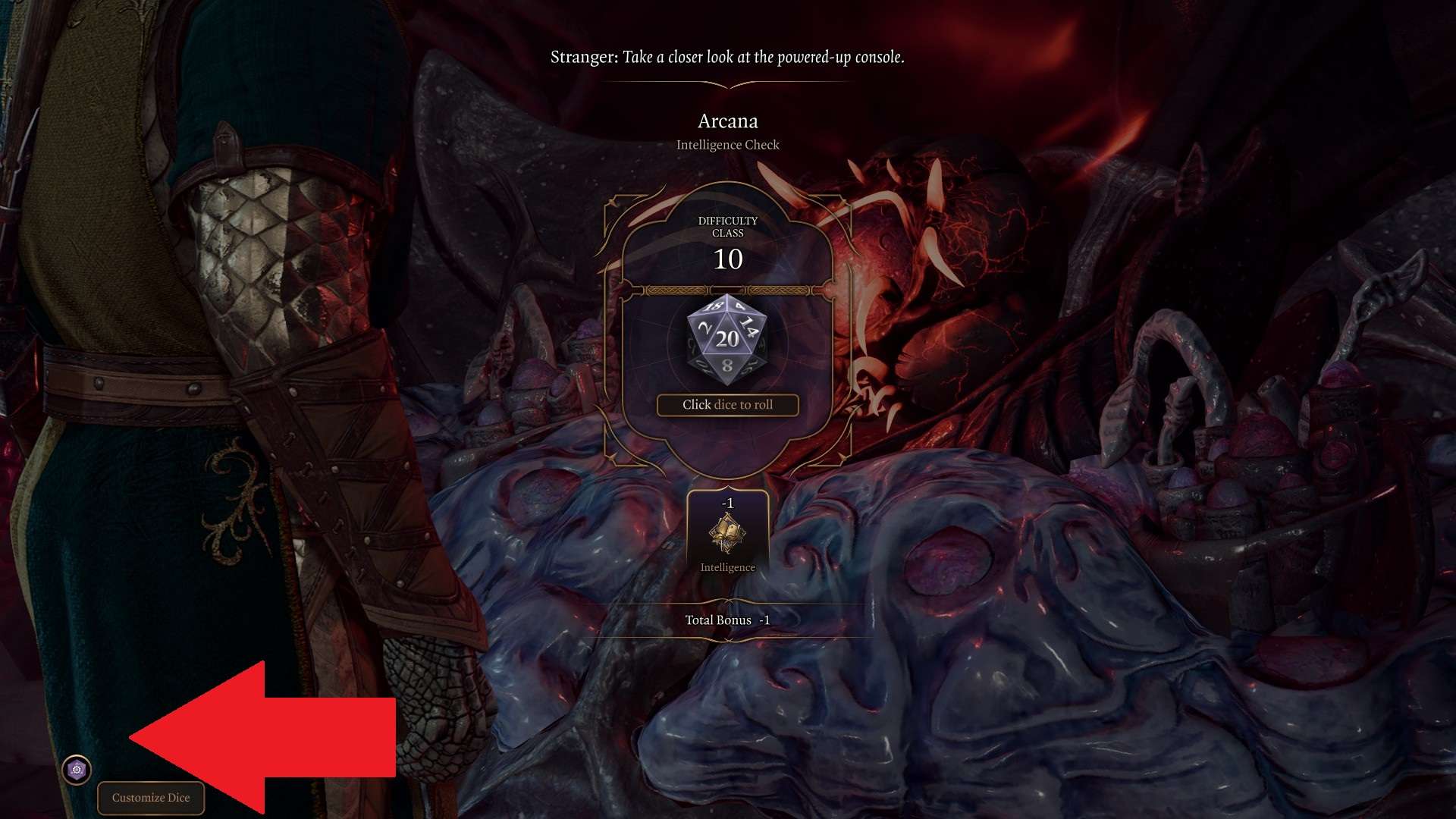
- This’ll open a menu where you can see and select your custom skin:
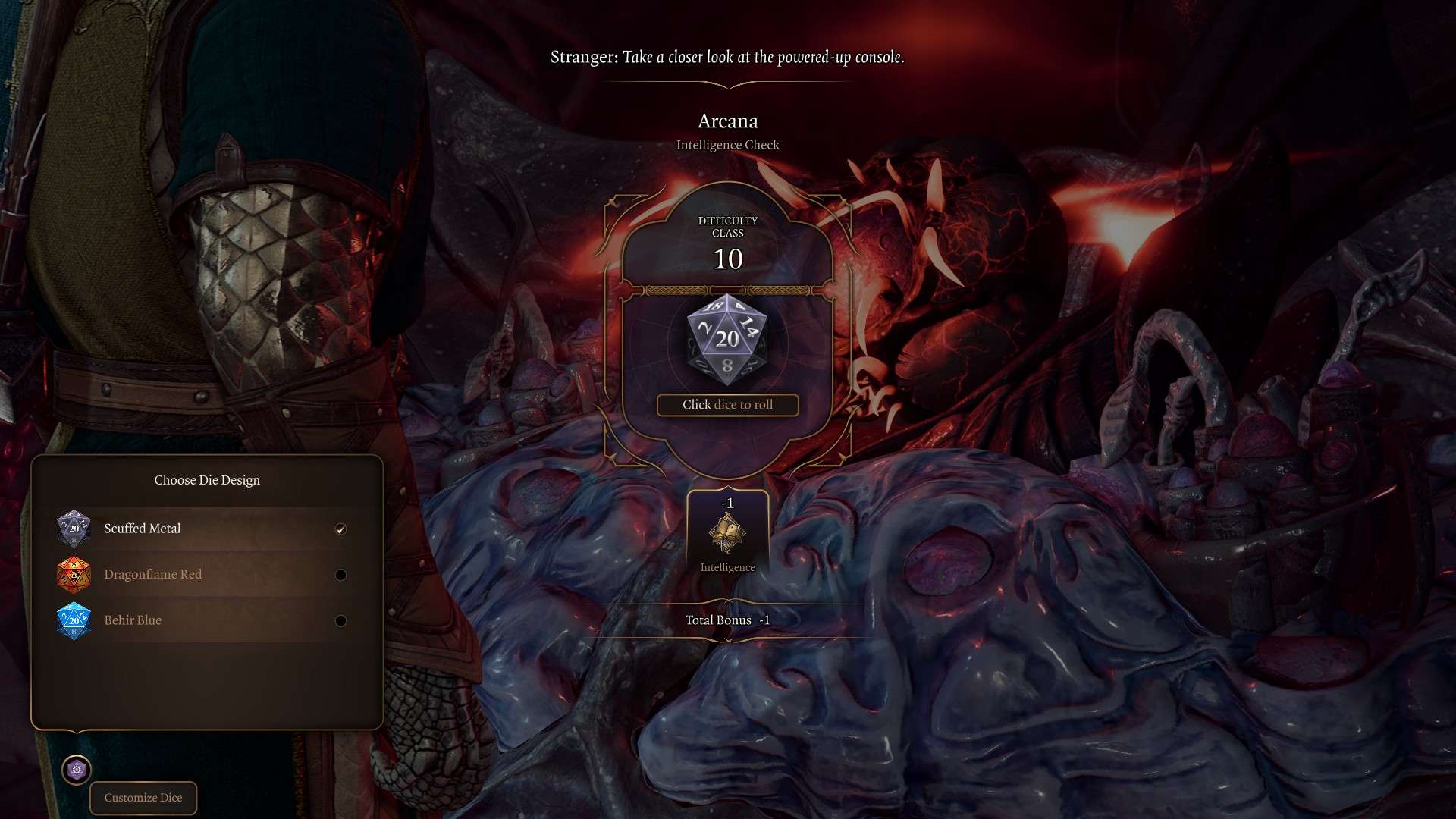
- Click on a different one and that’s it! You now have a brand new cool die to play with.






early access playtesting reward?
I don’t think so, most people bought the game before it left EA to get the free Deluxe!
NEW IDEA! Could the blue dice be for owning BOTH Divinity OS games or all divinity games even beyond divnity and div II Directors cut. Cuz I have ALL of them. Maybe this is the reason for blue dice not the bg1 and 2. its larian u know.
they had already discounted that idea on Reddit as SaintMercury confirmed here sadly.
how do i get the digital art book please ?
right click on the game in your library, then Manage then Browse Game Files to open up the BG3 main folder. Once you’re there simply click the “DigitalDeluxe” and yiou’ll find the Art Book in PDF form, Character Sheets and Soundtrack. Provided you have the Deluxe Version ofc.
How i can get behir blue? I have only other two…
BG was bought before release
Blue is from the collector’s edition.
I’m wondering if it’s possible to unlock more dice ingame…orange and grey are both pretty boring
my brother has this blue dice. He bought digital deluxe version, like me.
Collectors edition’s dice is purple, from official larian site.
yeah the Behir Blue is a mistery tbh, there’s several people with it unlocked while others don’t. Reddit speculation says it might be tied to having other Baldur’s Gate games on the account (I have the SE of BG1 and 2) but no confirmation as of yet.