
Sick of accidentally quitting Baldur’s Gate 3? Here’s how to change the quit app shortcut.
Changing CMD+Q
All credit goes to AMDEAD !
Sick of accidentally quitting Baldur’s Gate 3? Here’s how to change the quit app shortcut.
> System Preferences > Keyboard > Keyboard Shortcuts… > App Shortcuts and then click the + icon.
Under Application scroll to Other… and Press CMD+Shift+G and paste the following and press Enter.
~/Library/Application Support/Steam/steamapps/common/Baldurs Gate 3
Then press Enter and select the Baldur’s Gate 3 icon.
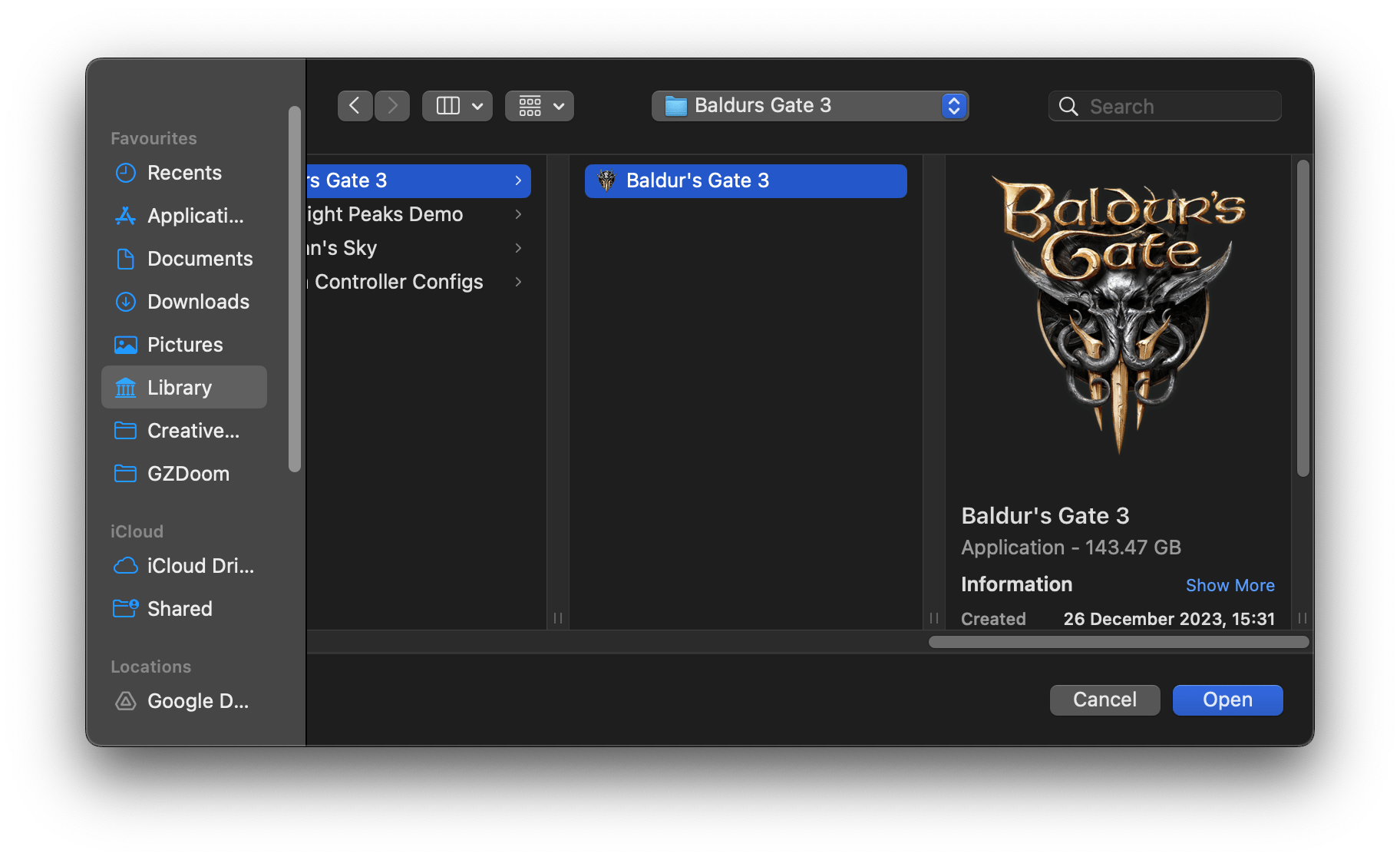
Into the Menu Title section copy and paste
Quit Baldur's Gate 3Make sure this is correct otherwise it will not work. Then create yourself a shortcut. I use ^⌥⌘Q (Control+Option+CMD+Q)
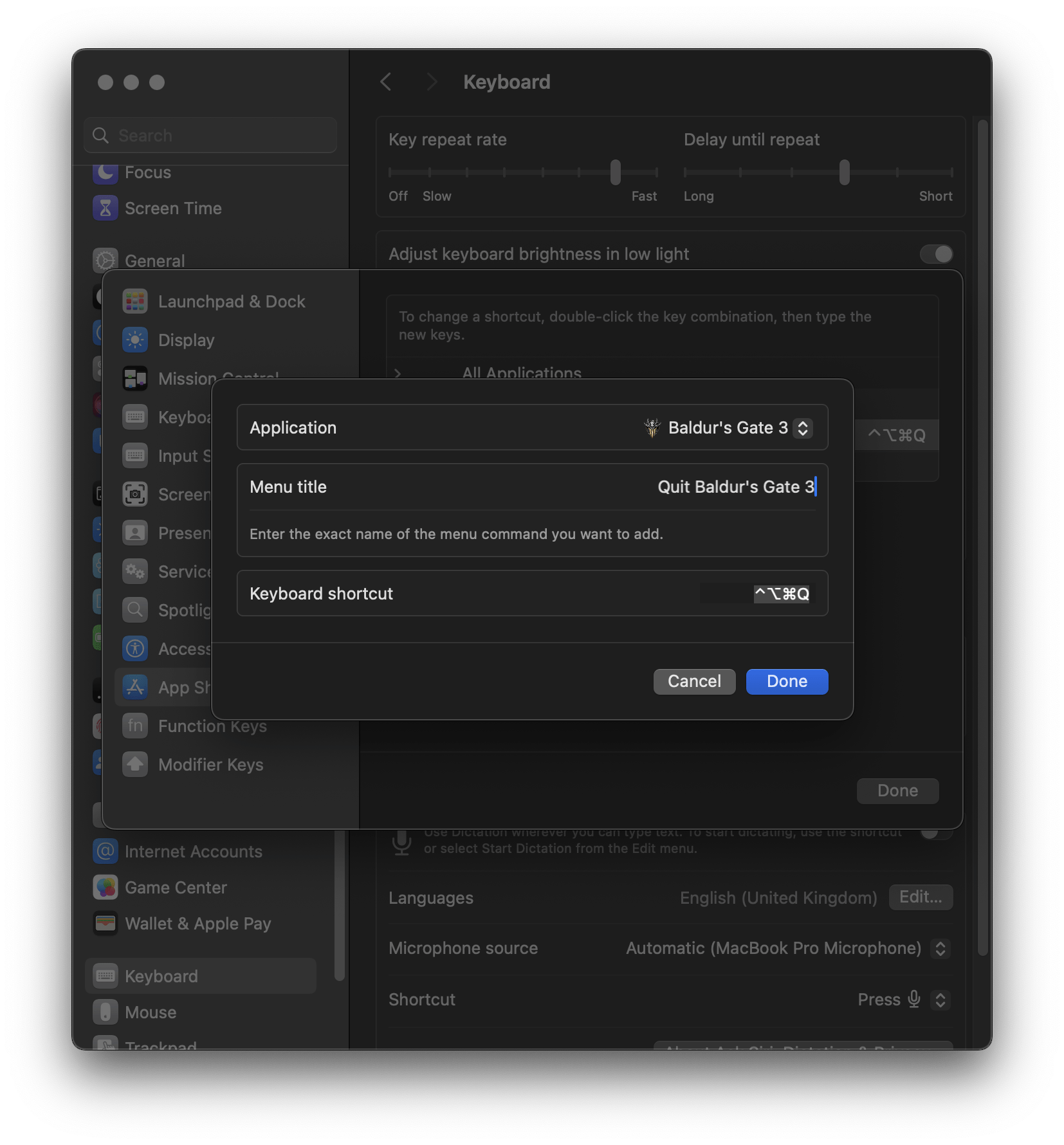





Be the first to comment