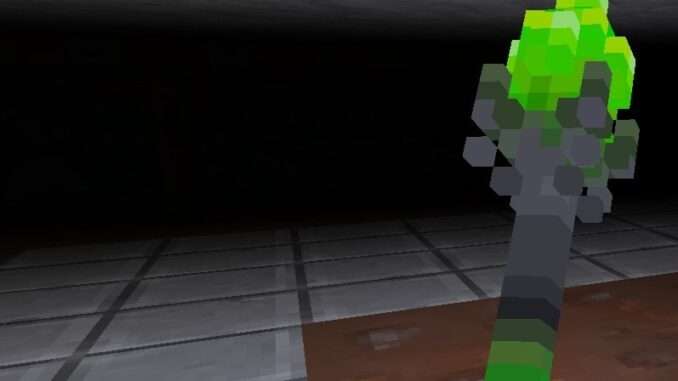
A workaround to not being able to rebind the hotbar keys in Barony!
Guide to Rebind Hotbar Keys
How to Do It
In Barony you are unable to rebind the hotbar keys. I’ve seen many people request it and I have found a workaround until this feature is implemented. It is very simple to do and completely works! What you are going to want to do is download powertoys and rebind your actual keyboard. Here is where I downloaded it.
You’re going to want to navigate to Keyboard manager on the left side after opening it up.
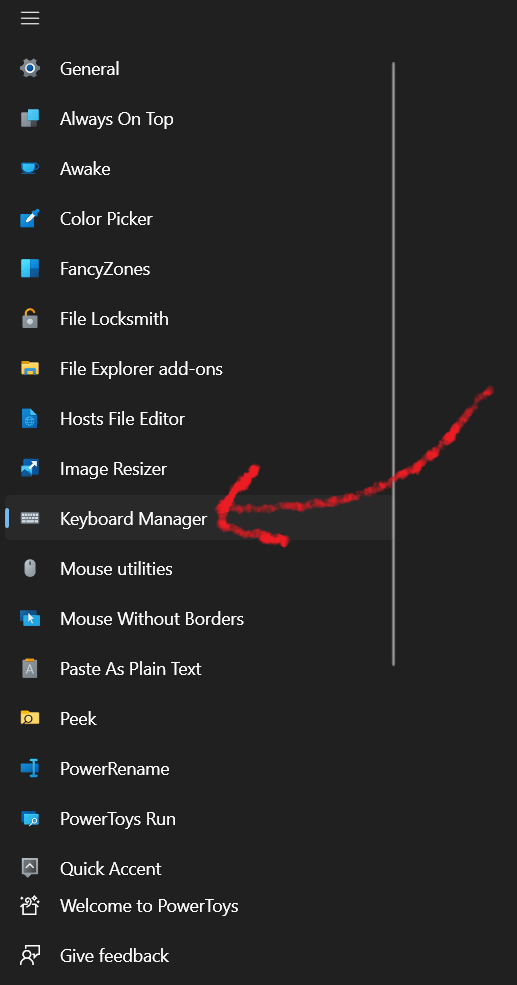
Next simply click on either option and rebind to what you want (Shortcut allows multiple keys to be bound to a single key).
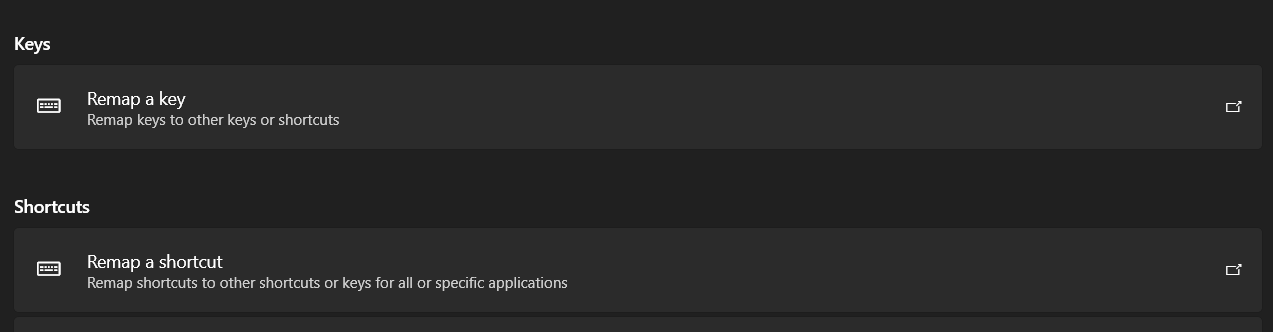
Here is a preview of what I personally bound my keys to
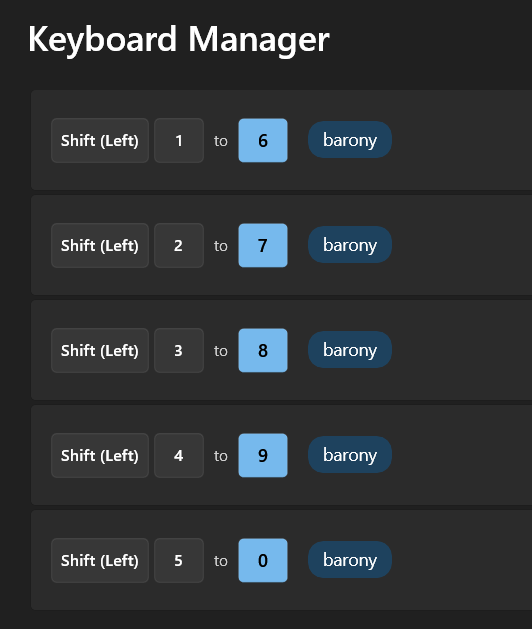
If you are worried about this screwing up your keyboard for other games there is no need to worry. Powertoys lets you set it up to where it only affects a certain application. All you need to do is type in the exe name. So for Barony you would simply put barony in the right location previewed here.
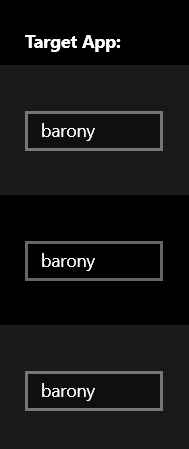
And that’s all you need to do! I hope this helps people until this feature is implemented in the future.




Be the first to comment