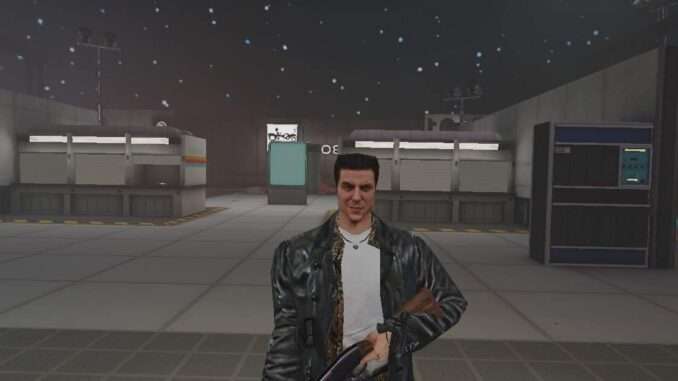
A quick fix for HTC Vive Wands.
Table of Contents
Hide
Guide to HTC Vive Wands Fix
Step One
- First close the game, and enter your “controller settings”.

Step Two
- Click “manage controller bindings”.
- Choose “BONELAB” in the dropdown and hit “edit this binding”.
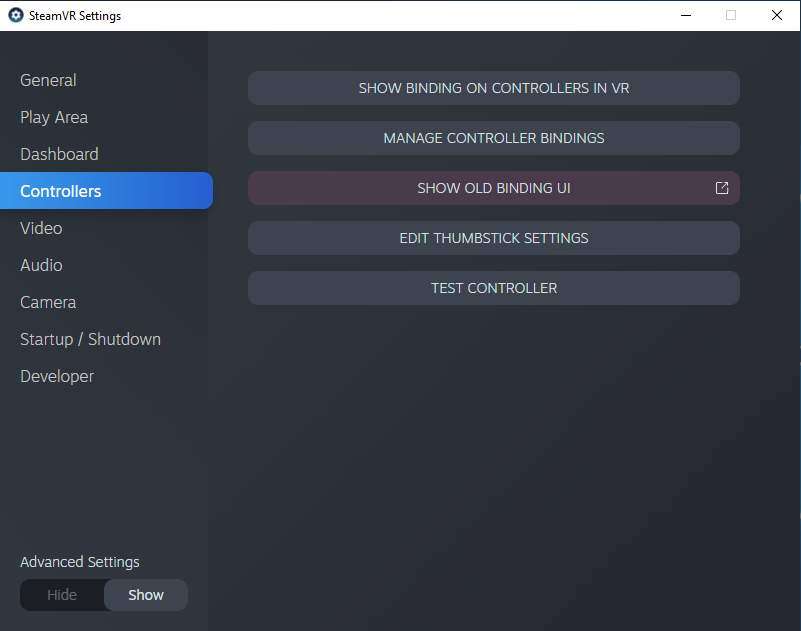
Step Three
- Scroll down to trackpad and click the pen on “use as trackpad”.
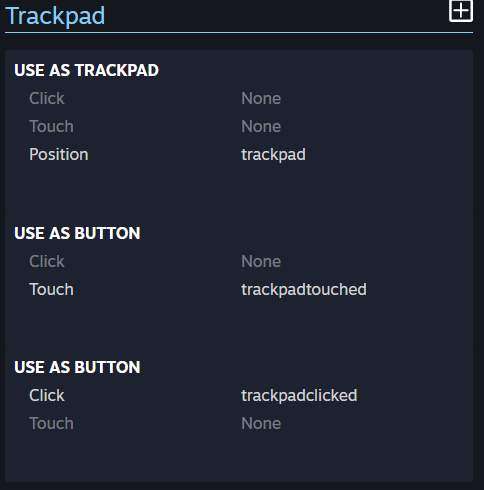
Step Four
- Put the “deadzone” to around 40.
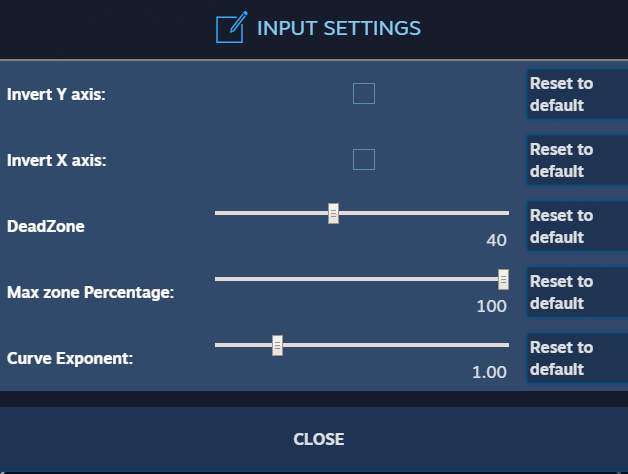
Close and save your bindings.
- It seems to me that the jump is bound to the center of the trackpad, so with no deadzone the point is not easy to press.
- You can also turn off mirroring of in the binding menu and just do the hand you use.
- Also, it seems to work better if you “tip toe” first by pressing up on the trackpad.



Be the first to comment