
Click on the little diamond shape beside the tag, and all objects on the map that share that tag will be highlighted.
Guide to Find All Objects with a Matching Tag
Сrеdit gоеs to The Magestical JACalope!
How-To

If you click the little diamonds next to the tag it will highlight all objects on that map with that tag.
If the tag has an amount, like Forge 2, clicking on the number will only highlight objects with that amount or greater of that tag.
I just found this and it saves so much time. I haven’t seen it in any other guides so I figured I should share it.


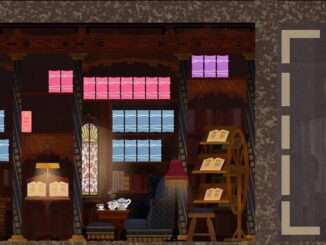


i don’t get ANY behavior difference between clicking on the number and the diamond. if i have something that has e.g. knock 1 on its aspects, no amount of interacting with the diamond on a knock 2 card/object will highlight the thing with knock 1.
Actual god-level tip. I’ve been mousing over the squares, then panning, then re-mousing over again and again >.> took ages
All you have to do is mouse over the aspect icon. It is a really helpful ui feature though, thanks for posting about it.