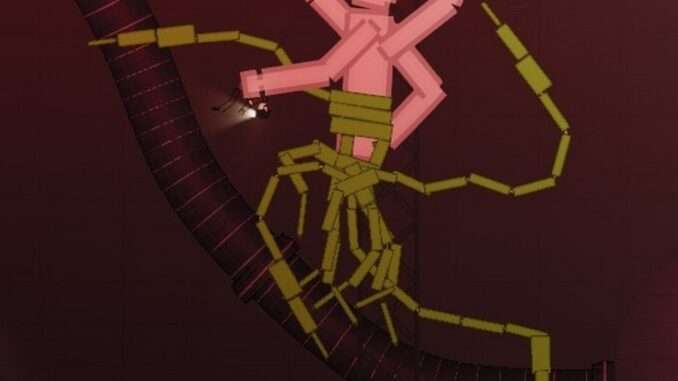
This guide will help those new or unfamiliar with the People Playground asset and achievement, black holes. If you need to know anything about black holes, this guide will most likely have it. As a person who has almost 230 hours in this game (not a psychopath), I know just about everything needed to know about this asset.
Introduction
Everyone (probably) knows what a black hole is; a cosmic area of outer space that pulls anything nearby into it, possibly erasing it from existence. However, being outside the comfort of your home and touching anything that isn’t food or a computer is something that almost all users can’t bear with.
So luckily, this game has a way for you to not only experiment with black holes, but make your own as well! In this guide, we will go through the following chapters:
- What Does a Black Hole Do in This Game?
- Why Should You Make One
- How to Make A Black Hole
- What You Can Do With a Black Hole
- How to Contain One
- Cool Facts
- Things You Can’t/Shouldn’t Do With A Black Hole
With all that out of the way, let’s get started!
Chapter 1: What Does A Black Hole Do in This Game?
Starting off, I wanted to note that I am using the default map with no mods in the game so I could get the most accurate answer to a person who is new or unfamiliar to this game. After reading the title of this guide, you may be asking, “What does a black hole do in this game?” To put it simply, it acts exactly how you’d think a black hole should act in real life. However, this game is not real life, so it’s not exactly the same. For example, the smallest black hole in real life that NASA has found so far is the XTE J1650 and it stretches out about 15 miles. In this game though, the gravitational force of a black hole pulls anything that is not held down within a 68m (meter) radius, which is NOT 15 miles. Each block in the background equates to about a meter (measured with humans, a tall human [about 6ft] covers about 2 blocks.)
Chapter 2: Why Should You Make One
To be completely honest, the main reason you should make a black hole is for the achievement “Black Hole.” There are other reasons to make a black hole, however. For example, if you need to erase a large quantity of things nearby, but not erase everything in the map, black holes are a go-to. But, as we’ll get to later in the guide, an uncontained black hole can cause a lot of unwanted destruction.
Chapter 3: How to Make a Black Hole
Now that we know the basics of black holes, let’s get into making one! To make a black hole, you need 3 things: A generator of any kind (preferably the normal, small one and not the industrial one because the industrial one takes longer to activate due to it charging up), a decimator, and a normal, conductive wire. After you have the materials needed, it’s time to start connecting things together! Making a black hole is very simple. All you need to do is connect the generator to the decimator with the wire then turn on the generator!
The picture shown is what it should look like before turning the generator on:
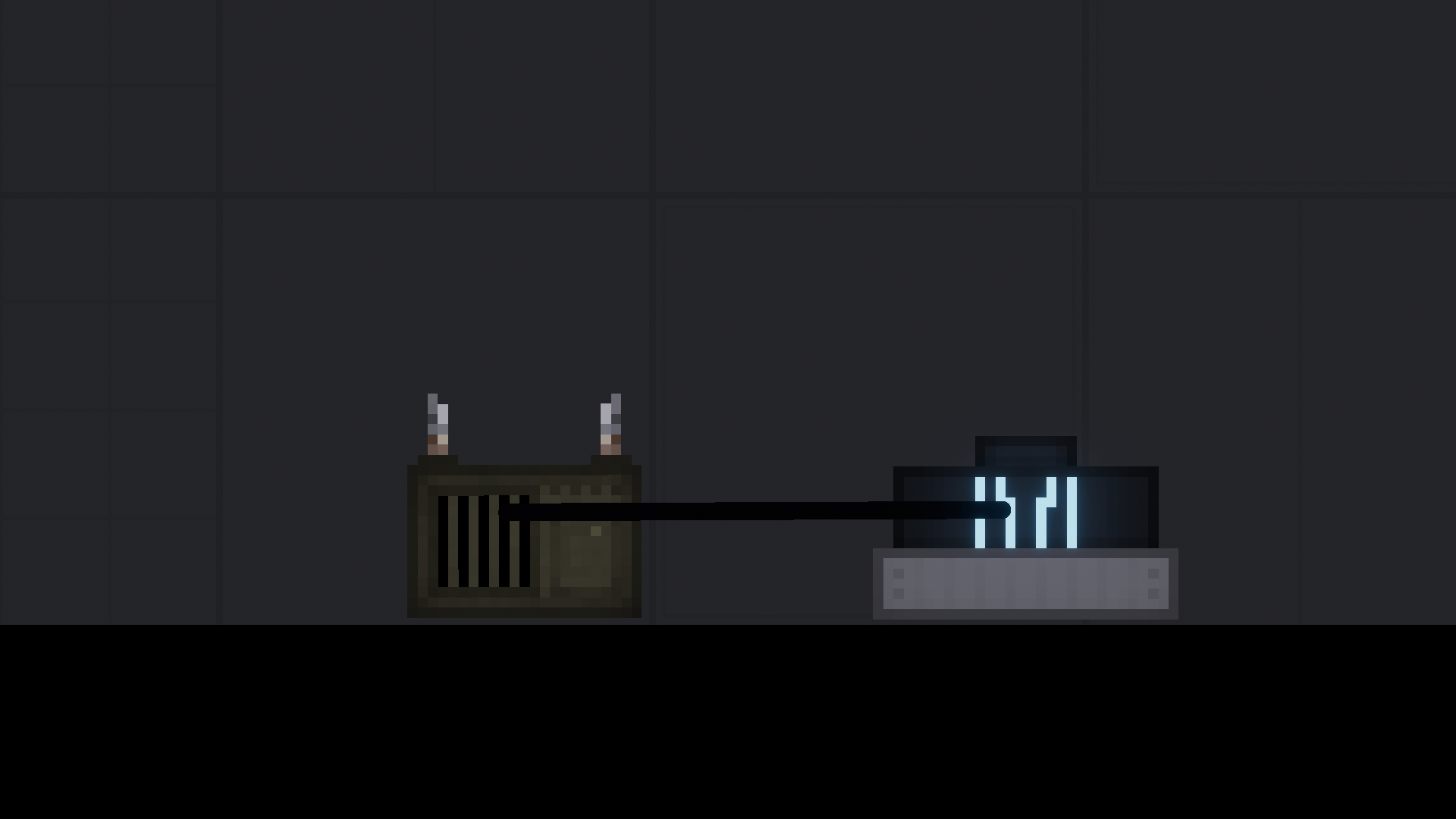
Just remember that black holes are dangerous, and if you don’t want your beautiful creation destroyed, you should read this whole guide and learn everything there is to know to safely contain and use a black hole.
Chapter 4: What You Can Do With a Black Hole
As mentioned many times already, black holes are very dangerous if you don’t wanna erase a lot of things. However, if you want to have some fun with black holes, and don’t care about its destruction, this chapter is for you! As mentioned before, black holes are a good trash can of sorts, and that’s really all they can do, but the activation of said trash can has near infinite possibilities. For example, if you want to make a timed black hole, get a lagbox and set the time to whatever you want via the option “set lagbox delay” then connect a propagation wire to the generator.
The picture shown is how to set it up:
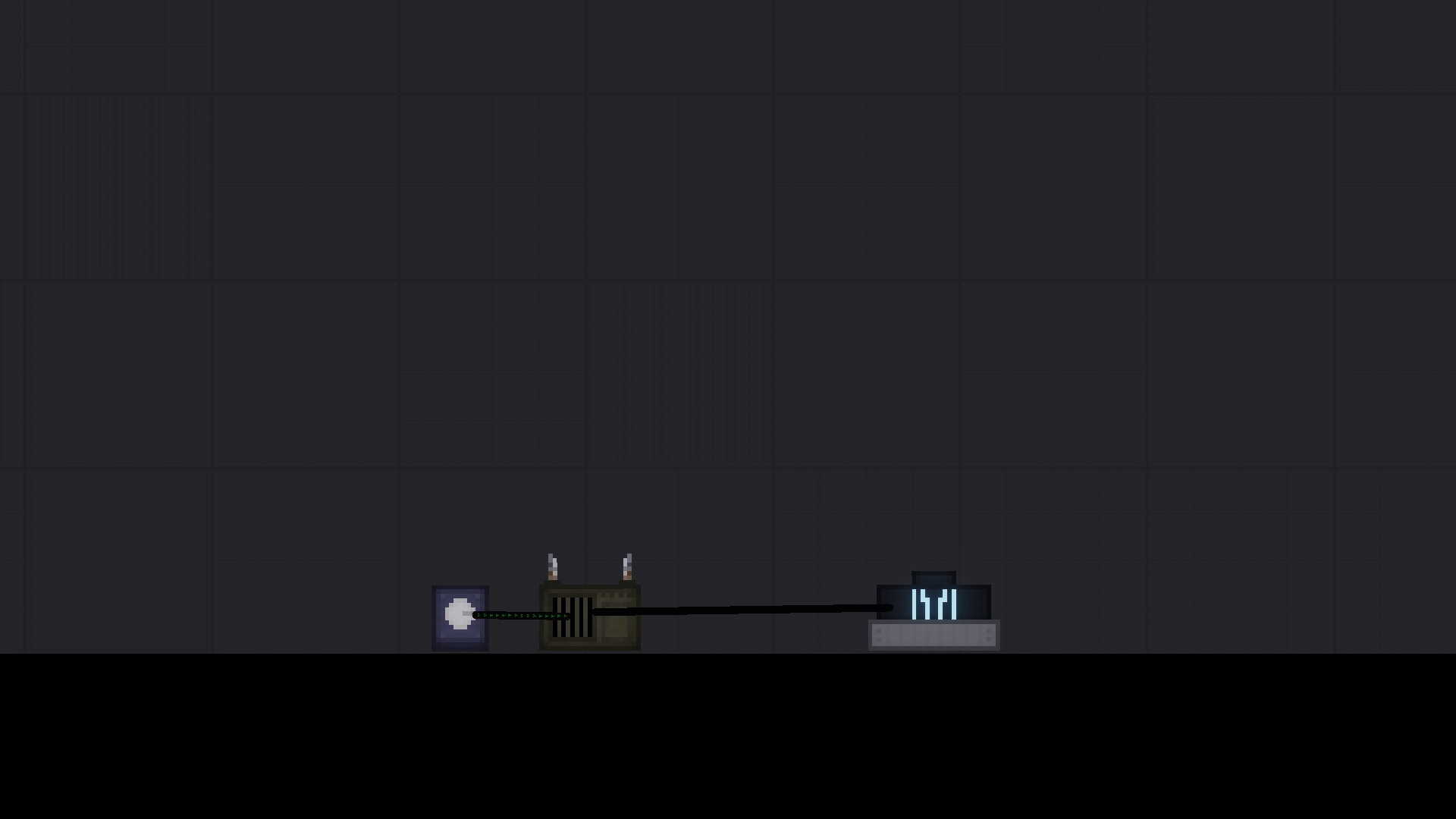
When the timer on the lagbox runs out, it activates the generator, which then activates the black hole. Just remember to be careful.
Another basic example you can do with a black hole is to activate it when it recognizes a life form. To do this, get a life detector and connect a propagation wire from the detector to the generator.
The picture shown is how to set it up:
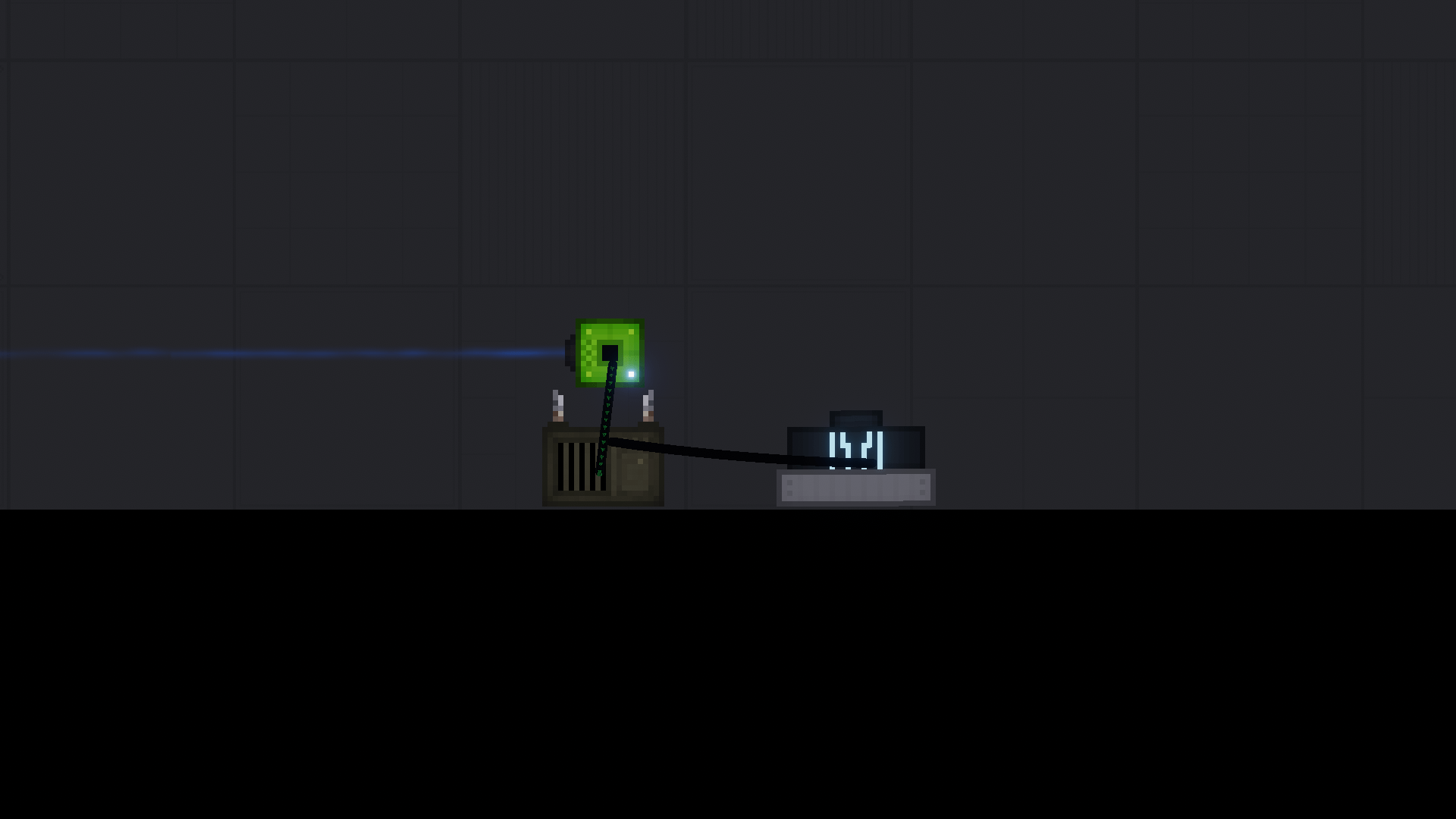
This will activate the black hole when a life form (i.e. a human) walks into the detector’s laser thingy. Perfect to satisfy all your psychopathic needs.
There are plenty more things to do with black holes, but what’s the fun in me telling you all of them, go and experiment!
Chapter 5: How to Contain One
Containing a black hole isn’t too difficult, but might require some trial and error. It is recommended that you master containing one either before you starting building whatever you want or far away from your build, (more than 68m in all directions.) To contain a black hole, you can use any kind of object that completely walls off everything (i.e. a cube) and make a decently sized box (~8-9m across at least, but it can be as long as you want). I personally like to use metal cubes because they’re sturdy and won’t break if something hits them. After making a box, connect them all with a fixed cable and connect the two ground objects to the ground. I also like to make two support cables from the top to the ground so it won’t wobble.
The picture shown is what it should look like when finished:
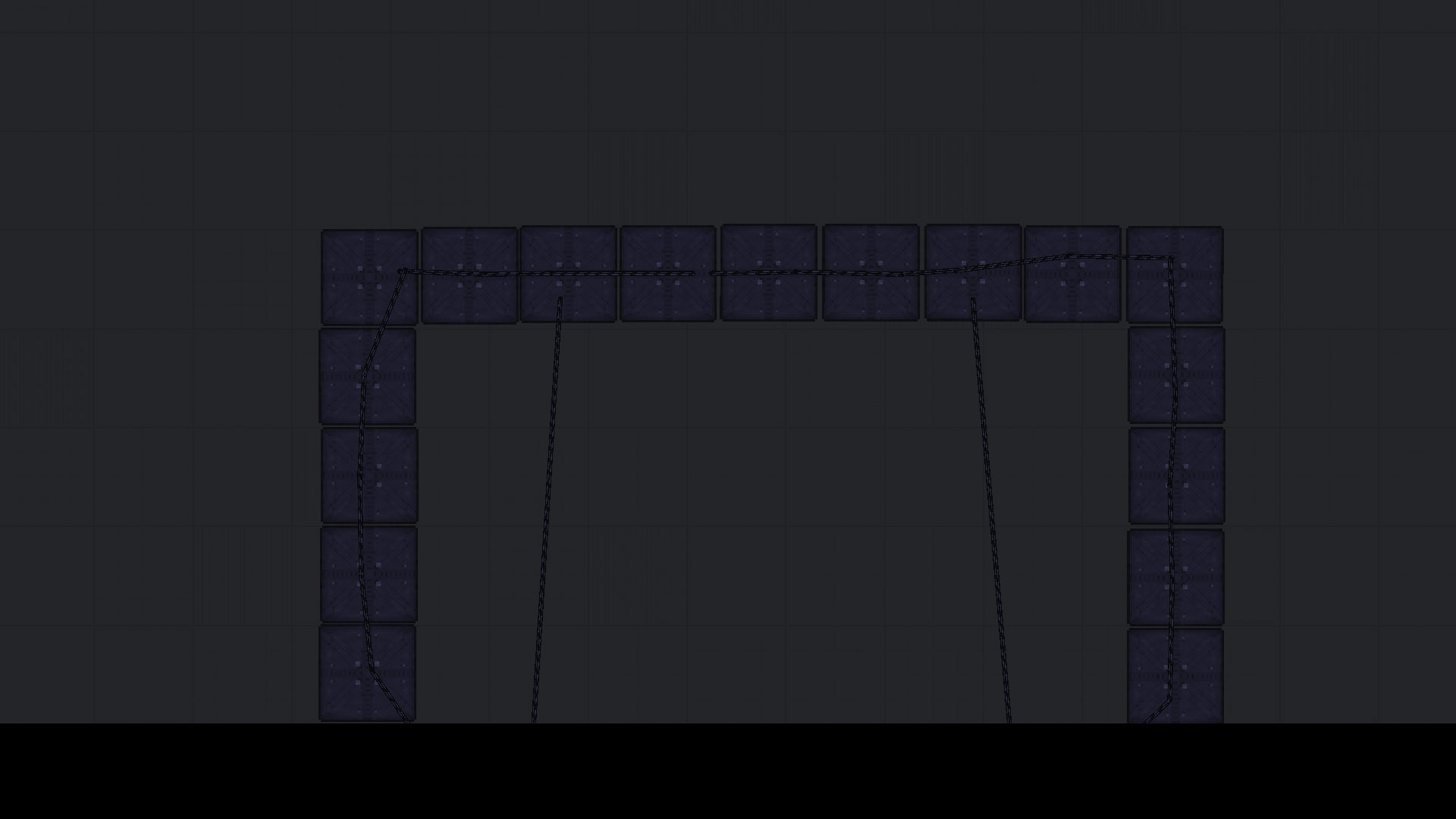
Please remember that if the black hole is meant to be airborne, to contain the bottom as well as everything else.
Before preparing the black hole, you should make sure everything in the radius mentioned is securely and safely strapped to an immovable object so it will not get pulled to the box. However, if something cannot be strapped down, I recommend to cover the box in small and large bushes, and a lot of them too. This will cushion whatever slams into the box so it (hopefully) won’t break on impact.
Note: Killable/breakable objects are less like to die/break when above the container (or below if airborne).
To finish the containing process, make the black hole per usual but before activating, make 100% sure that the decimator is in the middle of the container. This will not only leave you more room to erase objects with, but will also prevent the horrible case of the black hole being too close to the walls, ceiling, or floor if airborne and erasing the cubes, leaving room for things outside to be erased.
Make sure to use extreme precaution before activating the black hole and make sure everything is working fine and is stable. Be careful.
Chapter 6: Cool Facts
This chapter is dedicated to the cool facts I found when messing around with black holes in this game. This probably won’t help you in anyway, just some cool facts I wanted to share.
- Black holes give off purple light in the 68m radius.
- When it’s foggy, black holes absorb the fog in a 1m radius around the circle and gives off a red light.
- Within a 55m radius from the black hole, objects will become distorted, and therefore mess up their hitbox. Please note this when messing with black holes.
- Sticky Grenades can be as close as 2m away from the center of the black hole and, if stuck to something immovable, will not be erased by the black hole.
- Putting an object near a black hole will make the object rotate around the black hole.
Chapter 7: Things You Can’t / Shouldn’t Do With Black Holes
This chapter is about things you absolutely 100% should not do with a black hole unless you like utter chaos, you’re a masochist, or both. If you do any of these, say goodbye to your computer, your ears, and your speakers.
- Spawn a bunch of decimators and resize one generator to cover the whole map, then activate the generator
- Stack multiple black holes on top of each other via decimator stacking.
- Use a black hole on the “Tiny” map.
- Spawn a bunch of entities around the black hole.
There’s probably more, but I couldn’t think of, or find anymore.





1227 hours or something like that and i am a psychopath
i also got 600 sunth hours
I have something upwards of 570 hours.
Whoops, just checked. 531 hours.
i have 730 hours
you have rookie numbers