
Short guide on how to activate the dev / cheat mode in Cities: Skylines II.
Activating Dev / Cheat Mode
Сrеdit gоеs to Siggi!
- Go to Steam.
- Right click Cities: Skylines II -> Properties.
- In General, add –developerMode into the launch options.
- Load into your savegame -> press Tab. (After a few seconds of freezing, a slightly transparent black window will pop up on the left).
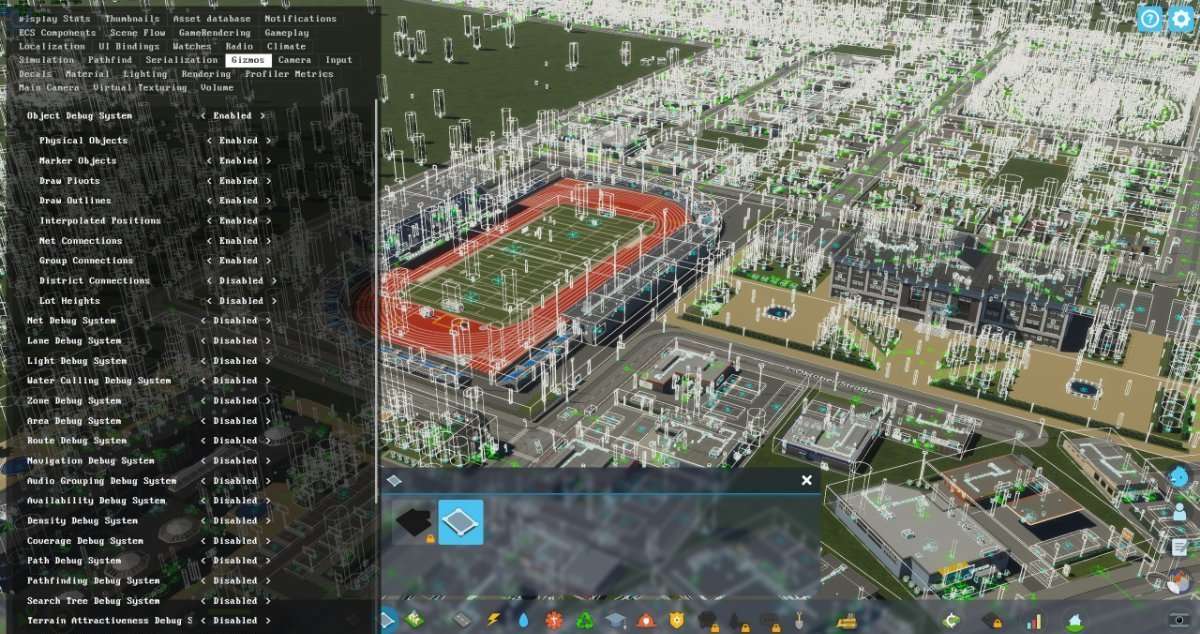
You can hide the debug window by pressing Tab again.
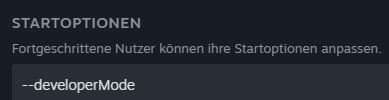
That’s it!





Be the first to comment