
Are you tired of looking at grimy factory image in the main menu? Sick of Terra Nova music or BNW intro? Well, I am.
Guide to Change the Main Menu Background, Music, and Intro to Vanilla Ones
Intro
Copy the vanilla video intro file from:
- C:\Program Files (x86)\Steam\steamapps\common\Sid Meier’s Civilization V\Civ5_Opening_Movie_en_US.wmv
And paste it into:
- C:\Program Files (x86)\Steam\steamapps\common\Sid Meier’s Civilization V\Assets\DLC\Expansion2
Rename
- Civ5XP2_Opening_Movie_en_US.wmv as Civ5XP2_Opening_Movie_en_US_BNW.wmv
- Civ5_Opening_Movie_en_US.wmv as Civ5XP2_Opening_Movie_en_US.wmv
Music
Copy the vanilla music file from:
- C:\Program Files (x86)\Steam\steamapps\common\Sid Meier’s Civilization V\Assets\Sounds\Streamed\Music\OpeningMenu_Proto_1.wav
And paste it into:
- C:\Program Files (x86)\Steam\steamapps\common\Sid Meier’s Civilization V\Assets\DLC\Expansion2\Sounds\Streamed\Music
Rename
- OpeningMenu_Exp2.wav as OpeningMenu_Exp2_BNW.wav
- OpeningMenu_Proto_1.wav as OpeningMenu_Exp2.wav
Background
Open:
- C:\Program Files (x86)\Steam\steamapps\common\Sid Meier’s Civilization V\Assets\UI\FrontEnd\FrontEnd.lua
And change 16 line:
Controls.AtlasLogo:SetTexture( "CivilzationVAtlas.dds" );to
Controls.AtlasLogo:SetTexture( "CivilzationVAtlasVanilla.dds" );Drop “CivilzationVAtlasVanilla.dds” into:
- C:\Program Files (x86)\Steam\steamapps\common\Sid Meier’s Civilization V\Assets
Conclusion
I think the vanilla background and the main music theme are way more suitable for the grand strategic game like Civilization V. And BNW UI looks really well with old Atlas.
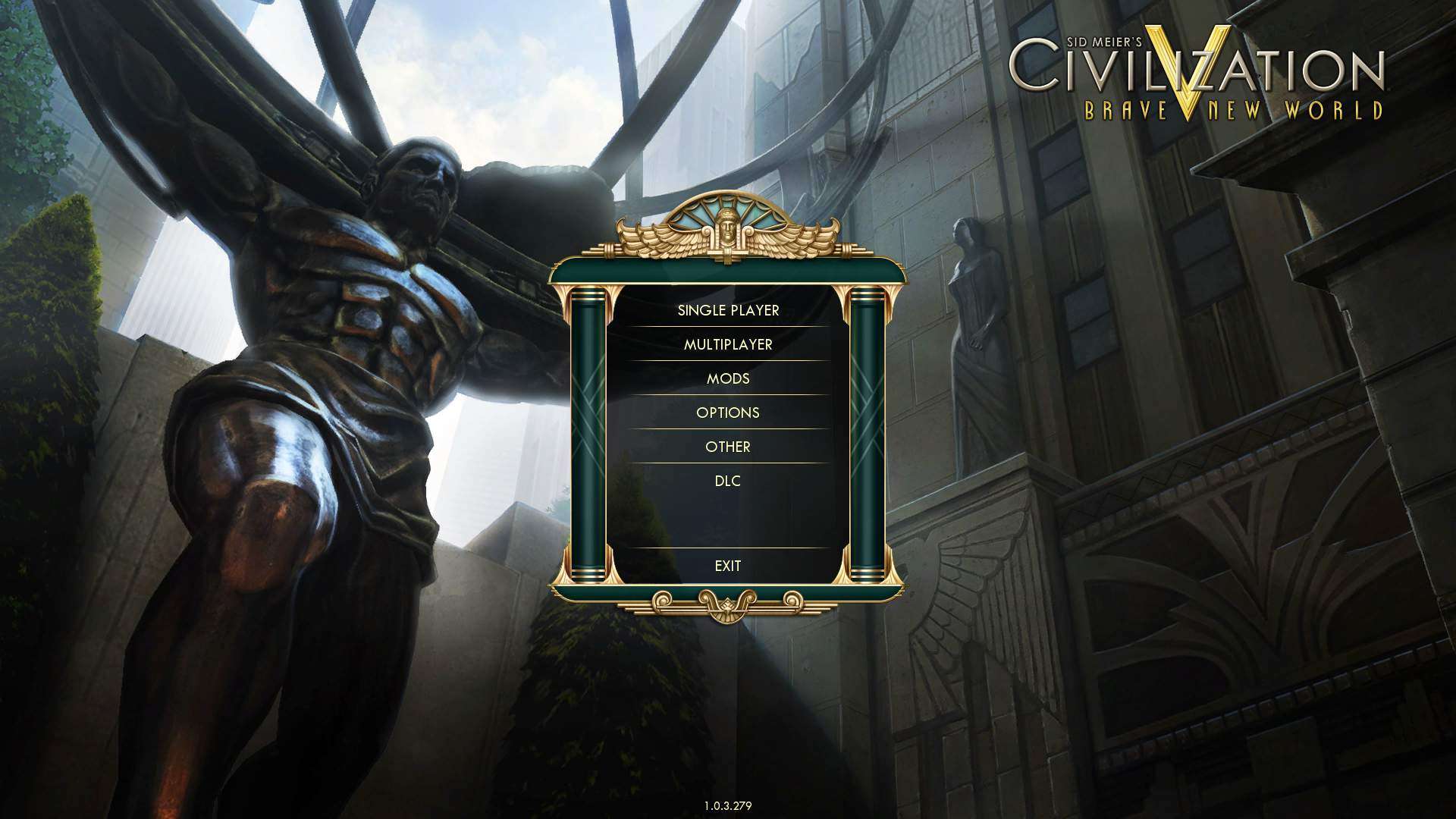



Be the first to comment