
Lets cover how to cheat your way to the top utilizing cheat engine.
Disclaimer! This is not how the dev’s intend you to play the game.
It is possible to cheat your way past normal coded values, though you may risk bugs, crashes, and/or corrupted files. I am not telling you to do this and any errors as a result are at your fault, even if you follow my guide there could be issues related to your respective computer.
I will also not depict images for every detail or all possible cheats that i am aware of, but instead provide you some semblance of knowledge on the how. There are people far more versed in Cheat engine and I’m sure they could create a better guide.
This guide may become obsolete or near-obsolete in the future should the Owners and Devs of the game ever release an admin mode or a modding feature to the game as we, the gaming community, have seen in several games.
Start with Some Details
First and foremost please read the description if you haven’t.
Character values are float values. Items and time are 4 byte and Time is split between two values both are separate 4 bytes.
Some of the things we can change:
- Character and farm hand stat values
- Water in your pail
- Health value
- Levels / Experience
- Money
- Items
Some values such as HP we can freeze giving unlimited health.
Just Incase we have someone new to cheat engine or doesn’t remember how to start please see the following image.
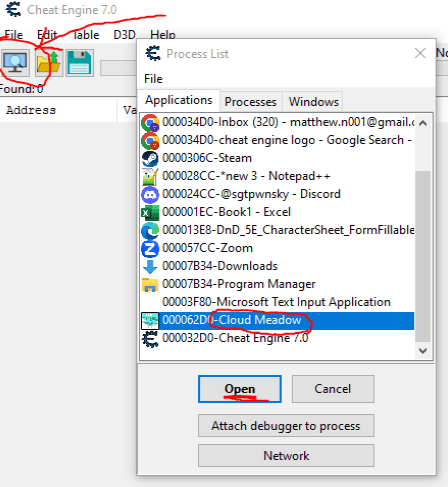
The icon in the circle should be flashing, click it, go to the new window, scroll down to your application, and click open.
Lets Get Into the Meat and Potatoes
As we now know what objectives we have are associated to what values lets go ahead and look at our farm hands.
Lets look at my current only farm hand not at max level.
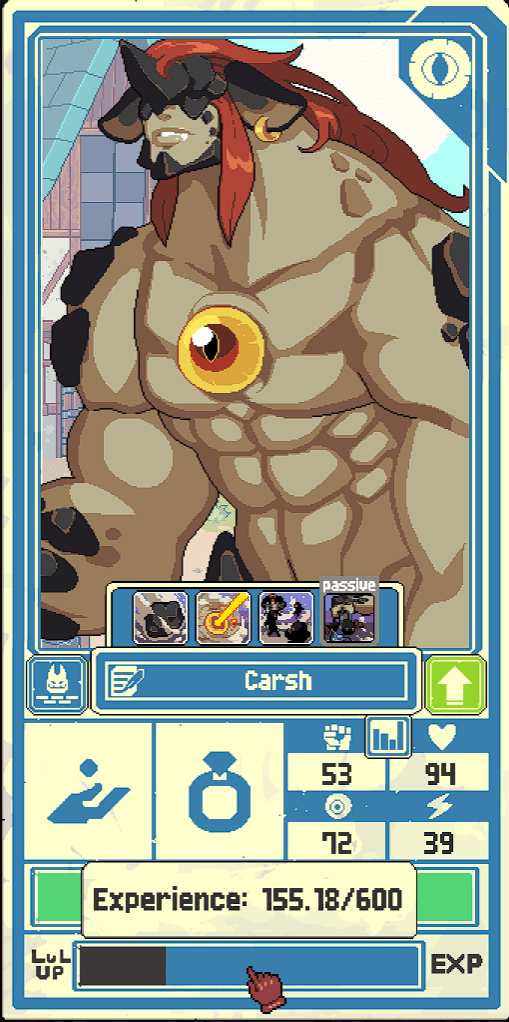
Wow look at that float value in his xp bar. lets throw that into cheat engine
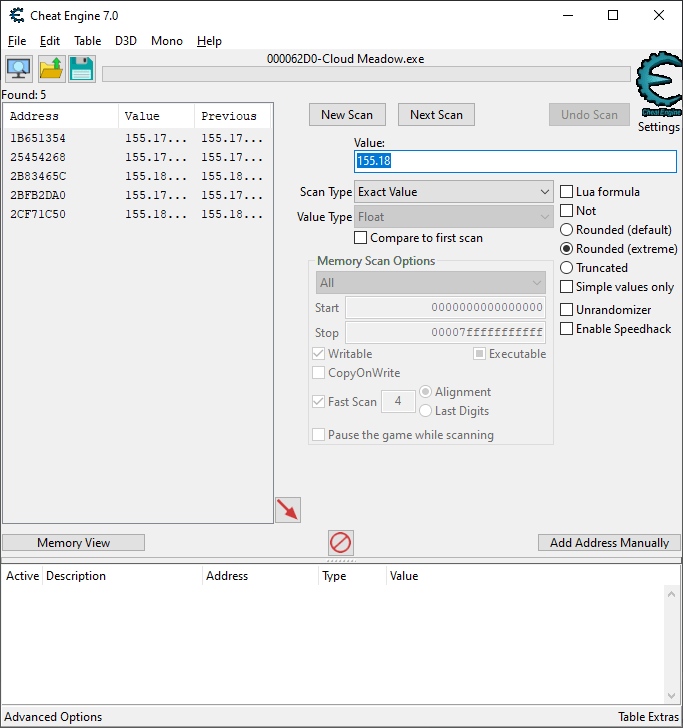
Insert your value and do your first scan, luckily for me barely any addresses showed up this makes it easy. I learned that all the xp values for farmhands (atleast for my game specifically) all end in the value “4” so i went ahead and got that value and changed it to see if it works
In the event that you get a bunch of addresses put your farm hand at a training pen and check again at the top of the hour, the game updates its data every in game hour. (if you freeze the hour it may not update). To do this with cheat engine you can adjust the value field with the scan type on “exact value” and input your farmhand’s new xp value, then click “NEXT SCAN” right above the value field. If you hit new scan you’ll reset everything.
Once you can find your proper value and adjust it to max xp, you HAVE TO put your farm hand at the training pen or take them to battle, other wise the level up wont take effect. to reiterate.. leaving them be after changing the xp value does nothing, and going to sleep or change maps does nothing to force them to level up.
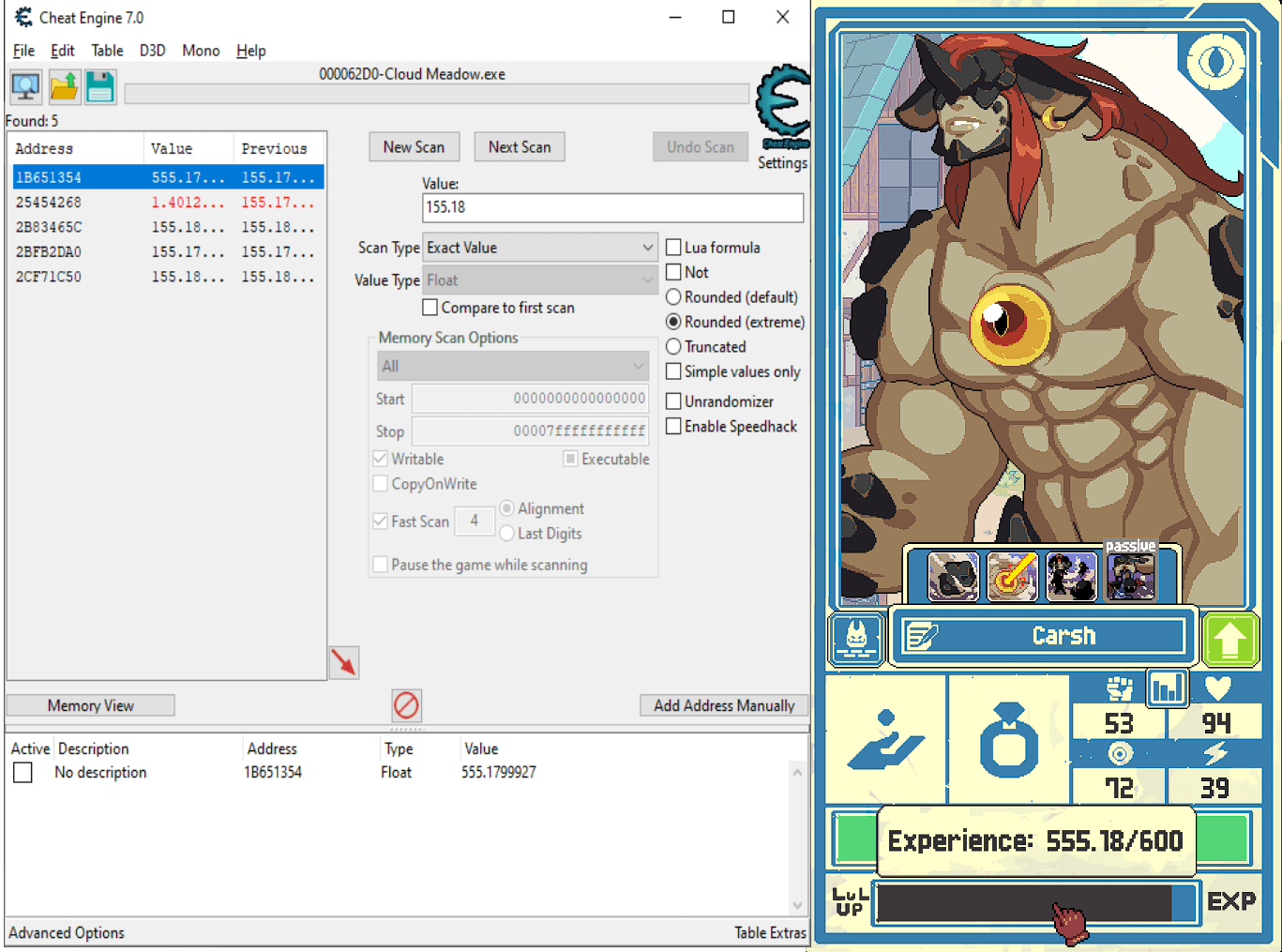
IT DID!! now for it to reflect in your game you have to close the current screen looking at your creature and re open to see the new value.
If you give your farm hand several digits of xp they can get bumped up to lvl 60. I’ll show you with another farmhand.
If for some reason you want to freeze the xp value and prevent level ups (or perhaps freeze other values like money or hp, click the box to the left of your saved value at the bottom of your CE window.
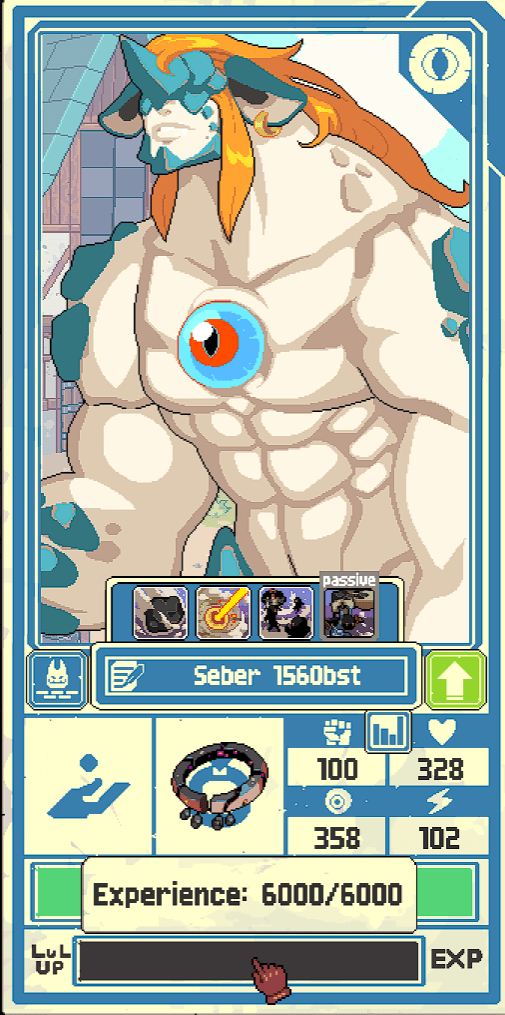
Please note 6k is the xp needed for the final level, and to max out my farm hands i usually adjust the xp value to have 6 digits and it always put my farm hands at level 60.
Getting Into Stats After Levels
Now that your farm hands are at higher levels we can look to adjusting stats. unfortunately this one isn’t as quick. it will cost you items, and in game days.
If you want to adjust Items before you get into your stats go get any item you want to adjust, adjust CheatEngine (CE) to find 4-byte values with a new scan for the number of the value of item you currently have (preferably more than 1), you’ll be met with several addresses, throw one item into your farm chest outside the barn, adjust the value in CE to reflect the items value in your inventory. pull the item out of the box and back to your inventory, adjust CE to reflect your inventory. do this until you’re confident you have the correct address, change the value, then close and re open your inventory you should see the change, if not you might need to throw one more into the chest, or you got the wrong address.
You’ll need several to adjust the stats for your favored farmhands. You gotta do the stats one at a time and each usually take me 3-5 in game days. to start this don’t go looking for the basic stat itself you want the food increased stat found here.
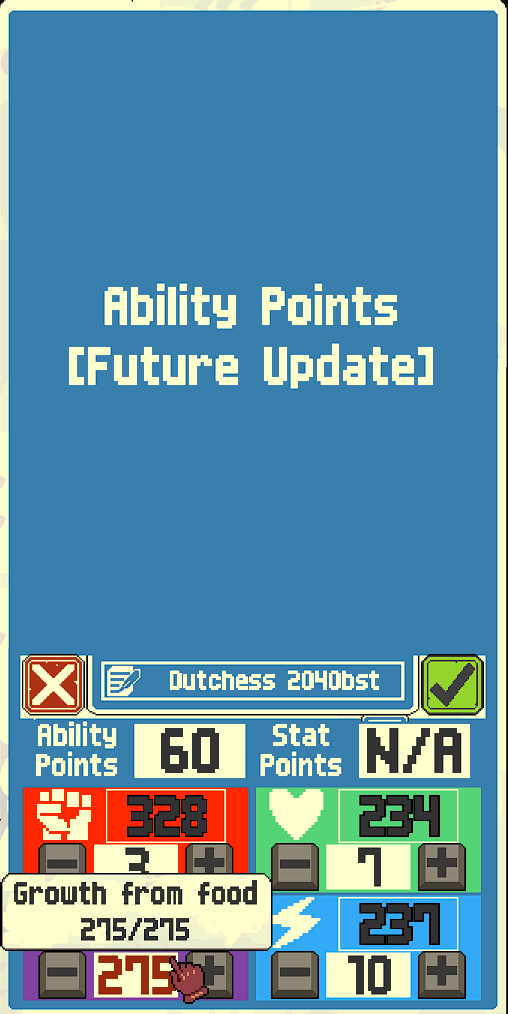
Input the value shown that you want to adjust, run the CE scan, feed your friend, run another scan in CE. Most likely you wont have the number of addresses minimized enough yet. and you’ll need to rest a few days repeating the for each in game day until you’re confident. then bump the number up to in this case 275 / 275.
Earlier i mentioned making values above normal coded values. while you see 275 in my picture I did make it 300/275 and it lasted for some time in game. i didn’t notice when it changed to a normal value so i’m not sure of the catalyst yet.
However this doesn’t apply to the player, see below.
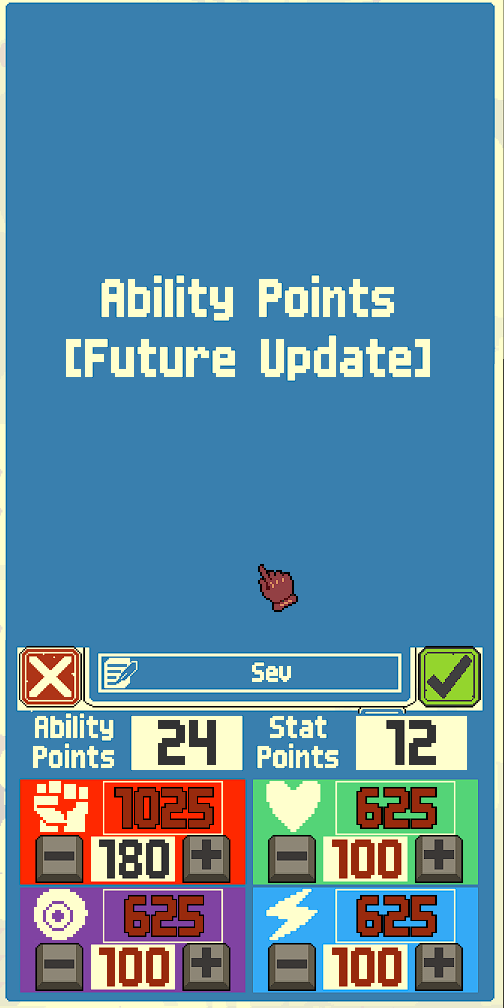
Other in Game Values
Money for me didn’t show up as a normal 4byte, or rather the value given, and the value on screen didn’t match. So its was trial and error starting with an unknown value in CE and going back and forth selling bread to the bread merchant adjusting the scan type to “increased value” or “decreased value” respectively. Until I had 1 address to play with.
For the water can go again with the unknown value, and do the increased and decreased value scan type. to make it unlimited, click that box i mentioned earlier.
For unlimited hp you need to input your health value, take dmg and/or heal, then check CE for the updated values. once you find your address restore yourself to full hp, and freeze the value.
Using the exact same methods written just above you can find the time values, and can freeze your day, allowing you all the time in the world to explore, farm, and/or mill items. this will cause issues with your farm hands operating on the farm and will need you to do things manually. to extend your day you can simply reset the day value back to early morning after you let it go for a few hours.
With this same method you might even be able to mess with the days of the season. Imagine forcing merchant days or holidays.



Be the first to comment