
This guide will show you how to set up a server for you and your friends to have a fast 1v1 on!
How to Open the Console
Сrеdit gоеs to Dann !
To open the console, you will first need to make this an option.
- Go to Settings -> Game -> Enable Developer Console -> Yes
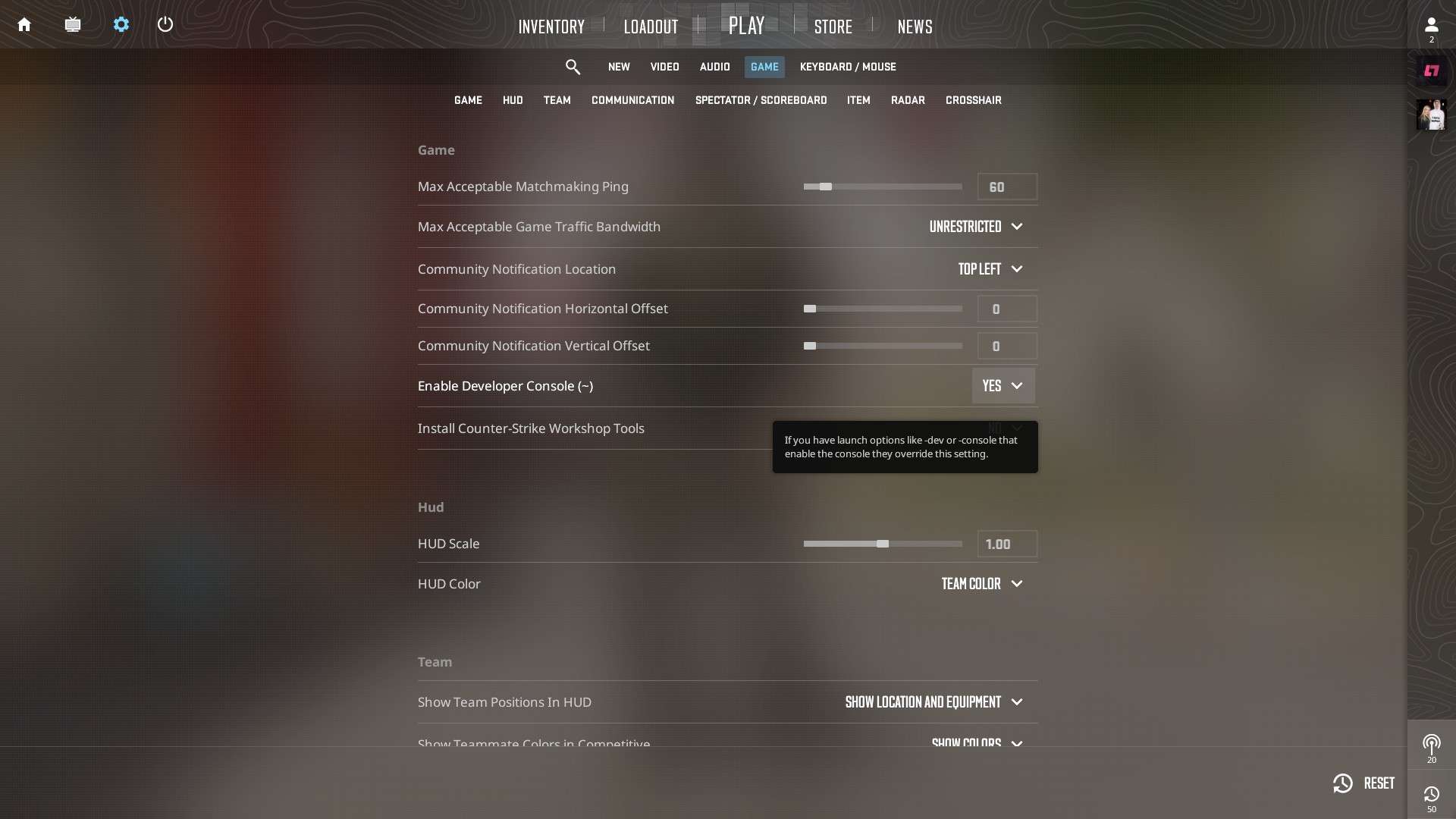
- Go to Settings -> Keyboard/Mouse -> UI Keys -> Toggle Console -> Set it to what you prefer
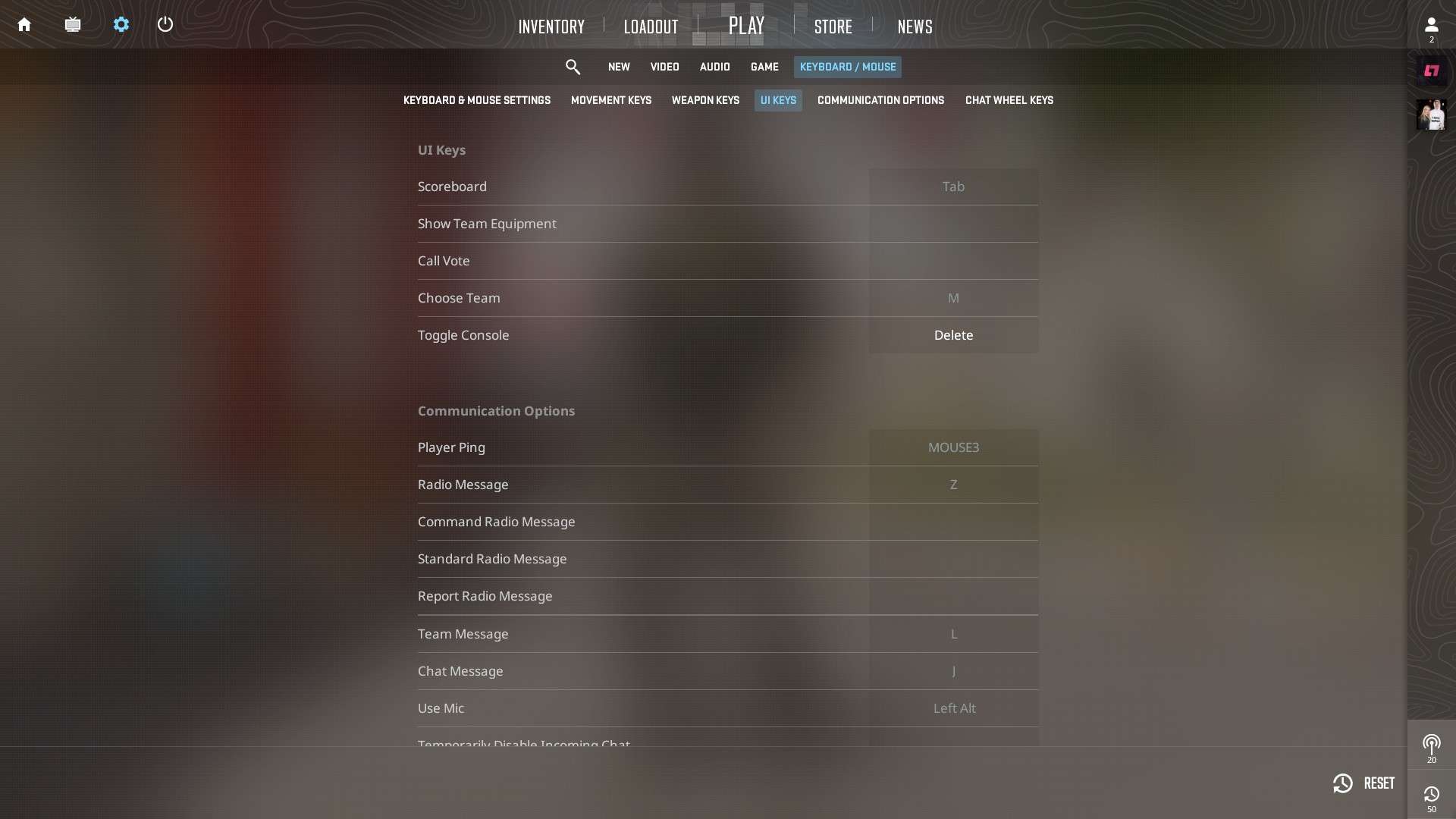
You will now always be able to open the console with this key, you won’t need to set this up again. set this up again.
The Commands
Launch the game in the competitive mode. Then, paste the following commands into your console to set up your server for a 1v1 with your friends:
sv_cheats 1;
bot_kick; mp_free_armor 1;
mp_freezetime 2;
mp_round_restart_delay 3;
mp_roundtime 60;
mp_maxrounds 30;
mp_warmup_end 1;
mp_overtime_enable 1;
mp_restartgame 1;
sv_infinite_ammo 2; s
v_alltalk 1;
sv_deadtalk 1;




Be the first to comment