
Error Loadin Save Data! Unable to load save file. Restarting expedition.
Did you just lose your entire save file? Then I have the solution for you! The way is lit. The path is clear. We require only the strength to follow it.
The Error
I bet this is you right now. Feeling Hopless, failing the check, giving up on the run.
But I have a solution my friend. So steel yourself and remember: there can be no bravery without madness.
The error: Error Loadin Save Data!
Unable to load save file. Restarting expedition.
Note on Fix: You will lose progress based on how long your last session was.
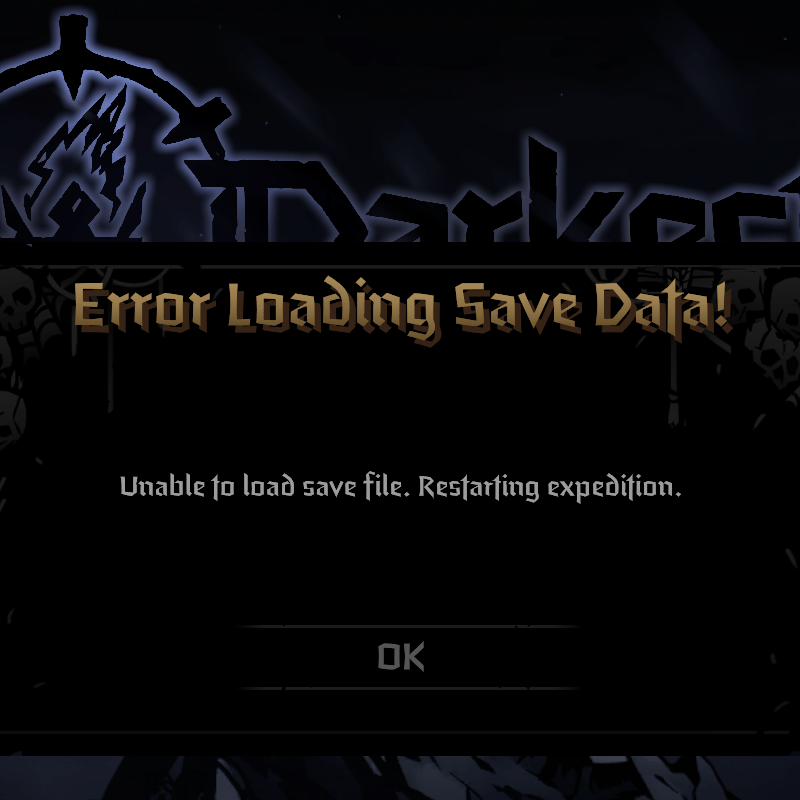
Also, obviously, follow this at your own risk, no guaranties it will work.
Many Fall In The Face Of Chaos, But Not This One. Not Today.
The Fix
- Find your save files
System --- Location
Windows --- %USERPROFILE%\AppData\LocalLow\RedHook\Darkest Dungeon II\SaveFiles\ <user-id>
Steam Play (Linux) --- <Steam-folder> /steamapps/compatdata/ 1940340 /pfx/ [Note 1]- Select profiles –> profile_1_runs (or your run)
- Find the folder with the latest ‘Date modified’ and open it.
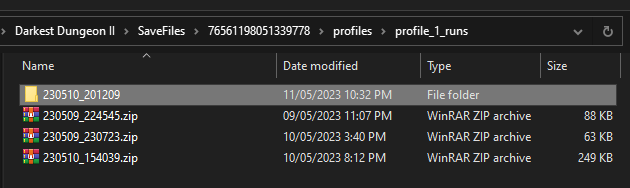
- The folders you now see should be named like ‘Save_0013_Inn’ or something similar.
- Find the latest ‘Date modified’ and delete it.
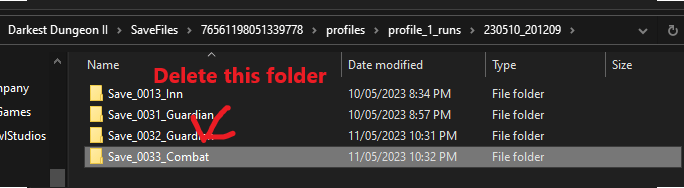
- Start DD2 and check if it worked. If not delete the next latest.





This worked after I deleted the second latest folder after the first one. Thank you very much.