
How to safely delete unnecessary files.
Saving Storage Space
Knowing the Enemy
As you know, Ubisoft returned to Steam with a lot of disregard for players, either by releasing inferior versions or even without controlling the gamepad in some cases. In the case of Far Cry 6 it was no different. In this version of Far Cry 6, we don’t have the option to choose what we want to download from extra files or not, making it mandatory to download more than 60GB of extra files. By this guide I will indict how to remove this extra content in case unwanted.
Confronting the Enemy
Before deleting files, you first need to know where they are located. To do this, right-click the Far Cry 6 Steam shortcut, then go to “Manage” and then click “Browse local files”
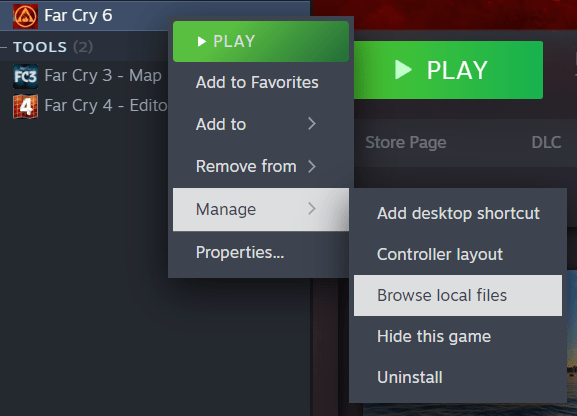
After opening the game folder, open the folders data_final -> pc -> worlds
Inside the worlds folder, you can find all the voice over files in different languages inside that folder. Among them:
- fc6_lem0020
- fctber_disk
- fctber_dlc
- fctworlds
You can delete all the files with _language that you are not using, leaving only the files in the voice over you want to play the game. As I am Brazilian and intend to play with the Brazilian Portuguese voice over, I will leave the ones with _brazilian. You can do this for the voice over you prefer.
In addition to these dubbing files, another monstrous 44GB file also resides in this folder, in this case it would be the installpkg_hd, referring to the HD texture pack, which for some reason Ubisoft did not leave it as optional. If you are not going to use it, you can also delete it.
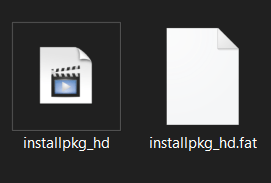
Declaring Your Victory
After that, you will have removed +65GB of unnecessary files from the game’s installation. Files that Ubisoft could have left as optional, but chose not to do so.



just a heads up, if you ever plan to move this to another drive it will redownload all the missing files… unsure if dummy files can fix this problem
Ubisoft games hogs a lot of HDD space, same goes with COD, now I have to delete Rainbow six to accommodate these games
u could also delete the DLC file (if u didn’t buy the DLC like i did, cuz it look boring as hell), it could save some 30GB
Thank you for ur guide, my total size is now 70GB