
Tweak your character save files to give yourself unlimited skill points and gold. Change your hair and hair color, and give yourself more attribute points!
How to Edit Saves
Tools
What you will need:
Overview & First Steps
Example of what you can edit:
- Appearance (Head, Hair and Hair Color).
- Skill Points.
- Gold / Money.
- Attributes.
What you can’t edit:
- Mana Points.
- Health Points.
- Stamina Points.
First Steps
- If you haven’t, create a character normally.
- If you already have a character, save your game with a name you will easily remember.
- Example: Lyric4594 Edit This File
- Open Your Character Save File with Notepad++.
- Location: C:\Users\Username\AppData\LocalLow\Oleg Kazakov\Gedonia
- Turn On Wordwrap.
- Everything you need to Edit will be under Player:
- Don’t worry about all the numbers, I will explain it to you.
- Exit the game before editing.
- After making any changes, save the file.
- Go back into the game and load the file you edited.
- Have fun!
Mine looks roughly like this: (My character’s name for this is Lyric.)
"Player" : {
"__type" : "string",
"value" : "(686.1, 29.4, 616.2)\/(0.0, 215.2, 0.0)\/Lyric\/4\/1\/0\/1\/4\/3\/2\/12\/99\/1448\/257\/286\/12|12|12|3|12|7|12|0|12|0|0|7|7|0|3|0|3|3|3|0|\/1|60|4|5|62|61|133|88|89|56|135|14|53|55|38|27|70|73|75|12|50|51|49|48|91|6|16|52|15|87|112|63|109|134|138|110|74|65|113|66|34|37|120|127|44|43|10|40|59|20|\/\/9999\/3+53+40+|8+6+1+|3+12+2+|2+1+2+|2+4+1+|2+6+19+|2+0+16+|3+56+1+|2+30+1+|3+10+2+|3+20+3+|3+21+1+|\/1+13+|1+121+|1+9+|1+11+|1+20+|1+20+|1+10+|1+12+|1+180+|1+100+|0+137+27o|0+13+|\/Joining warriors+1,0+|A greatest hero+1,1+1,1+1,0+|Mother and her children+0,0+0,0+0,0+0,0+0,0+1,0+|Glory of the gladiator+1,1+1,1+1,1+1,1+1,0+0,0+0,0+|\/1+112|1+48|1+74|0|0|0|0|0|1+1|1+70|1+4|1+63|1+34|1+37|1+27|\/0|1+16|0|0|0|0|0|0|1+1|1+70|1+14|1+53|1+34|1+37|1+27|\/0+141+|0|\/36|37|38|39|40|43|44|45|46|48|49|50|51|52|53|73|74|81|84|85|86|87|88|89|93|94|95|96|98|99|100|101|102|103|104|105|106|113|114|115|116|117|118|119|120|122|125|127|128|129|130|131|132|133|137|138|139|140|142|143|144|145|147|148|149|150|151|155|158|162|163|164|165|166|169|220|221|223|231|233|234|239|242|244|245|257|258|269|277|278|279|280|281|286|287|\/0\/3\/0\/0\/0\/0\/0\/"
},Screenshot:
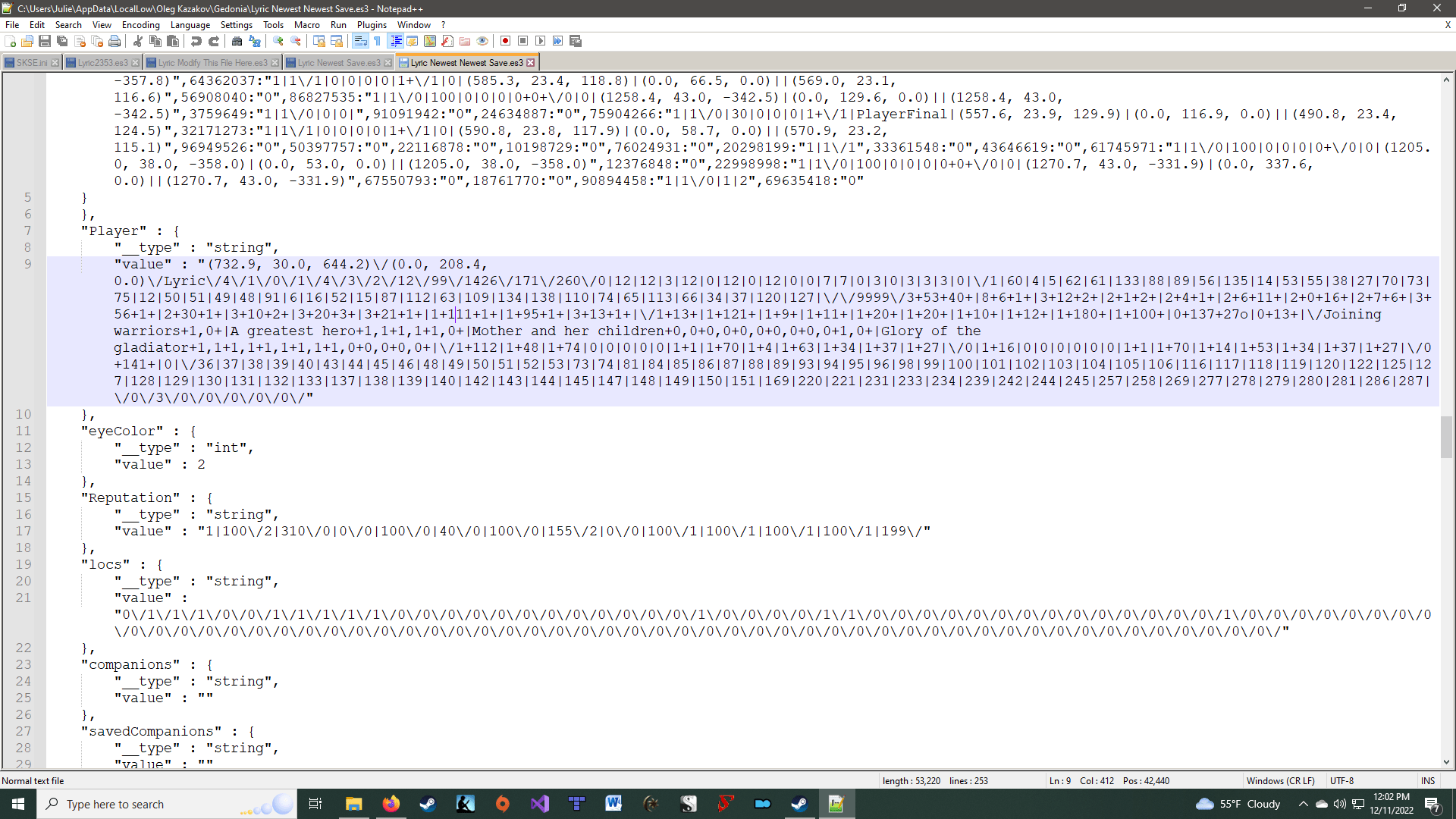
Editing Appearance
Appearance Info:
- Name: In mine it’s Lyric.
- Head (0 – 8): Mine is set to 4.
- Hair (0 – 16): Mine is set to 1.
- Hair Color (0 – 3) Mine is set to 0.
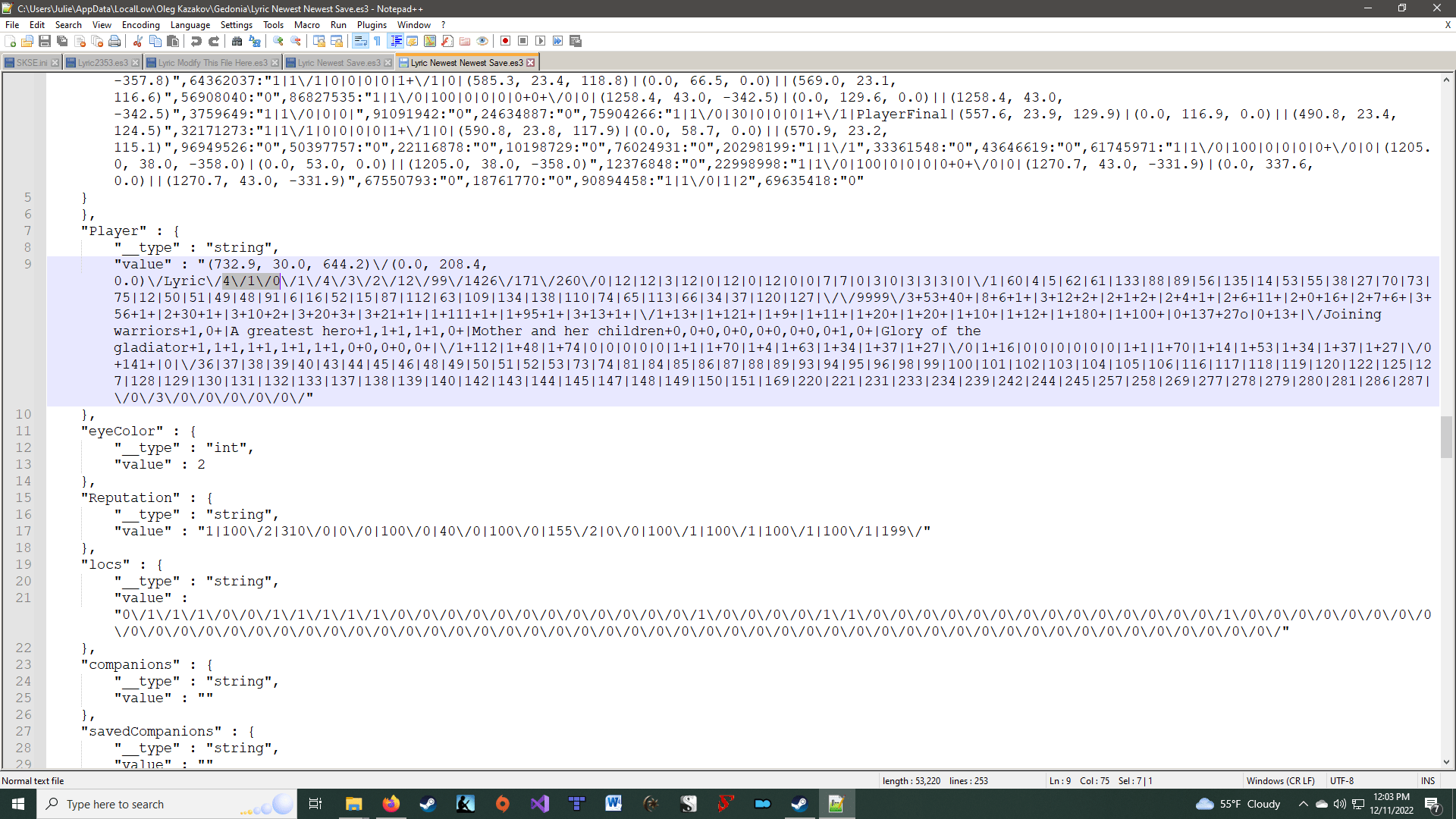
Editing Attributes
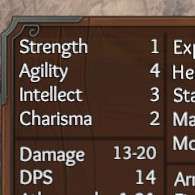
Warning: Do not set a character’s attributes over 4. This could break your game.
- Strength (0 – 4) : Mine is set to 1.
- Agility (0 – 4) : MIne is set to 4.
- Intelligence (0 – 4) : Mine is set to 3.
- Charisma (0 – 4) : Mine is set to 2.
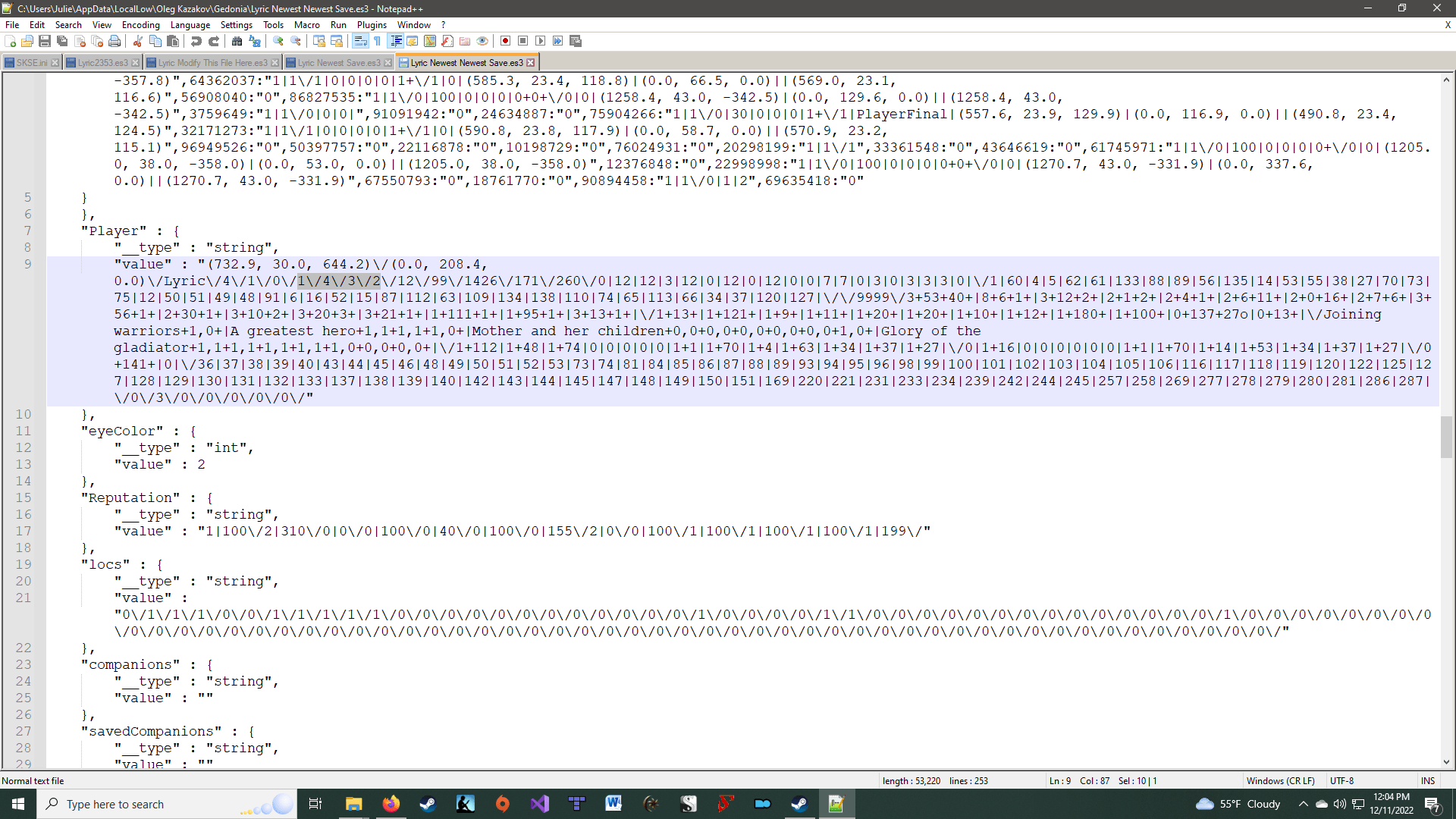
Editing Skill Points
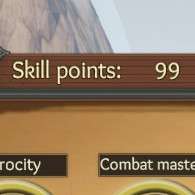
In this section you can give yourself more skill points. You can always go back and re edit this if you run out. The other info is so you know what is what.
- This is your level. Mine is at 12.
- Skill Points: MIne is set to 99.
- Experience Points (Level 50 is 25,000. Mine is at 1426.).
- Health.
- Mana.
- Skills. Don’t worry about editing these, you can edit them in game after tweaking your skill points anyway.
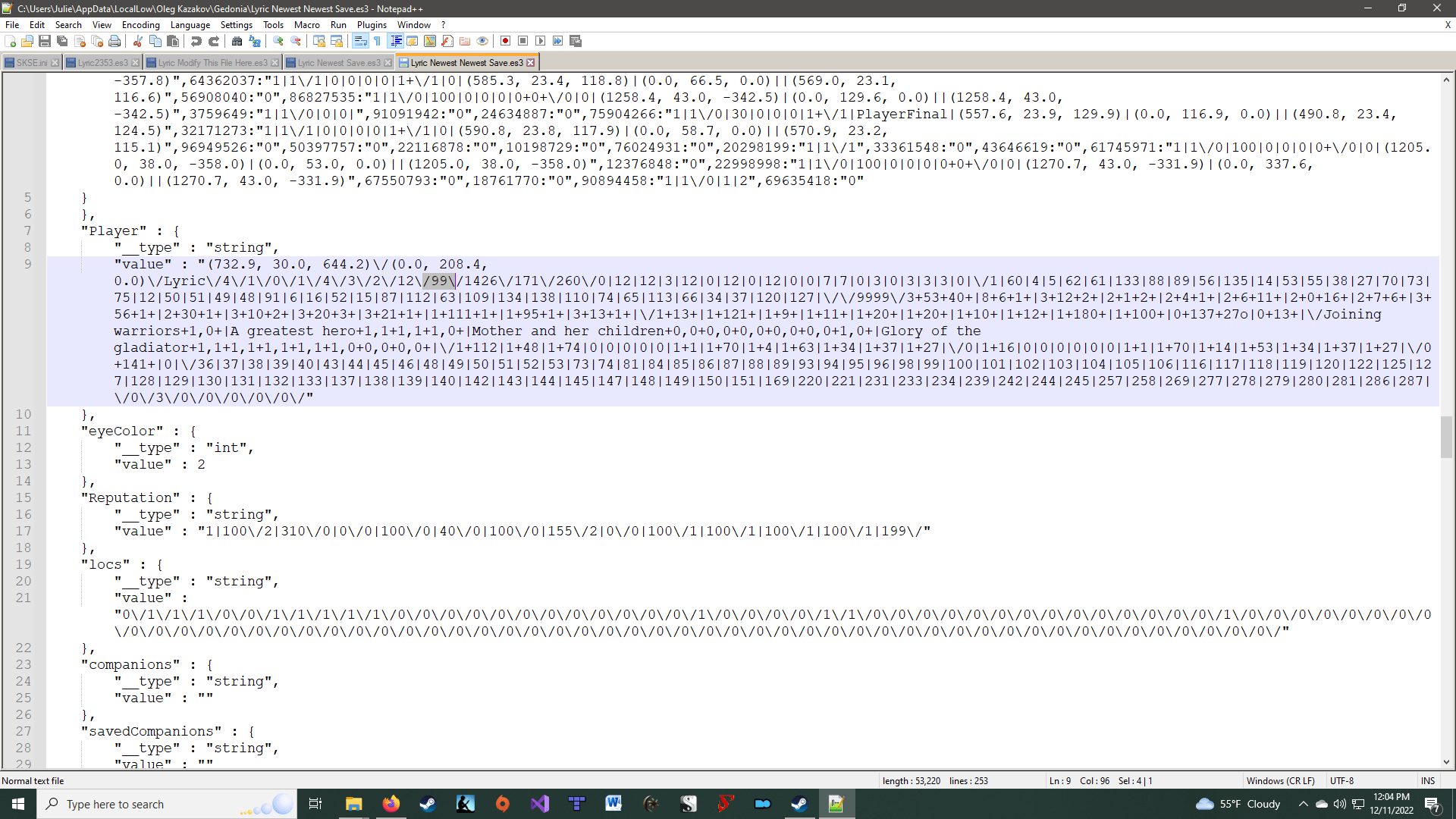
Editing Gold / Money

Gold / Money:
- Gold / Money: This is the first number after skills. I gave myself 9999.
- Inventory (Category + ID + Amount).
- Equipped Items.
- Reputation (0- Enemy, 1- Neutral, 2-Friendly, 3-Honored).
- Waypoints (1 – 7); (0 = not activated, 1 = activated).
- Everything else I haven’t messed with.
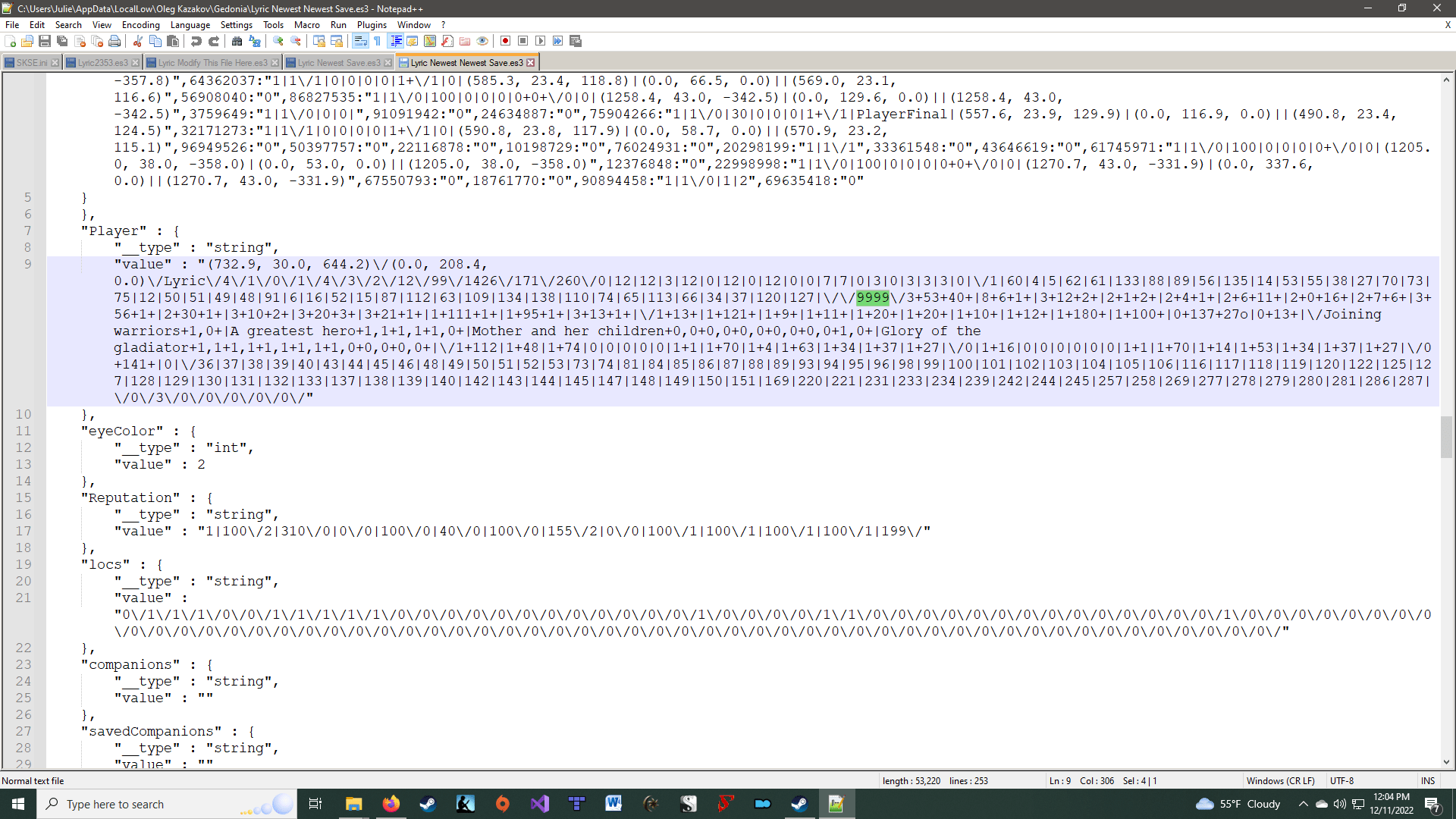



Be the first to comment