
Short and sweet guide on how to disable/remove the loud “Destructive Creations” intro which plays upon launching the game from your library.
Contents
Guide to Remove the Loud Destructive Creations Intro
All credit goes to bhoops!
1: Opening Hatred’s Local Files
Firstly to locate your games directory, open your Steam library and right-click on Hatred, navigating the drop-down menu, hover over ‘Manage’ and then select ‘Browse local files’.
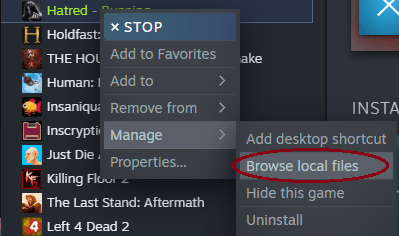
From there your Hatreds game directory/installation location should open in file explorer.
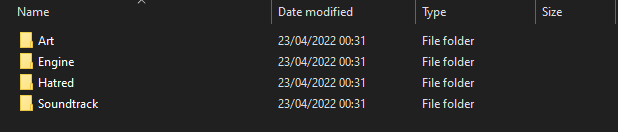
2: Locating the Intro
From here you will need to navigate to the ‘Movies’ folder, this can be found via: ‘Hatred > Hatred > Content > Movies’ as shown below:

Inside this folder, you should be given a single file titled “Default_Startup”, this is the video file used for the intro sequence played upon launching the game.
3: Removal
Now simply remove/delete “Default_Startup” from the folder location.
Backup (Optional)
If you would like to potentially temporarily remove this intro from the startup, you can make a backup of the files before deletion.
If you make a copy of the intro, or just move the file to another location as a form of a backup, the file can be put back into the same folder anytime in the future to reinstate the intro as if nothing changed.
Alternatively, if you have deleted the file and now wish to recover the intro sequence, you can perform a game integrity check through Steam, in order to reinstall this missing video file.
This can be done via opening your Steam library > right-clicking on Hatred > bottom option properties > selecting local files on the left > then “Verify integrity of game files”
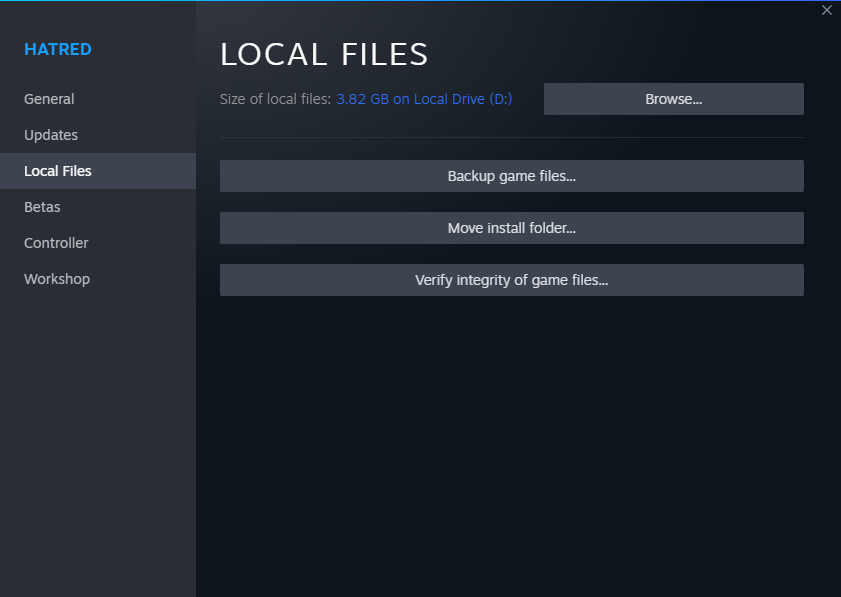
This will then check your games install and pick up the missing video file, reinstalling it after a few minutes.
4: Success!
Now upon next launching the Hatred from your library, you should be met with a black screen before going directly to the main menu.
This will not only save your ears, but some time as you can now skip the intro entirely rather than waiting for the full intro length to play out, before playing.


Be the first to comment