
This is a guide on how to create a stable room so that people can join and play with you, without getting the typical error, I recommend joining the HoC Discord server for anything you need.
Error Multiplayer
All credit goes to Ismaelmore !
- Log into your router.
- Then go into port forwarding in the settings or advance settings.
- Open the port trigger section and do what I did in the images below, I also did something on the virtual server in NAT (the important thing is the activation of the port).
- Then you can host and anyone can join your game.
I have also activated the UPnP option in the router.
In this cases my port is 12900 in HoC.
Example
Port Triggering
Heart of crown TCP/UDP 12900 12900 TCP/UDP 12900 12900 veip0.2
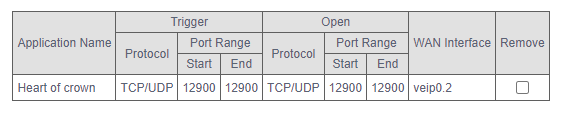
I also did this in NAT.
Heart of Crown 12900 12900 TCP 12900 12900 (your IP) ppp0.1
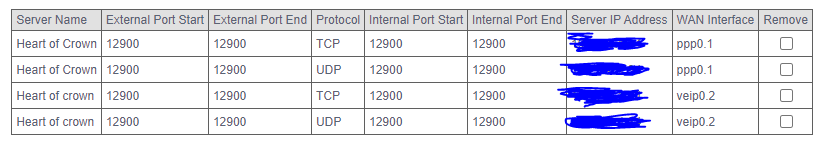
This is the error you get if someone tries to join your room and you don’t open the ports.




Be the first to comment