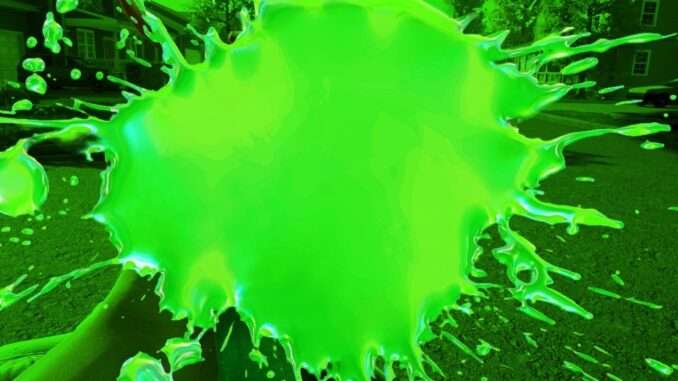
High on Life forces you to use WASD for movement. Here’s how to manually rebind keys.
Guide to Manually Rebind Movement Keys
Config
I’ve been using RMB for moving forward in FPS since the original MS-DOS Doom, I think it was even the default config. WASD doesn’t cut it for me so I edited input.ini in the configuation files folder to rebind moving forward.
My config files are at
- C:\Users{yourname}\AppData\Local\Oregon\Saved\Config\WindowsNoEditor
My input.ini file was blank so I just added:
[/script/engine.inputsettings]
AxisMappings=(AxisName="MoveForward",Key=RightMouseButton,Scale=1.000000)I set input.ini to READONLY just to be safe and restarted the game, and success! My RMB now moves my character forward through the game.
It’s a shame we have to fix this game ourselves, but at least it’s playable now on Day 1.
Enjoy!



This is literally a game changer! Was about to give up on HOL because after 20+ years of LMB=forward and RMB=back, I just couldn’t with this game. Thanks!!!!
Excellent. Now when I’m going left I’m also going back and when I’m going back I’m also going right 😀
[/script/engine.inputsettings]
AxisMappings=(AxisName=”MoveForward”,Key=E, Scale=1.000000)
AxisMappings=(AxisName=”MoveRight”,Key=S,Scale=-1.000000)
AxisMappings=(AxisName=”MoveRight”,Key=F,Scale=1.000000)
AxisMappings=(AxisName=”MoveForward”,Key=D,Scale=-1.000000)
Dude, I thought I was the only one left who learned FPS’s with mouse buttons for “Forward”. I too was around in the DOS Doom Days. But I learned to use the Middle Mouse Button for forward. It came in really handy during LAN parties because I could use one hand to play, and the other for my beer. But mostly back then I editing peoples config.sys files to get IPX working on their network cards.
Anyhow, I figure I can replace your settings statement with “MiddleMouseButton” and it should work. Off to notepad…