
This guide will explain how to activate and use the in-game developer console to cheat.
How to Cheat
Introduction
Hello everyone, this guide will show you how you can enable and use the in-game console. This console was most probably made by the developers to find and fix bugs in the game more easily, but it can also be used to cheat. There are no additional tools you need to download or have any knowledge with other programs (like CheatEngine). I hope you find this guide helpful!
Setup
Before you can use the console, you have to do only one thing: Add a launch parameter to the game. Right-click the game in your steam library and click on ‘Properties…’. A new window should appear. In this window you should see ‘Launch Options’. In there you have to add “–ForceEnableConsole” (without the paragraphs).
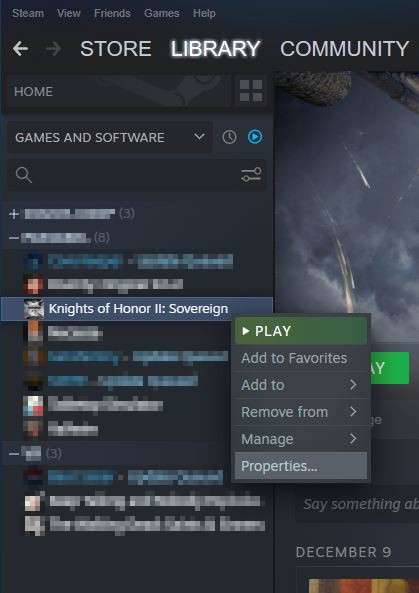
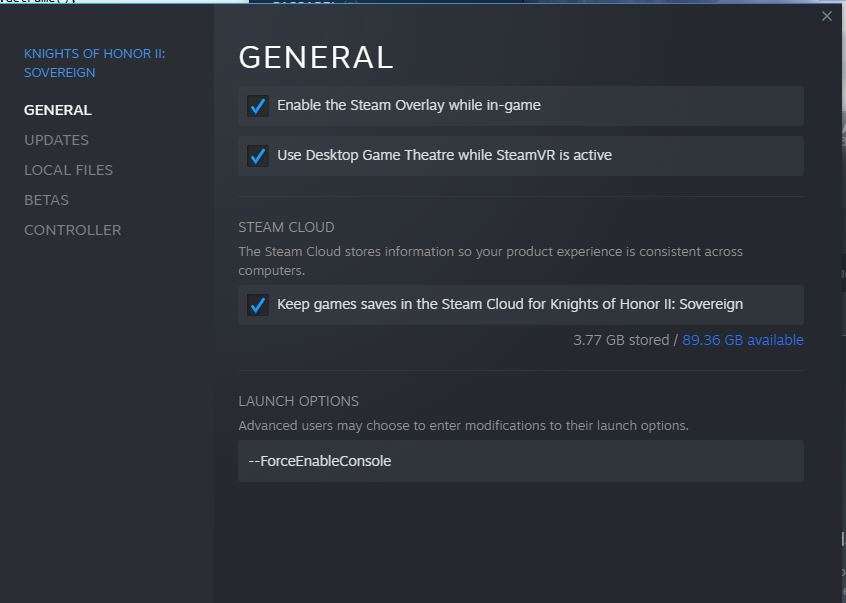
Now you are all done and can start the game as usual. Inside the game you can load up any campaign, even ones you already started. The cheats will work with every save game.
When you’ve loaded a save, you now have to press ” ` “. This character is called a backquote or backtick. There is a problem here, because this key cannot be pressed on some keyboards (german, for example) and you might need to install another language/keyboard on your computer to be able to open the console. I suggest using this website to test if you can produce the needed backquote. If this website shows that you pressed the key with the code 192 you are all set and just have to press the same key inside the game to open the console.
If you’ve done everything right, you should see a window just like that..
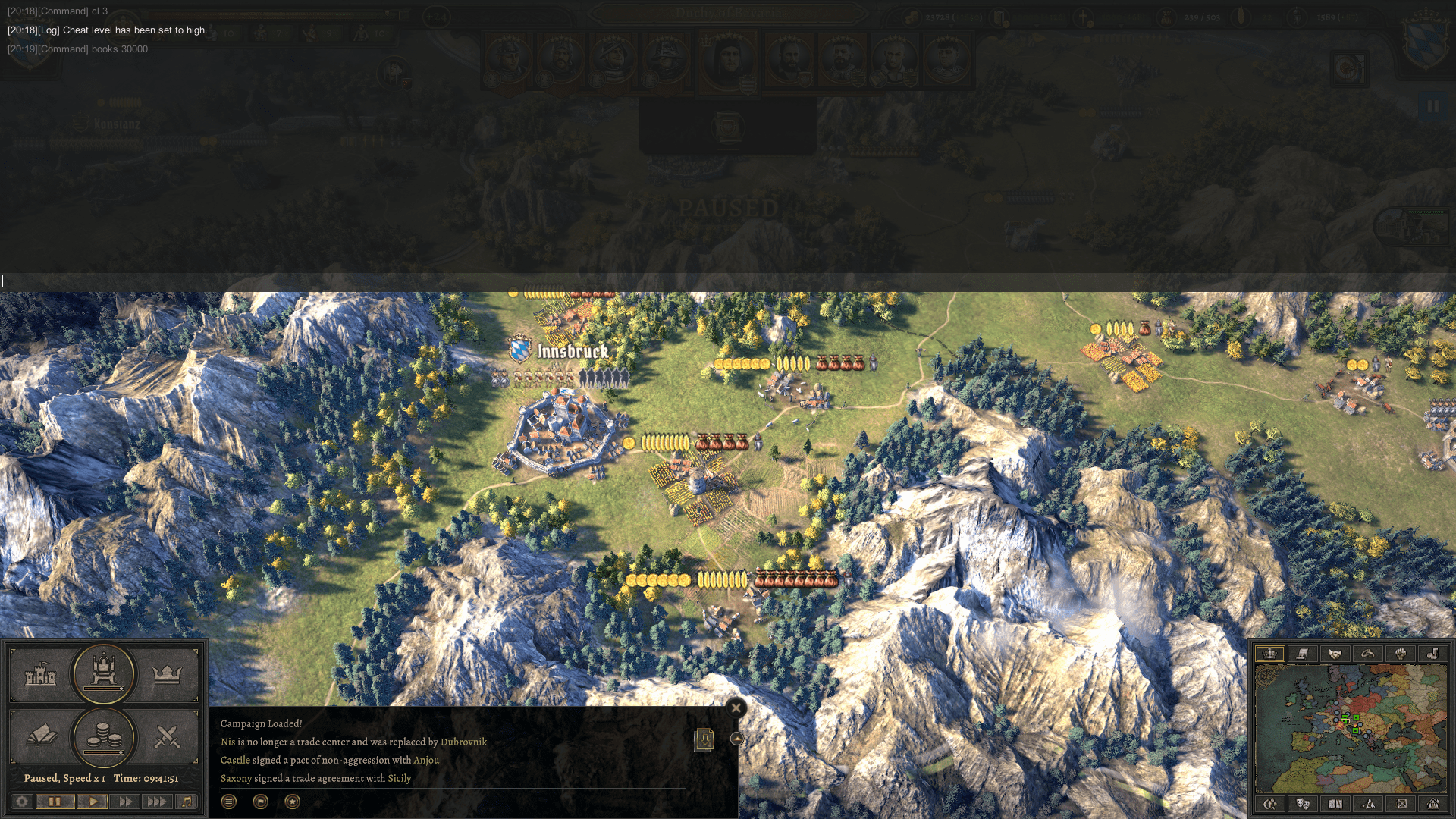
How To Cheat
Before you can start using the cheats from the list below, you have to set your cheat-level. The game normally starts out at cheat-level 0, which is equivalent to “no cheats allowed”. The maximum cheat-level is 3, which allows every available console command.
To set your cheat-level you simply enter “cl X” (without the paragraphs), where X is the cheat-level you want to set.
Available Cheats
Commands to control the console
cl
- Shows the current cheat level
cl X
- Sets the current cheat level to x. Must be between 0 (None) and 3 (High).
help X
- Shows information about another console command. X must be another console command.
clear
- Clears the console from any past commands. This doesn’t undo the commands previously entered!
Commands to change resources
gold X
- Sets the gold of the player kingdom to X.
give_gold X
- Gives X gold to the selected kingdom.
piety X
- Sets the piety of the player kingdom to X.
give_piety X
- Gives X piety to the selected kingdom.
books X
- Sets the books of the players kingdom to X.
give_books X
- Gives X books to the selected kingdom.
spawn_pop X
- Gives X population to the selected realm/province.
Other Commands
unprison
- Frees the selected character.
imprison_all
- Imprisons everyone in the selected kingdom.
conquer
- Conquers the selected kingdom.
kill
- Kills currently selected character.
add_child X
- Adds a child to the selected kingdom. If X is 0, a prince will be added. If X is something else, a princess will be added.
force_endless_game X
- Enables/Disables that the game will continue running even after an endgame-condition was met. This means, that the game continues to run, even if the player is eliminated. If X is 1, it is enabled. If X is 0, it is disabled.
sub X
- Makes the selected kingdom a vassal/independent. If X is 1, the kingdom becomes a vassal. If X is 0, it becomes independent.
cal X
- Makes the selected kingdom a caliphate. If X is 1, the kingdom becomes a caliphate. If X is 0, it becomes non-caliphate.
cr X
- Changes the religion of the selected kingdom. Allowed values for X are “Catholic”, “Orthodox”, “Muslim” and “Pagan”.
crr X
- Changes the religion of the selected realm/province. Allowed values for X are “Catholic”, “Orthodox”, “Muslim” and “Pagan”.
ex
- Excommunicate selected kingdom.
unex
- Un-Excommunicate selected kingdom.
restore_papacy
- Restores the papacy.
Commands for AI
gai
- Enables/Disables the ai for everyone.
kai
- Disables the AI for the selected kingdom.
bai
- Enables/Disables the ai inside the battleview.
rai
- Enables/Disables the ai for rebels.
Command for Spawning
rai
- Enables/Disables spawning of rebels.
Command for Levels
max X
- Levels up the selected characters skill. If X is 1, all skills are leveld up. If X is 0, a random skill is leveled up.
FAQ
When I press the letter “I” or “Insert” an army appears. What’s up with that?
- This happens if you have your cheat level set to 3. This logic cannot be removed as it is inside the game code. You should reset your cheat level to 2 or lower to not accidentally spawn armies you do not want.





Be the first to comment