
Here’s how to easily fix the game being washed out and the fog applying itself indoors, making you feel like you’re playing on N64 again.
The Fix
- Go to AppData\Local\Hogwarts Legacy\Saved\Config\WindowsNoEditor
- Open engine.ini with Notepad
- Add this at the bottom:
[/script/engine.renderersettings]
r.fog=1
r.VolumetricFog=0- Save the file.
That’s it! No more broken fog. Here’s a before and after.
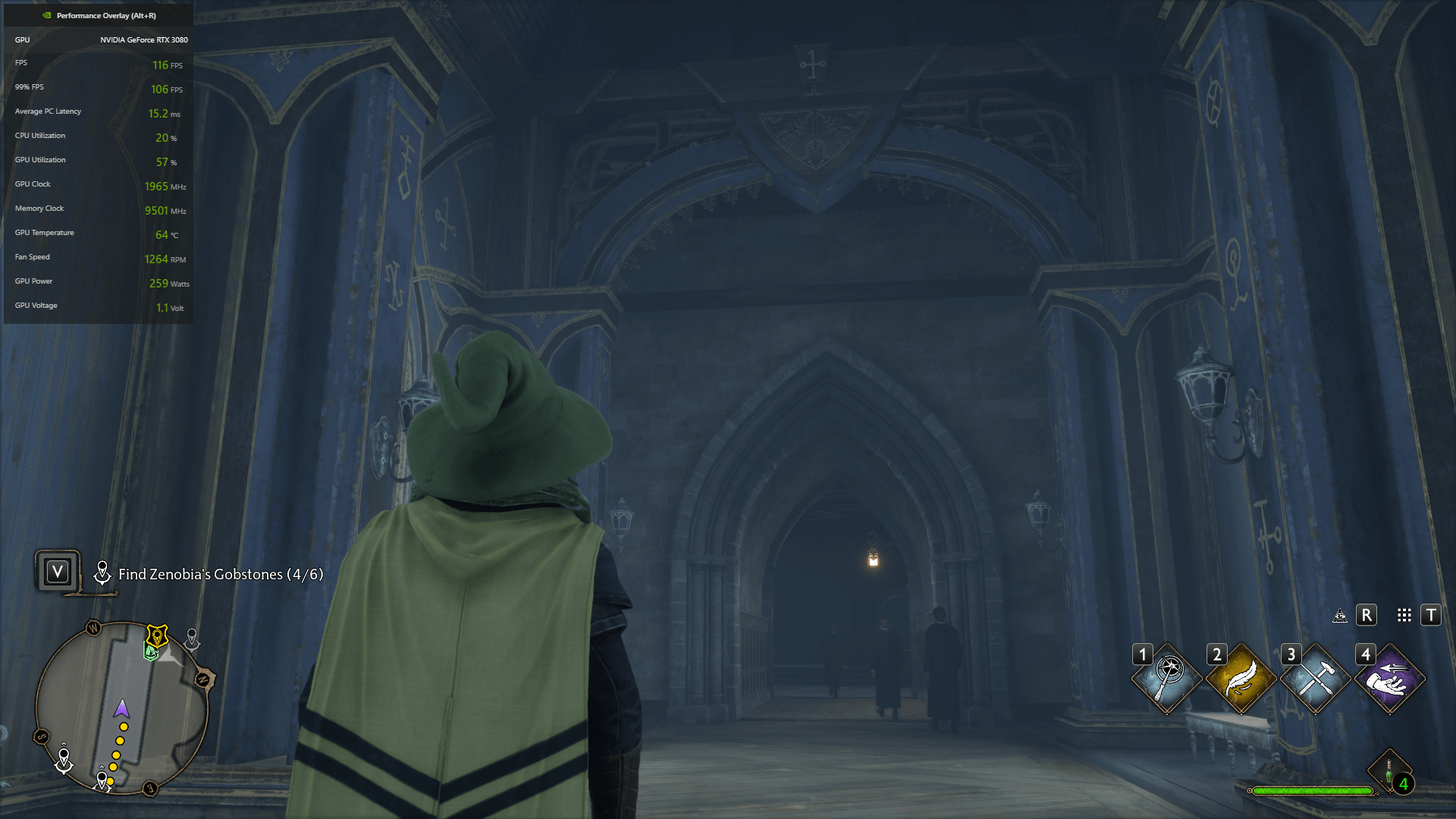
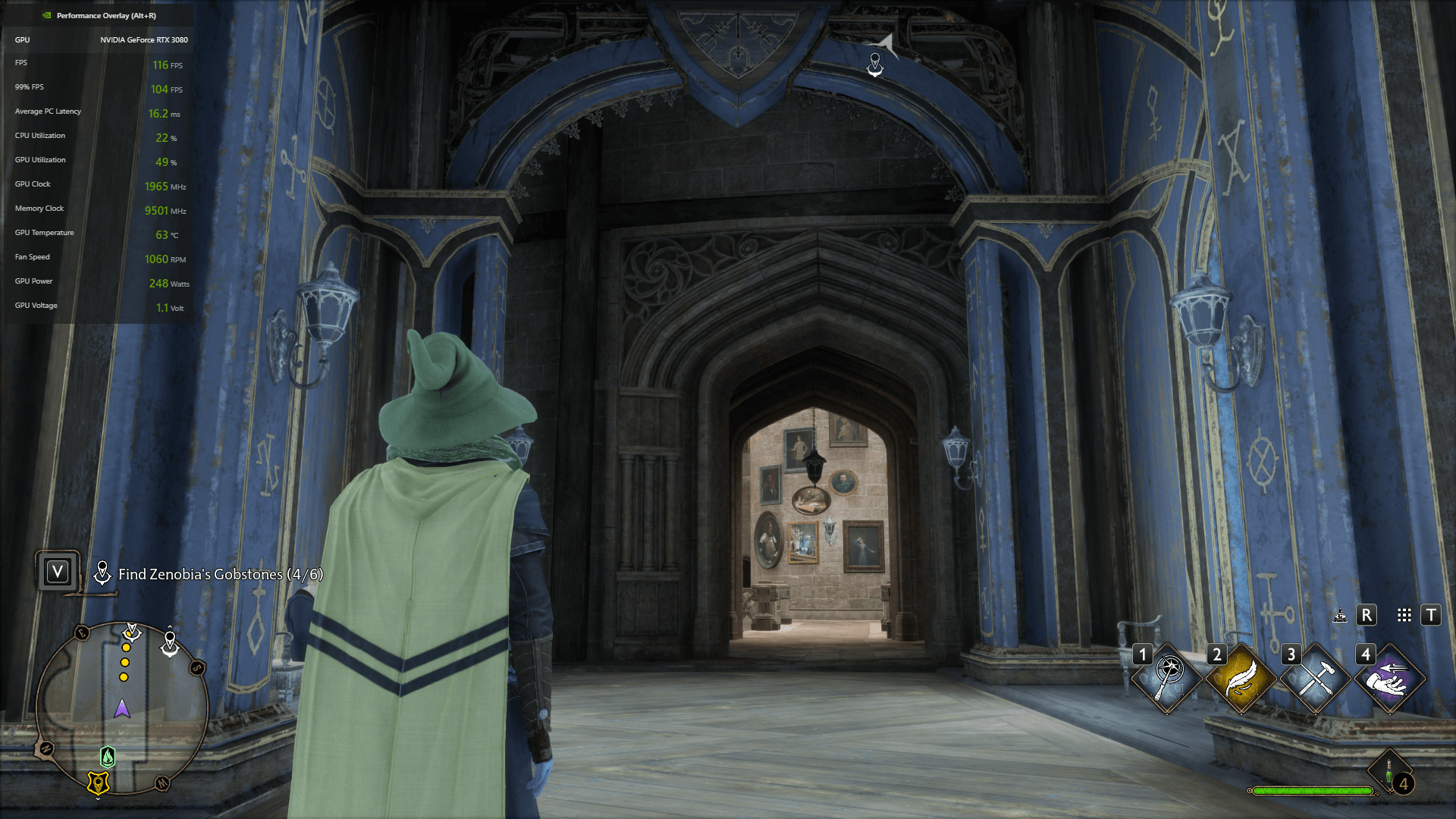




Be the first to comment