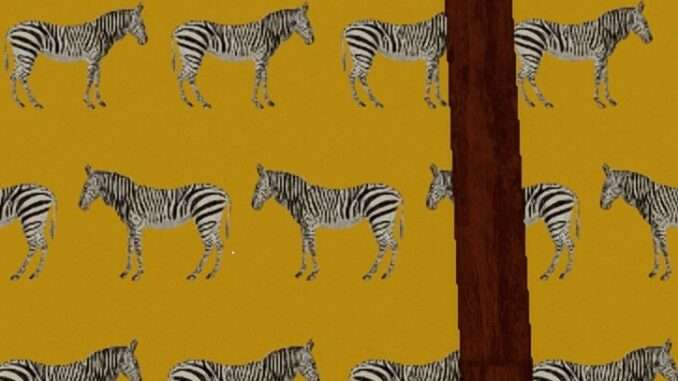
At first it appears paintings and photography blowups are not in HF2, but think again!
Guide to Decorate with Paintings
How to Art
- Copy and paste your jpegs into:
- C:\Users\Owner\Documents\House Flipper 2\Pictures
- Then pick one of the blank frames (size doesn’t matter, it’ll set it to the correct aspect ration and you can scale later).
- In the customization menu hit custom picture.
- There’ll be two tabs at the top, “built in” for the usual generic HF stuff and the other is “User”, which after refreshing will have the images you copied over.
Photos work too, but big blown up photographs are hard to decorate with, (certainly not portraits).
If you know photoshop then maybe slap a Sumi-e or posterization filter on it and bing bang boom now it’s a painting in house flipper.





Make sure it’s a .jpg, too. It won’t accept anything else, which is pretty dumb. Not even .jpeg.
Thankfully, there are myriad converters online to convert over.
So helpful! I thought there were only blank frames and was so confused. I’m figuring it out little by little.
Good tip. I do wish we had poster creation like we did in HF1. It seems like we are stuck with using the picture frames