
Welcome to the locomotive!
Complete Locomotive Walkthrough


This car is very long because there are many puzzles.
Players have to finish all the puzzles to unlock the cameras.
There is the rocket puzzle but the players have to solve 5 puzzles to finish it.
There is another puzzle at the end of the car but the players have to solve 2 puzzles to finish it.
Each of those 2 big puzzles gives a floppy disk and players have to put them on the camera machine to unlock this riddle to go out to the car.
- Solution: Rocket: Filing up reserves
- Solution: Rocket: Launch module
- Solution: Rocket: Initialisation of the password
- Solution: Rocket: Connectivity
- Solution: Rocket: Placement
- Solution: Cube machine
- Solution: Motherboard
- Solution: Cameras
Solution: Rocket: Filing Up Reserves
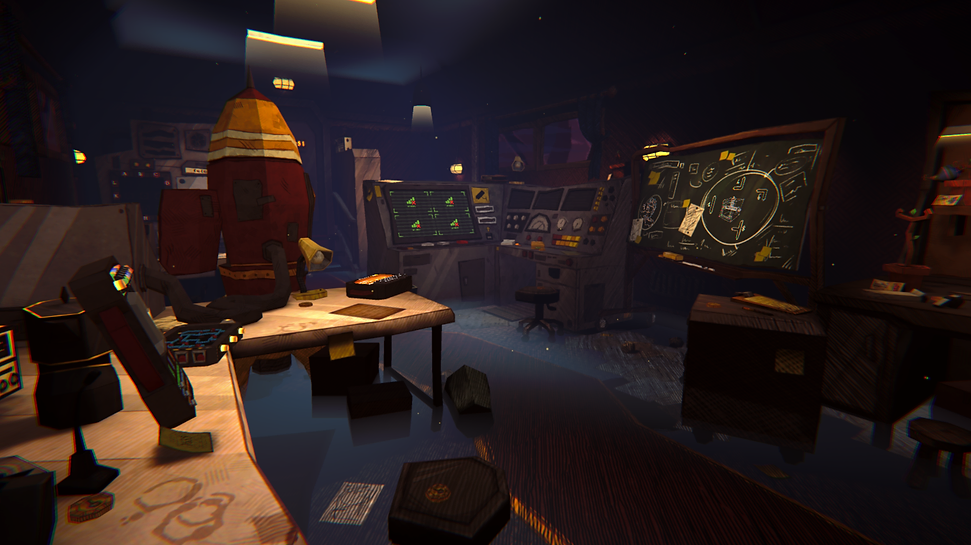
There are some gauges and a codex code on the rocket. The player in the room can interact with buttons and gauges but the needs of the other player is important. For the beginning, the codex code (4560) has to be told to the Companion App player.
This player can interact with what he/she sees on that codex code. There is a screen with instructions and buttons with symbols drawn on them.
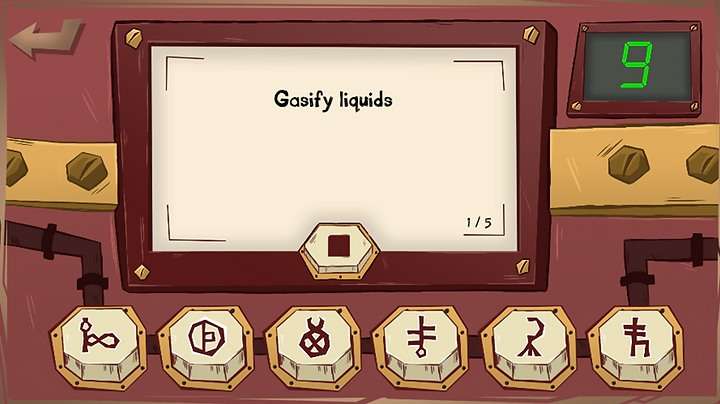
This player has to push the start button below the screen. There is an instruction which is important to tell to the player in the room.
For example: gasify liquids.

Then, the Companion App player has to find and push the button with the symbol that his/her mate describes.
Another instruction appears and this player has to tell the information to the player in the room.
Players have to do this until the end of the puzzle. Be careful, players have only 12 seconds each time to make an action.
Solution: Rocket: Launch Module

At the beginning of the car, there is a desk with 3 modules on it. The one we need for this puzzle is the one on the left.
There is a screen and 3 sliders below. The player in the room can interact with the sliders. When the player moves the slider, there is a colored line moving on the screen. There are 3 sliders, each one is related to a specific colored line. The first one is related to the green line, the second one is related to the blue line and the last one is related to the orange line.
The goal of that puzzle is to move the slider to reproduce a drawing that the Companion App player can find on the widget named “instruction booklet”. On the last page there is a drawing of a locomotive. This player has to describe the shape of each colored line and the player in the room has to reproduce it.

Once that’s done, there is a letter on each slider. Each slider is linked to a color. There is a 6 letters code on the top of the module and each letter is related to a color. The player has to put the correct letters in the right place.
For example: the letters written on the 1rst slider is D. The slider is green, so the player has to put the letter D on the green wheel.
The three colored letters are D (green), L (blue) and A (orange).
- There are 3 letters left on that code.
- On the left of that module, there is a codex code (1635). The codex code represents the same module. Players have to do the same action as they did before.
- The drawing is hidden behind the blackboard on the car. One part of the drawing is on the blackboard and the other part is on the wall. The player in the room has to spin the backboard to line the two parts up.
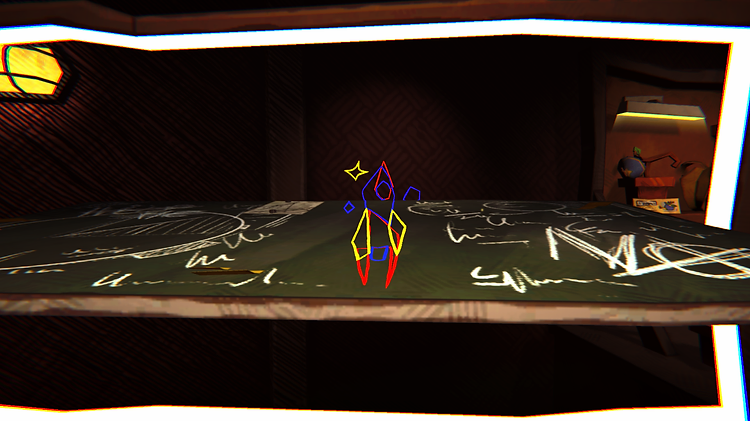
The three colored letters are A (yellow), J (purple) and D (red).
The entire password is DALJAD.
Solution: Rocket: Initialisation of the Password

At the beginning of the car, there is a desk with 3 modules. The one interesting for that puzzle is the one on the right.
The player in the room have a specific module. There is crypting to find but also a password. The Companion App player has informations to solve this puzzle. There are 3 pages on the widget named “Instruction booklet”. There is a different module on each page (color, serial number, components, etc.).
The player in the room has to describe the one they have. It’s always the orange one.

There is a note at the bottom of the orange module page: “Note to self: remember your cousin’s birthday”.
To know that, there is a calendar widget on the smartphone. Turn pages and there is only one date with a birthday cake: April 4th.
Players have to know the entire date: day, month, year.
There is a picture at the very beginning of the car, on the right side. The picture represents a boy with a birthday cake and there is the number 15 on that cake. That means the boy turns 15. How to know the year?
- There is a date on the homepage of the phone, the year is 2018. The easy subtraction to do is the year when the story takes place minus 15 to know the cousin’s birthday year. 2018-15=2013.
- The entire birthday date is April 4th 2013. So, this is the password.
- The problem is the keyboard is letters only, so how to turn it on letters?
- There is a paper with an explanation of the roman numbers.
- 4 = IV and 2013= MMII and April is the 4th month of the year so 4= IV
The password is : IVIVMMIII
There is one information left to solve the puzzle: the crypting.
It’s very simple, there is a cesar’s portrait on the blackboard so the crypting is CESAR.
Solution: Rocket: Connectivity

At the beginning of the car, there is a desk with 3 modules. The one interesting for that puzzle is the middle one.
The goal of that puzzle is to turn on the module and the Companion App player has the instruction on the instruction booklet, page eight. There is a drawing about the power supply.
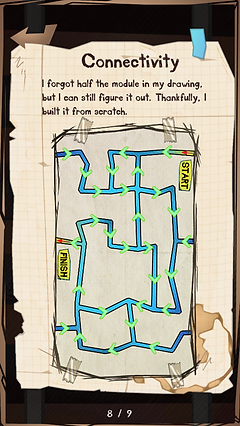
- The player in the room can activate buttons which open or close power supply at some point.
- The Companion App player has to follow the arrows on the drawing to guide the PC/Console player to know which point has to be activated or not.
- Be careful some buttons can activate or not, few points at the same time.
Here is the solution:
Button to push in the order:
- The last button to the left side
- The 3rd button to the left side
- The 1rst button to the right side
- The 3rd button to the left side
- The 3rd button to the right side
- The last button to the right side
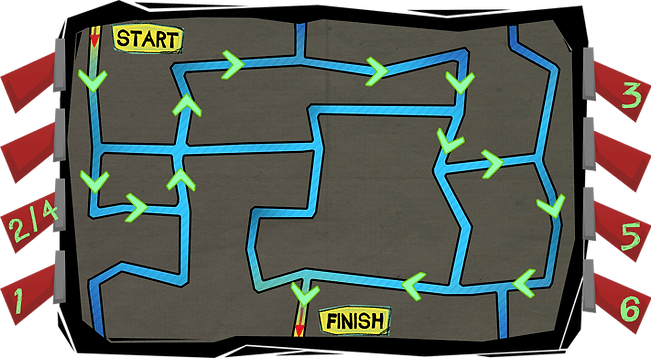
The Companion App player has to guide the player in the room and telling him way from start to the end to know what to do.
Solution: Rocket: Placement

All the rocket module puzzles are solved. Now, the modules have to be put in the right order in the rocket.
It’s written on the 3rd page of the instruction booklet, page named “module placement”.
Here is the right order:
- Filing up reserves module (already on the rocket)
- Insert launch module
- Insert initialisation password module
- Insert connectivity module
Once that’s done, the rocket is ready and a player can pick up the diskette from the computer on the left of the rocket.
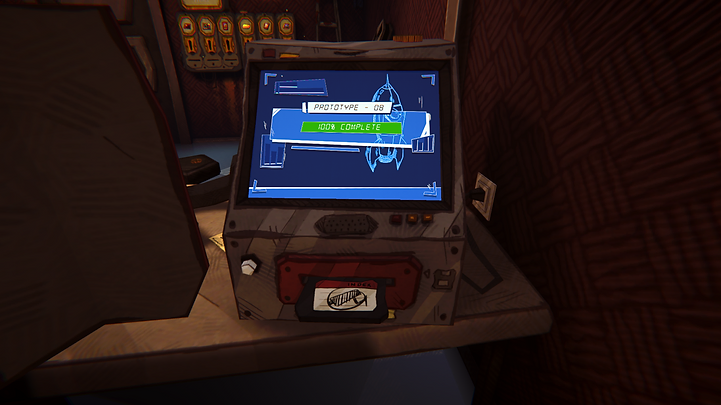
Solution: Cube Machine
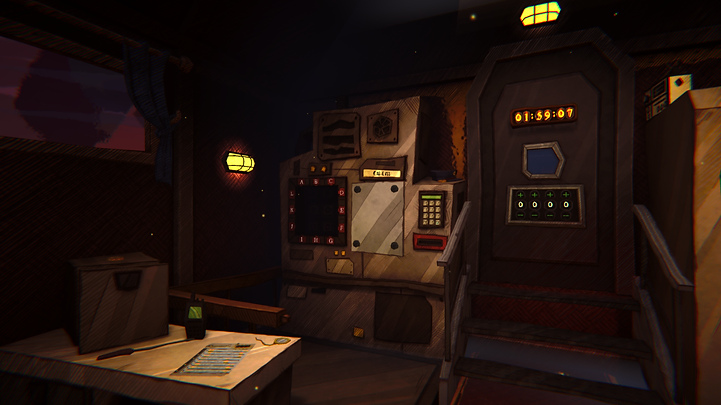
A screwdriver is needed to open the plate of the machine at the left back of the car.

There are two parts under the machine. The left one needs cubes to be activated and the right one contains 11 cubes. There are wires, on a specific position on each cube. Each cube is unique.
Players have to put the right cubes at the right spots on the machine. All the holes haven’t to be packed.
There is a serial number at the top of the machine. It could be C18-E133 or C17-C349.
This serial number is important because the smartphone player has a widget name cube book. There are a few pages and there are some different instructions for each one. Each one is related to a specific serial number.
To activate the machine, players have to connect some letters.
For example: B to K.
These instructions are written in the book.
Here is C118-E133 instructions:
“The machine keeps acting up. I even connected K with I. Not to mention that I is also connected to G, so there shouldn’t be any issues. Alright. B is connected to K and G to E. Oh! Here’s the issue! I forgot to connect G and F!”
To sum up: K has to be connected to I. I to G, B to K, G to E and G to F.
Here is a drawing of the connections needed:

Here is C117-C349 instructions:
“I couldn’t figure it out so I called Nico, but I spoke vaguely. He told me that C has to be connected to D, and L to I. However, since it’s an old machine, H has to be connected to J, and D to L.”
To sum up: C has to be connected to D. L to I, H to J and D to L.

Now, players have to place the cube correctly, but how to know what wires are inside the cube?
There are 4 drawings on the blackboard in the car. There are what’s inside the cube number 1, 4, 6 and 8.
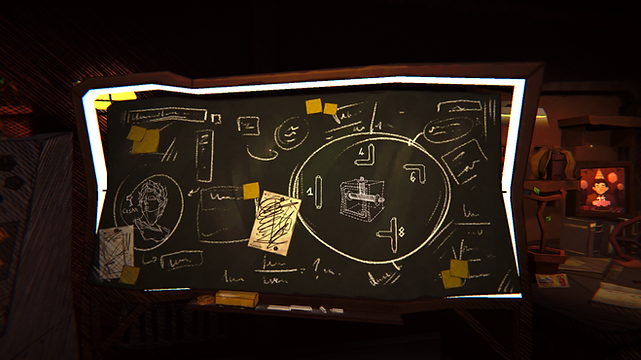
There are some drawings and instructions on the 1rst page of the cube book. Cube number 2, 7, 3, and some instructions to deduce cubes number 11, 5, 10 and 9.

Here are the solutions for what’s inside the cubes:
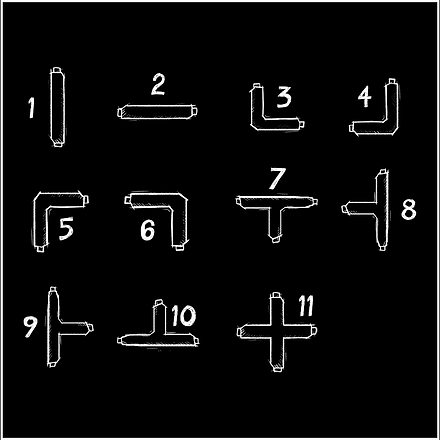
Then, players has to put the rights cubes into the rights spots into the machine.
Once that’s done, it highlights 4 cubes on green. This is a codex code.
Here are the solutions:
C18-E133 machine right placements:

C18-E133 codex code is 1759.
C17-C349 machine right placements:

C17-C349 codex code is 7216.
The player in the room has to tell the codex code to the Companion App player. This is the next part of the riddle to have another floppy disk.
Solution: Motherboard

The Companion App player enters the codex code given by the cube puzzle.
The goal is to connect all the symbols to the center component. There are 10 symbols and 10 contacts.
There is a piece of paper on the desk near the place where the screwdriver was. These are all the instructions needed to know how to connect each symbol to each contact.

Here are all the solutions:
- Codex code: 1759
- Password: AZXIR
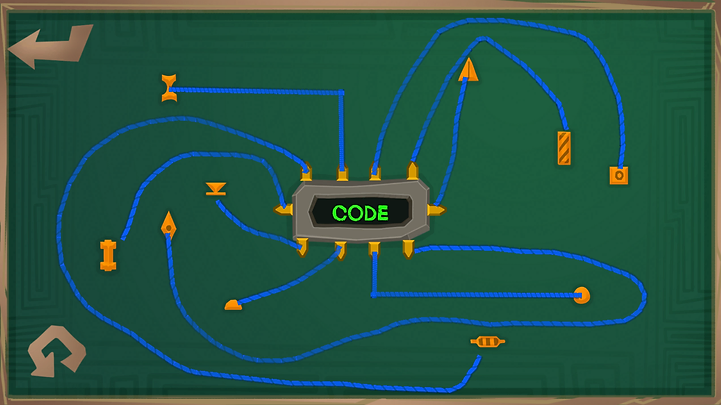
- Codex code: 7216
- Password: GKXFD
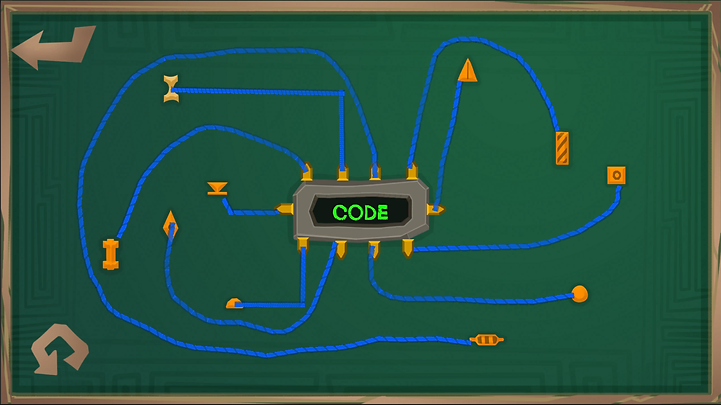
Once all symbols are connected to each contact, a password is displayed at the center of the component.
There is a keyboard on the right of the cube machine. The player in the room has to enter the password there to pick another diskette up.

Solution: Cameras

This puzzle is the last one on the locomotive (well, you’ll see…). When the player in the room puts the floppy disks in the security cam machine, a trapdoor is opened on the final door. Players have to find a code to go out to this locomotive: a 4 numbers code.
How to find this code?
There are few key elements:
4 security cam screens (it can display frames of different cars: engine, bunk, desk and lounge)

1 security cam in the locomotive that the PC/Console players can manage.
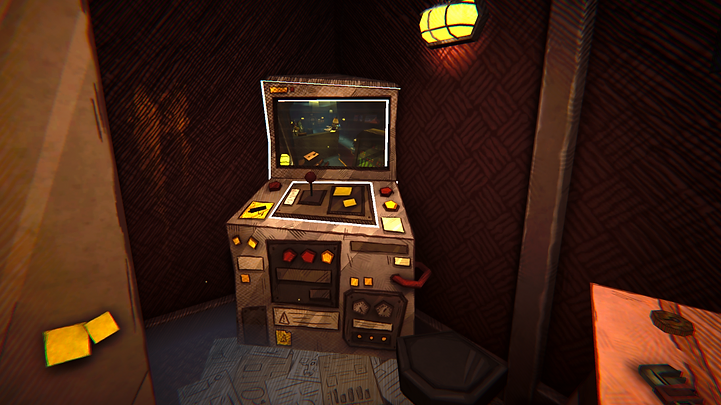
The Companion App player has a widget named “cameras”. There are 3 key informations on it. The story is about the owner of the train and cameras that he decides to place inside. He explains that he asked some help to someone called Victorien, the train’s mechanic. The owner decided to take pictures to remember the angles of cameras and there is a camera inside the locomotive to check things in high places.
In that puzzle, players have to find the right car to check the right camera at the right moment/frame.
Finding the right car:
The text on the widget refers to Victorien, the train’s mechanic. He’s a character in the engine car. Few engine’s widget mentioned that man.

Finding the right camera:
There are many pictures in the photo gallery but there is only one black and white picture on each car. It’s a security cam.
The Companion App player has to enter this photo gallery, then to the engine part and describe the angle of the camera. One of the 4 security cameras that the player in the room can see is at the same angle.
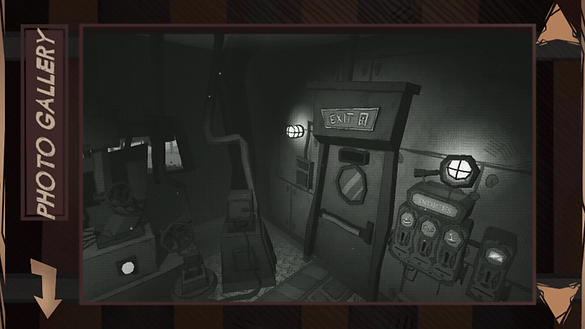

Finding the right frame:
Each screen camera displays 10 frames of a video. To find the right frame, The player in the room has to go to the locomotive camera and drive it by moving the joystick to find the key information. On the top right corner there is something important written on the furniture: a security cam icon and “7/10”. This means that the right frame to see on the right camera is the 7th one.

In short, the right camera to pay attention is the top right corner one of the engine car at the 7th frame.

On this specific screen, there is a timer at the exit door. It’s written 0440. Lucky you, players need to find a 4 numbers code!

Does a codex code need 4 numbers too?
Both players have to enter this code: for the player in the room, on the exit door and for the Companion App player on the codex code widget.

Did you think this was over?
Congratulations, you’ve cleared the locomotive car, but this isn’t the end!




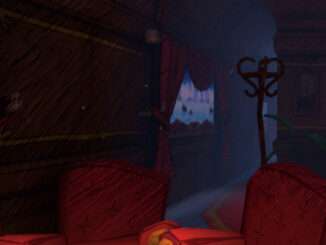
Be the first to comment