
With this guide you can go beyond 60 FPS.
Guide to Uncap FPS
Setup
- In your taskbar search (or Run app by Windows key and R), type %appdata%.
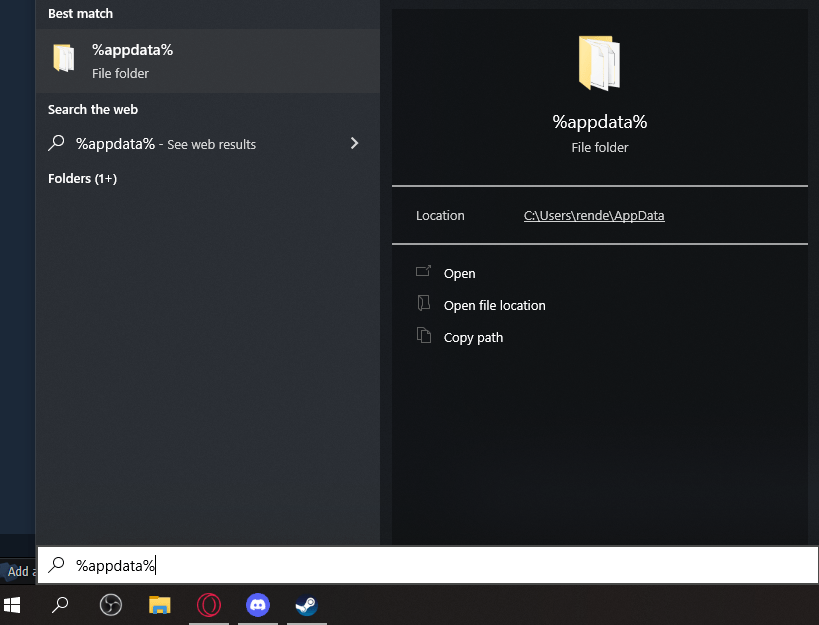
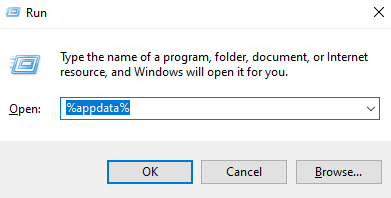
- Find the file “kingdom_rush_origins”.
- In that file, find “settings.lua” and use any text editor to open.
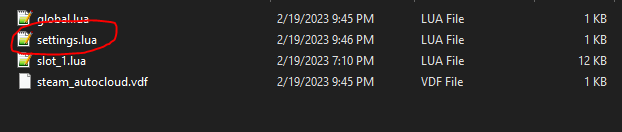
- On the section that says [“fps”] = 60;, feel free to change the fps to whatever.
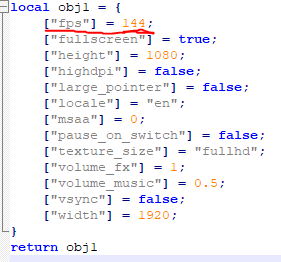
- Save the file and close.
- Open the game, the configurator should have no blue on the preset 60 or 30 FPS.
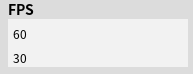
- Enjoy.





Be the first to comment