
Like a lot of people here, I had a really hard time trying to download the Korean free DLC, this guide will show you how to download it.
Guide to Download Korean DLC
All credit goes to LunaLena!
Prerequisites
First, login to your Steam account on Chrome or Firefox for example, once done, if you have family mode enabled, enter your code so you are not in family mode anymore.

If you already have Tampermonkey installed on your browser, you can just skip to the “Script install” section.
Now we need to install Tampermonkey so you can use the script we’re gonna need.
You can get it on Chrome or Firefox.
Script Install
If you are already logged in on Steam through your web browser, you can now install the script we need, go to this website and click “Login” so you can link your Steam account to retrieve the DLC later.

After your account is linked, you should see your name on the top right of the page.

On the bottom-left of the website you should see two options, “Update Games” and “Userscript: Not Installed”, click on the later.

You’ll be redirected on a Tampermonkey page to install the script, click on “Install”.

There you can go back to the website and refresh it, you’ll be asked by Tampermonkey to allow the script to run, click on “Allow once” or “Always allow”.
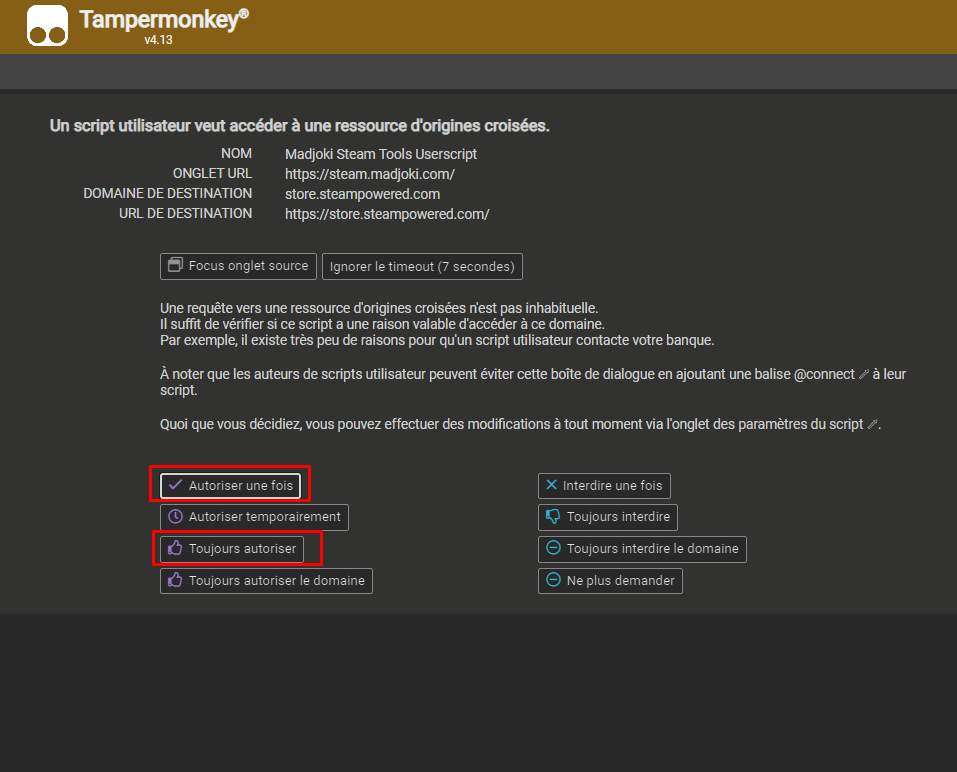
You should now see on the website “Userscript: Installed V50” (or any new version of it in the future)

You’re now ready to install the DLC!
Download the DLC
Now we’re ready to download the DLC, go to the “Free Packages” tab and select “DLC” in “Type” and then click “Search”.
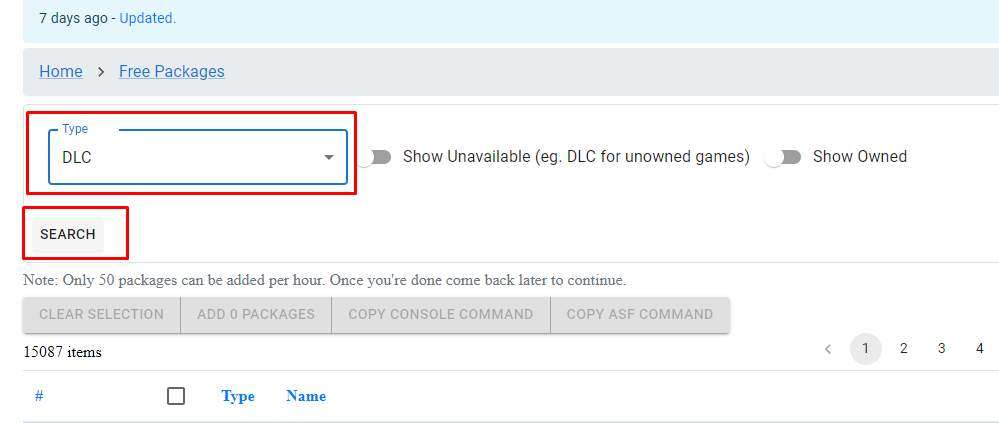
Once it finished loading click on the “Added” button to filter the results so it only shows the latest packages available (at the time I’m writing this, it is the first result, but it can be on another page a few days later).
On the right side of the DLC, you’ll now be able to click on “ADD” and if it is successful, you should be able to see the following message in green on the top right of your screen.

Enjoy!

Now if you look at your download queue, you will see Lost Ark beginning to download a 5.4GB update, which is the content of the Korean free DLC.
Enjoy!





the tampermonkey script looks hella sketchy, id rather wait 2 more days
Thanks, it works great. 😀
Thanks for the guide, I saw it on the Lost Ark discord, it works great. 🙂
Thx a lot, wanted to play with original voices and got triggered yesterday when it wasn’t working in game. Wished Steam/Lost Ark would have resolved the problem but it appears that once more, it’s to the community to find their heroes 🙂