
Today I’ll show you how to install mods in Marvel’s Spiderman Remastered with Marvel’s Spider-Man Remastered PC Modding Tool.
Download Modding Tool
First of all, you have to download and install the modding tool.
Install Modding Tool
Extract the tool RAR files to any folder.
Click on “File” → “Select Asset Archives Folder” and select the “asset_archives” (in your game directory).
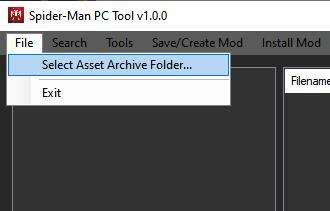

If this is your first time using the modding tool, it gives you a warning, asking you to convert your asset archives.
You have to do this or the mods will not work. Click on “Tools” and “Convert Asset Archives”, this take like 30 minutes but it’s a one time thing.
Now you can browse and extract or replace all game’s asset.
Installing Mods (.SMPCMod)
To install a .SMPCMod mod/file, you have to click on “Install mod” and search the .SMPCMod you want, when you have your mod selected, click on “INSTALL MOD” then open your game and enjoy your mod.

Extract and Replace Assets
Right-click an asset of the side files view, and use “Extract Asset…” or “Replace Asset…”
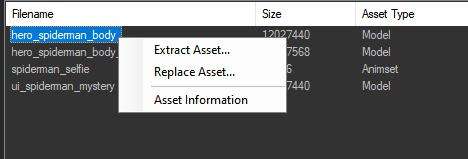
If you extract an asset, you can modify those assets with your preferred tool or program.
Then replace the asset with the modified/new one.
You can also swap assets that have the same “Asset Type” such as “hero_peterparker_body.model” and “hero_spiderman_body.model” and swing as your friendly neighborhood Peter Parker without suit.
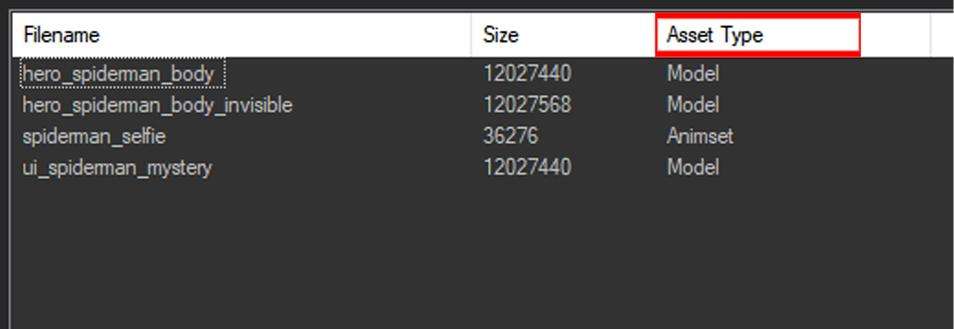





how do i disable mods from nexusmods cuz i got a mod that i dont like