
Guide to prevent the game to access the internet and therefore prevent it from collecting data.
Guide to Offline Mode
Windows Firewall
Open the windows firewall and navigate to the “Advanced settings”.
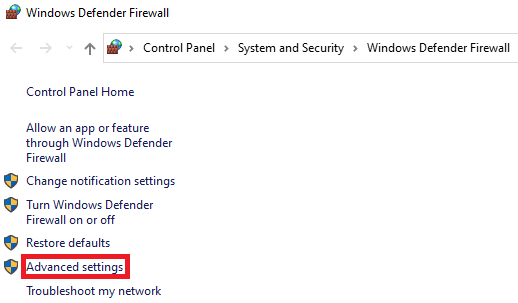
Create two new outbound rules…
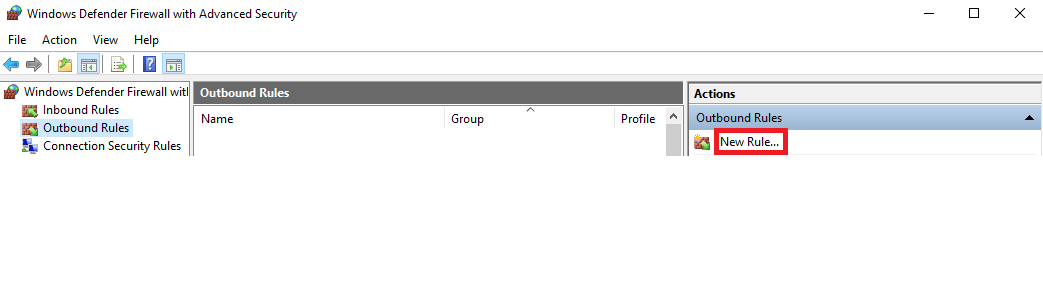
…with the following settings:
- Select rule type “program”
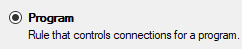
- In program selection, browse to
“YOUR-STEAM-GAMES-PATH\Marvel’s Spider-Man Remastered\crs-handler.exe” (1st outbound rule)
- And as part of another outbound rule
“YOUR-STEAM-GAMES-PATH\Marvel’s Spider-Man Remastered\Spider-Man.exe” (2nd outbound rule)
- For Action, select “block connection”
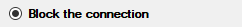
- Apply rules to all profiles
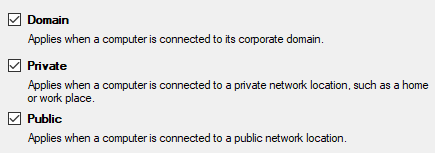
- Give a fitting name for you to later identify the rule
e.g.
- SpiderMan-1
- SpiderMan-2
You should now have 2x new outbound rules, one for the CRS uploader and one for the Spider-Man.exe.
Voila, welcome to SpiderMan offline mode.





I really needed it, thank you so much for the guide!!!
I didn’t NEED to know about this but now that I do I had to do it
My internet was out and I experienced no issues with the game. A few minutes after it came back and I started playing after taking a break, game crashes. Thanks for this!
Oh no, Sony knows what you’re doing while you’re playing the game. God forbid they know what keys you’re pressing. The sheer horror. Somebody stop them.
Y’all need to stop being so paranoid about what they’re doing with your very “important” data. Try it sometime. It’s a stress free life.
I like my Data being collected because that means i mean something to someone
This fixed a lot of stuttering I’ve experienced while on the streets or when web slinging, thank you.
Its not a spyware, its for improving quality of the products
Thank you, knew something was fishy when they wouldn’t let me opt out and instead only opt in for minimal collection.