
So, you want to input the revered Konami code into Metal Gear Rising: Revengeance. Maybe you want to hear Raiden speak the title. Maybe you reinstalled the game, but you need a controller for the code!
Guide to Input the Konami Code
So, what’s that “Konami code” you’re talking about?
In short, the Konami code (also known as the Contra or 30 lives code) is a cheatcode that’s in many Konami games (and some else games) that most usually give you instant progression (or unlock locked stuff like some difficulties).
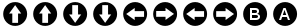
It’s as simple as up-up-down-down-left-right-left-right-B-A.
In MGR:R, the Konami code:
- Unlocks Very Hard and Revengeance difficulties.
- Makes Bladewolf and Jetstream DLC’s playable without finishing the game normally.
- Unlocks all in-game VR missions, cutscenes, codec calls, missions and bosses.
But there is one issue, the B-A buttons are the controller buttons. Pressing any key with a keyboard throws you to the select save screen instead. There are solutions on the net about using an old controller and even a phone (see below) but what if all you have is a keyboard? This is where the piece of software reWASD comes into play. More on the next part.
Installing ReWASD
So, reWASD is a program by the Daemon Tools (if you remember) team and it practically remaps everything to everything as much as controllers are involved. We’ll use it to remap some of our keyboard buttons to the corresponding action buttons to input the code.
Get this program and double click it to start.
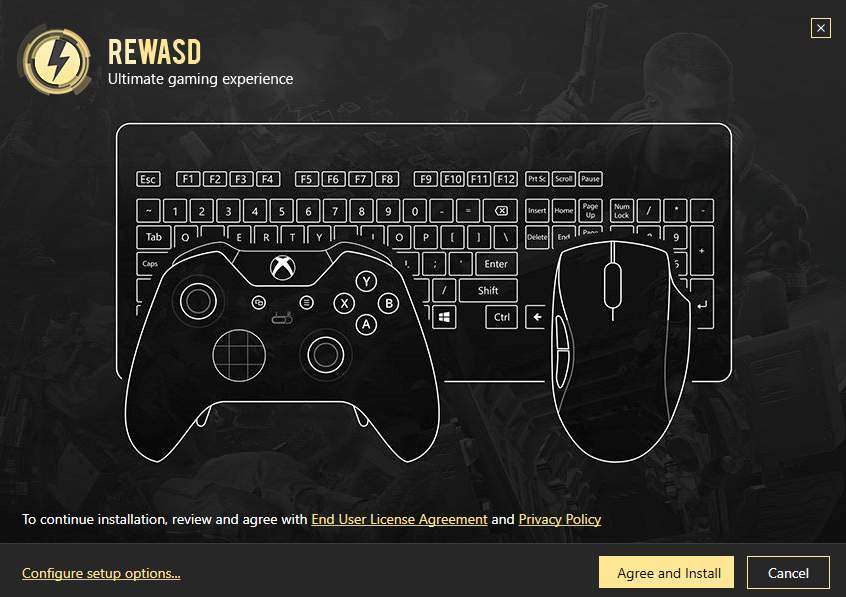
Nothing needs to be changed and you can just hit install, but tech-savvy gamers may want to hit Configure setup options… to disable usage statistics. After that is done, restart your computer, and voila! reWASD is ready to use. (It’s a 7 day trial of a paid software, but we pretty much need it to work once)
Configuring reWASD
Now it’s time to map our stuff. Run the program from the start menu.
You will see a screen like this:
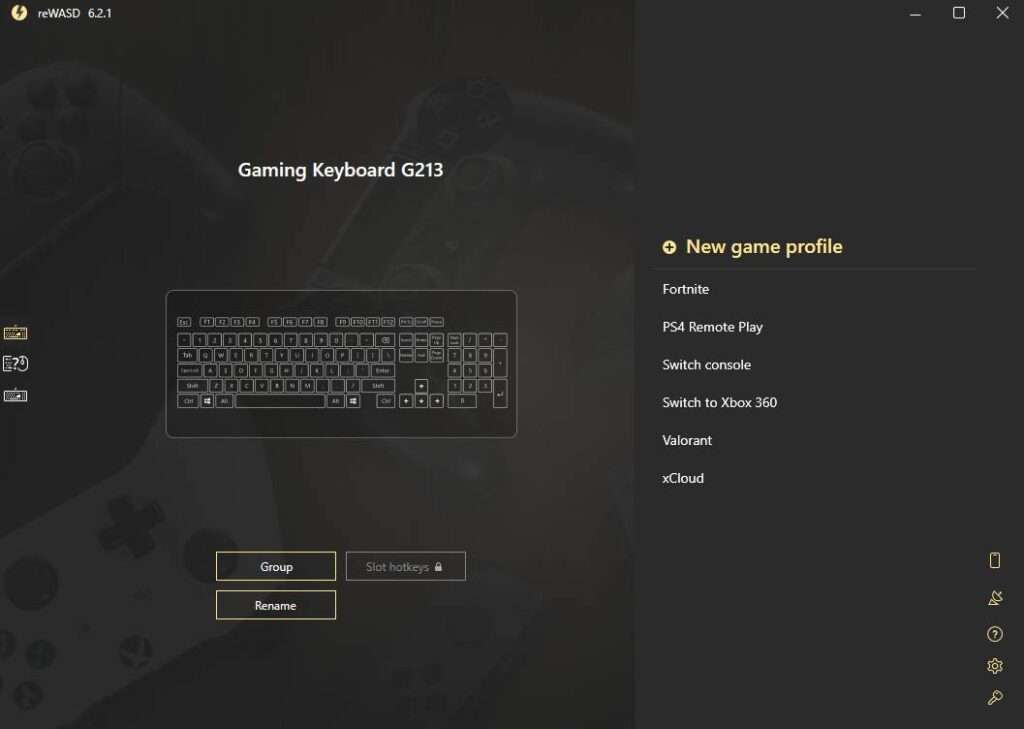
Here, hit “New game profile”.
In the next screen, input a name (and optionally) an image (no need to set the executables yet) then hit “Add”:
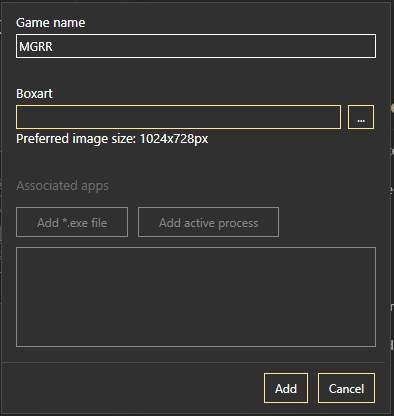
And you will see this configuration screen:
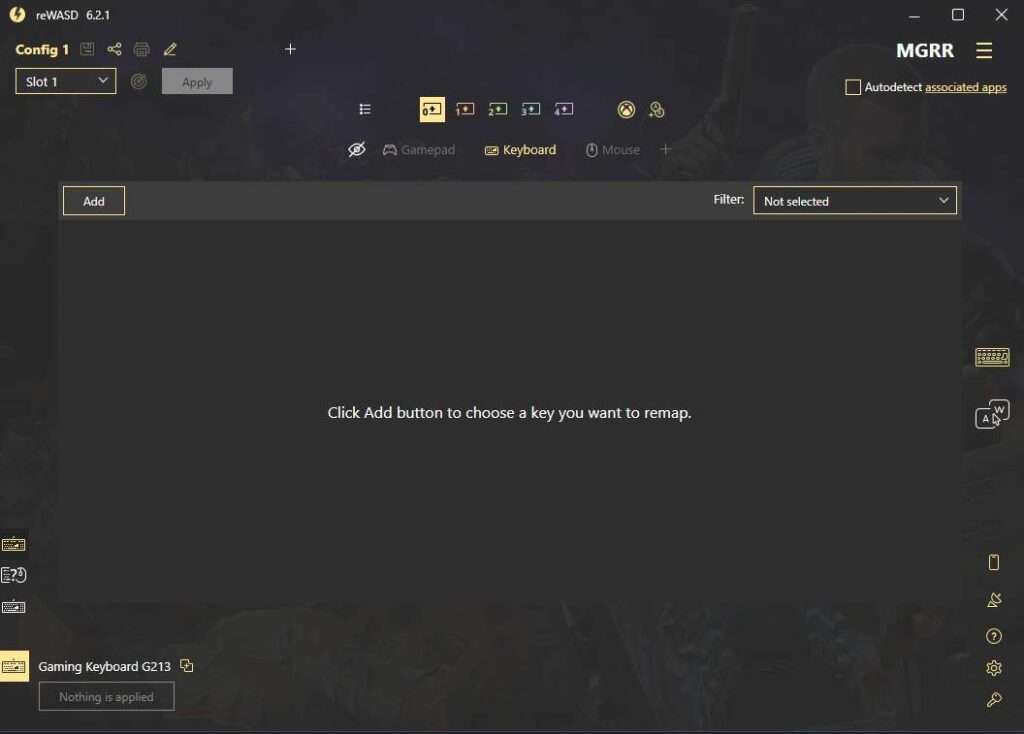
First thing you should do here is to click the underlined “Associated apps” on the top right, hit “Add .exe file” and point it to where MGR:R is installed:
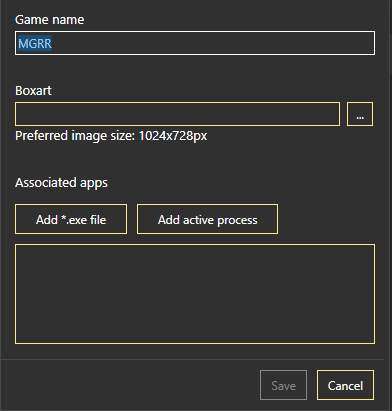
After saving, you’ll be adding the remaps. Press “Add” on the left side:
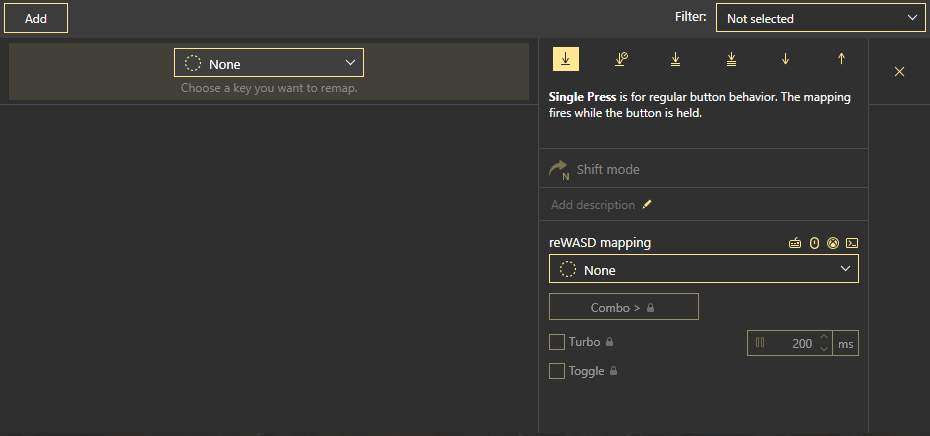
Now, in here, press the dropdown on the left side, and press the button you want to remap. (I used arrow keys for movement and V-B for B-A, doesn’t really matter as long as you can press them quickly). Then, on the right side, press the dropdown for “reWASD Remap” (you can filter by the tiny icons above, click off everything but the third XBOX icon to show the right buttons), and assign Up, Down, Left, Right, B and A keys to the keys you want:

(Make sure native input is muted for all remapped keys, the program asks you that everytime you set up the keys, but if not, it’s the “Mute” button on the bottom of the right side of a remap button.) When you’re done, don’t forget to click “Apply” on the top left. You will hear the USB plug in sound and a notification. The remapped buttons will be “disabled” from the keyboard (if you need them back at any time, either use ctrl+alt+delete, or right click on the reWASD icon and click “Turn Remap OFF”).
You’re now ready to turn on Revengeance and do your thing.
Entering the Code
Start Revengeance like you normally would (make sure to turn remap on if you closed it for some reason), and for a sanity check, press one of the remapped keys. Instead of going directly into the save screen, the “PRESS ANY KEY” button should change to “PRESS START”:
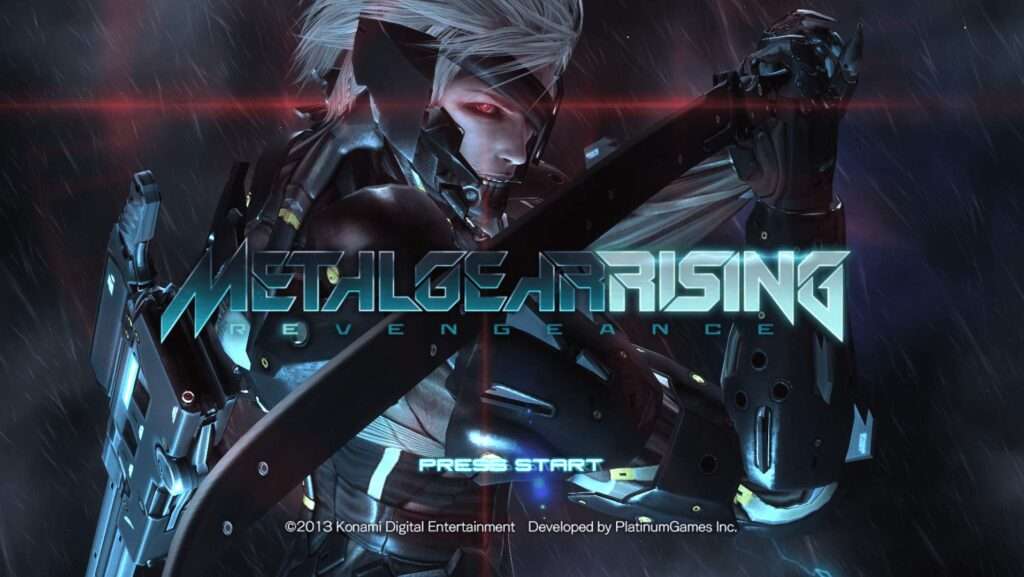
Now, input the code using your remapped keys. (Remember, up-up-down-down-left-right-left-right-B-A.) You need to enter this in quick succession. If you manage to enter it right, the last button will “press start” and you will hear Raiden reading the game’s title. Then you can choose any save and everything will be unlocked. Make sure to turn off the remap so it doesn’t block your keys off (or remap it fully like a madman, I’m not your boss).
Note: Konami code works for only one start (goes for unused content), so the things you start and play unlocked with the Konami code will stay there but the things that you did not will lock again the next time you start the game (so, your Revengeance Jetstream game is safe). You can again enter the Konami code to unlock them again though.




Be the first to comment