
It’s not very obvious when you’re trying to rebind some controls on whatever gamepad you use so here’s a quick guide.
Guide to Configure Your Gamepad Controls
All credit goes to WILLA!
So How?
You have to select the ACTION associated with what button it’s assigned to.
For example: I want to change my X/A button from “Top Speed (HSM)” to “Jump/Ascend”
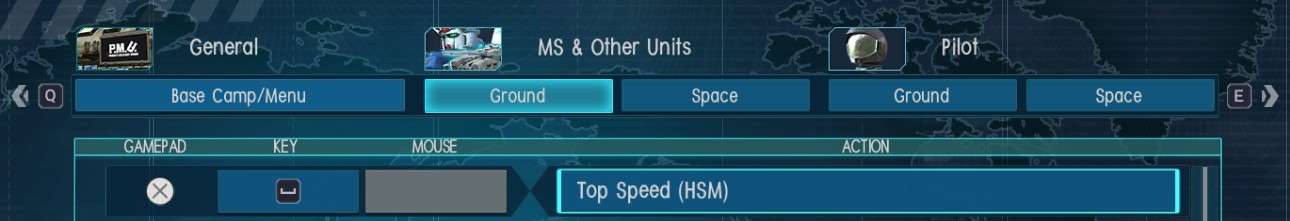
Then select what action you want to switch to.
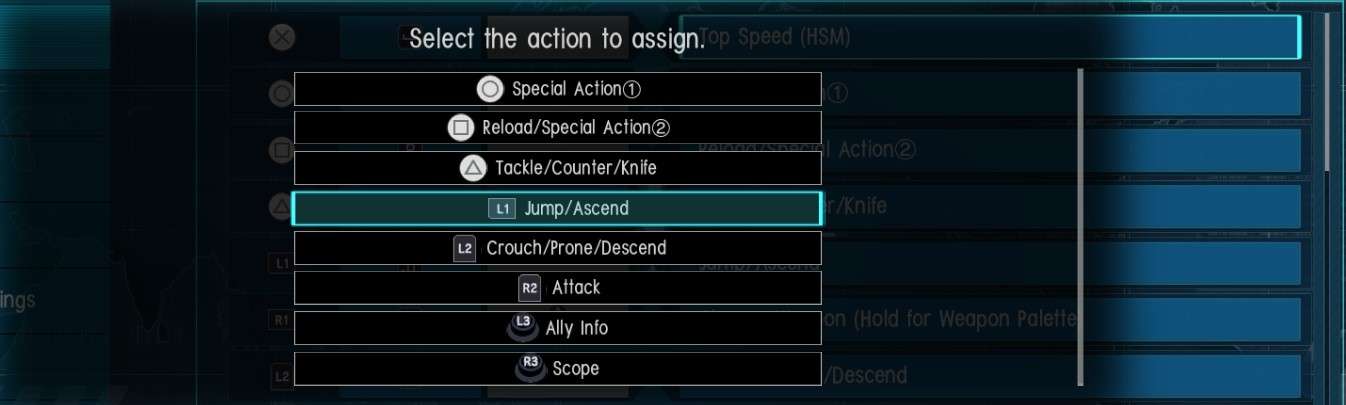
Now it has been switched. You will also notice that your left bumper has switched to “Top Speed (HSM)”
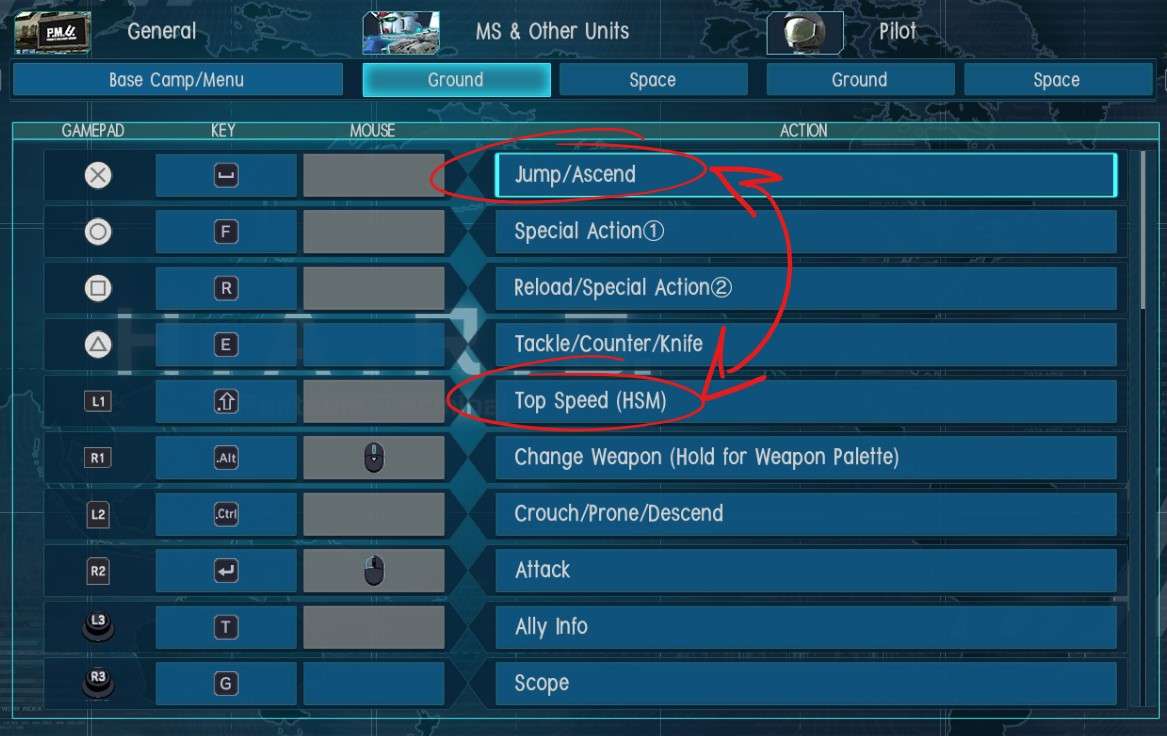
Be sure to set to your preferences accordingly on Ground/Space and Pilot controls.




Be the first to comment