
Update on getting the PS4/DS4 button layout in Mortal Kombat 11.
Guide to Get PS4/DS4 Button Layout
Introduction
This guide shows a step-by-step procedure for getting DS4/PS4 button layout inside Mortal Kombat 11.
MK11 has its own DS4 translation, we need to get Steam to disable its own override over MK11’s controller layout configurations.
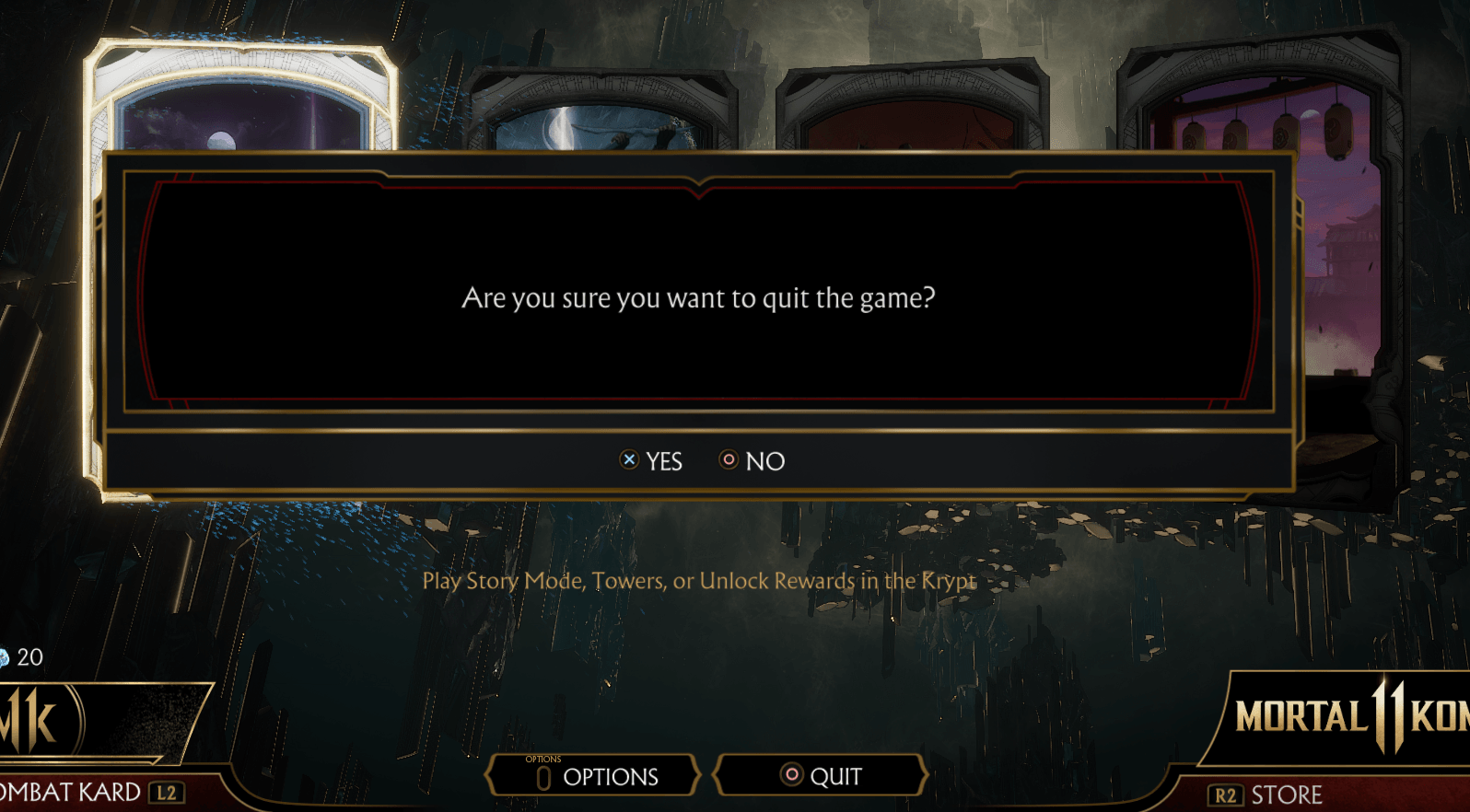
How to Do It?
Here’s how to do it:
- Step 1: For this first time, plug your controller with a wire, if you have a wireless controller. Wired controllers have no option.
- Step 2: Initially, with all external controller settings disabled, you might still see Mortal Kombat start into the XBOX A, B,X,Y button layout.
- Step 3: Exit the game and go to the “Manage” button on the game page. Whether on Big Picture mode or Normal mode, does not matter.
- Step 4: Go to “Properties> Controller”.
- Step 5: Steam will suggest you alter controller setting in the global controller settings but ignore that suggestion.
- Step 6: Find the “Override for Mortal Kombat 11” dropdown and select “Use default settings”. DO NOT use “Enable steam input”!
- Step 7: Viola! The game starts with the message from Steam saying “The game will use its built-in controller support”.
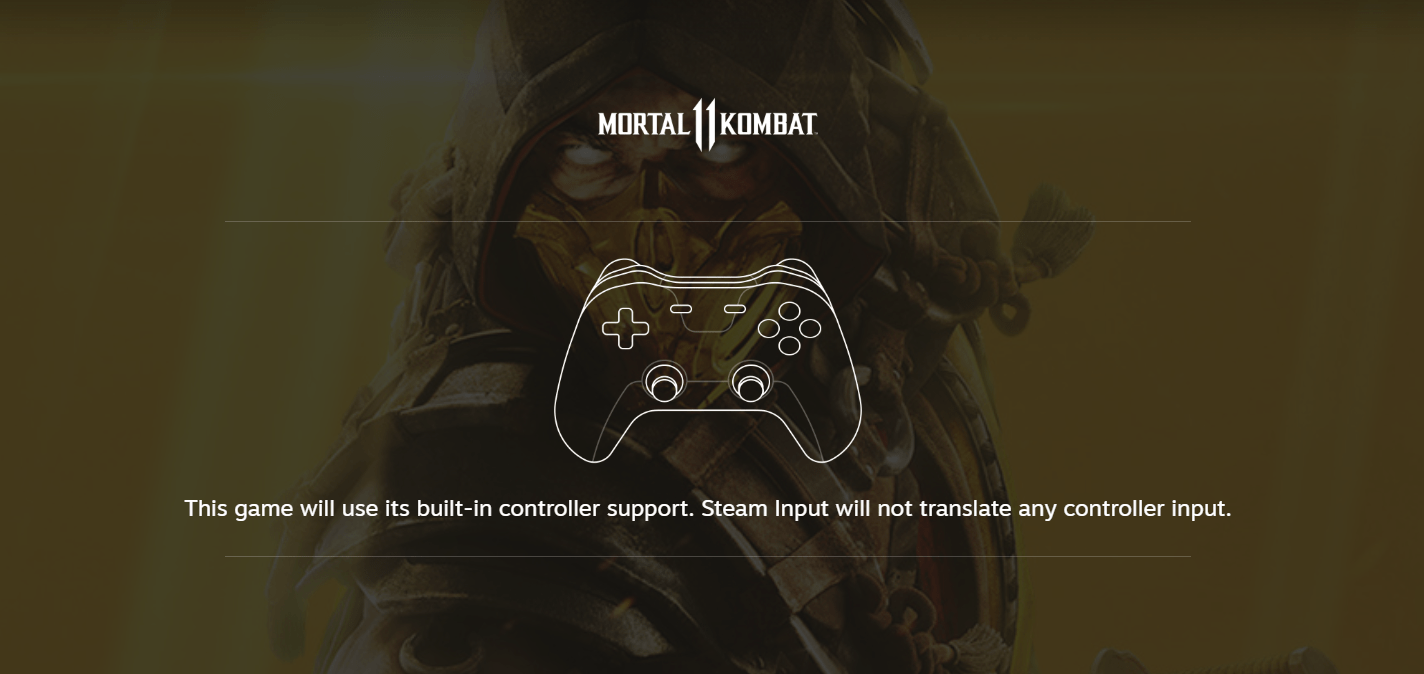




Thanks for posting this article, definitely keeping this as a bookmark.