
Note that this does involve some file editing and could potentially mess up your game. But it isn’t very complicated and as long as you make a copy of your files it should be fine.
Guide to Get All Pictures
Step 1: Find the Settings.es File
The folder address should be:
- C:\Program Files (x86)\Steam\steamapps\common\NEEDY GIRL OVERDOSE\Windose_Data
You can find it easily by right clicking the game on steam and selecting browse files.
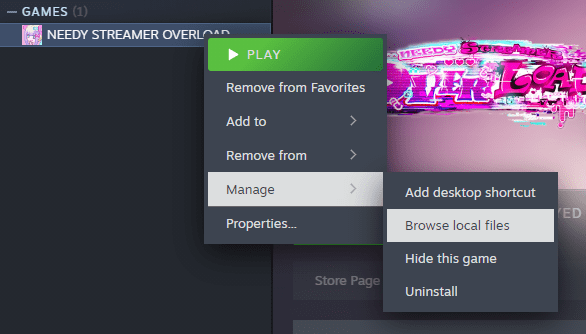
From there, go to the folder titled “Windose_Data” and Settings.es should be there.
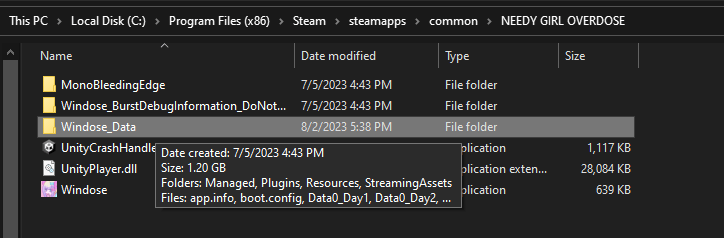
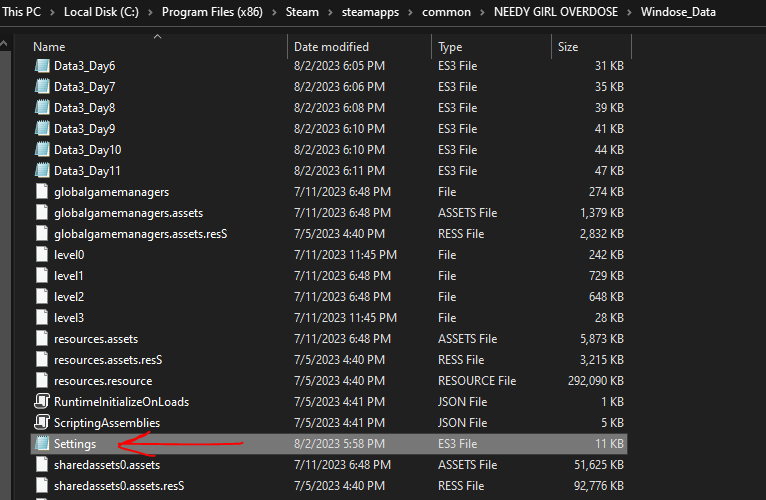
Step 2: Make a Copy of It!
Copy the Settings.es file to your desktop so that you have the original in case anything gets messed up.
Step 3: Open the Settings.es File
Open the file using whatever text editting app you have. I just used notepad lmao.
Step 4: Replace the Imagehistory Value
Okay so the text is actually like super long because it includes every single fanart image and is too long to copy and paste here so I’m gonna include a link to a google doc that has it.
Copy the text and replace the value in “IMAGEHISTORY”‘s “value” field with it
It should end up looking like this:
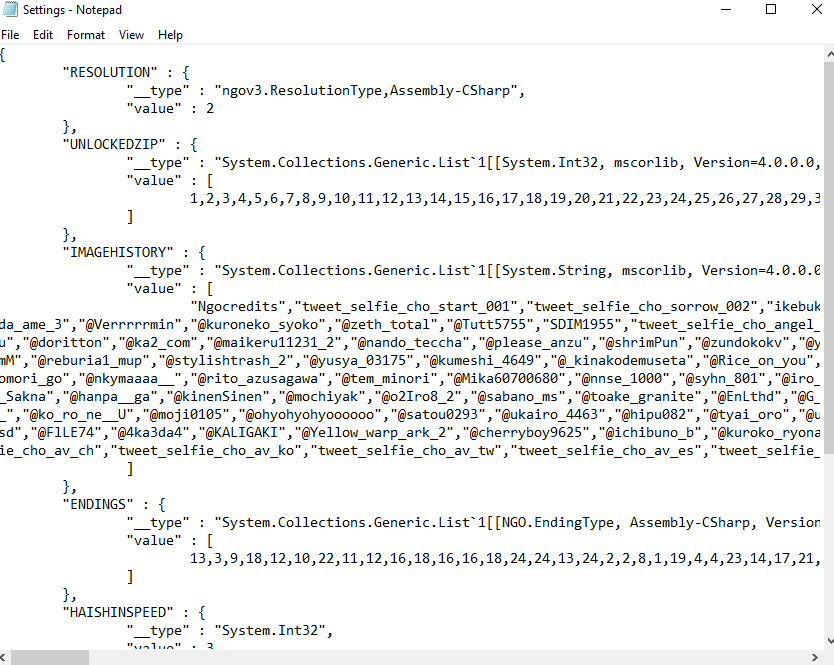
Warning! Make sure you save the file before closing it!
Hopefully this was helpful.
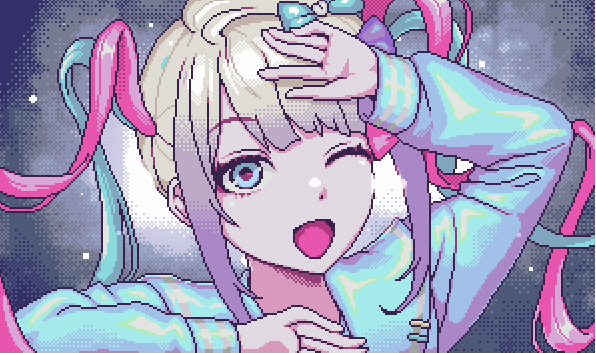
Please note that if there are any updates with new pictures, this will give you all of the images EXCEPT the new ones if that makes sense. Basically each value in the quotes is an image id and you would have to add the ids of the new images. The values are in no particular order so it doesn’t matter where you type new values in.




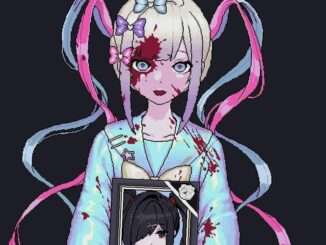
Be the first to comment