
New Save
Сrеdit gоеs to I pull out the blammer !
I know a lot of people are going to ask about this, because at some point you’ll likely want to start a fresh save. You can do that by going into the settings from the main menu.
You’ll see an option in the lower right corner to clear your save data. It’ll be Space Bar on keyboard, Left Shoulder on Xbox Gamepad.
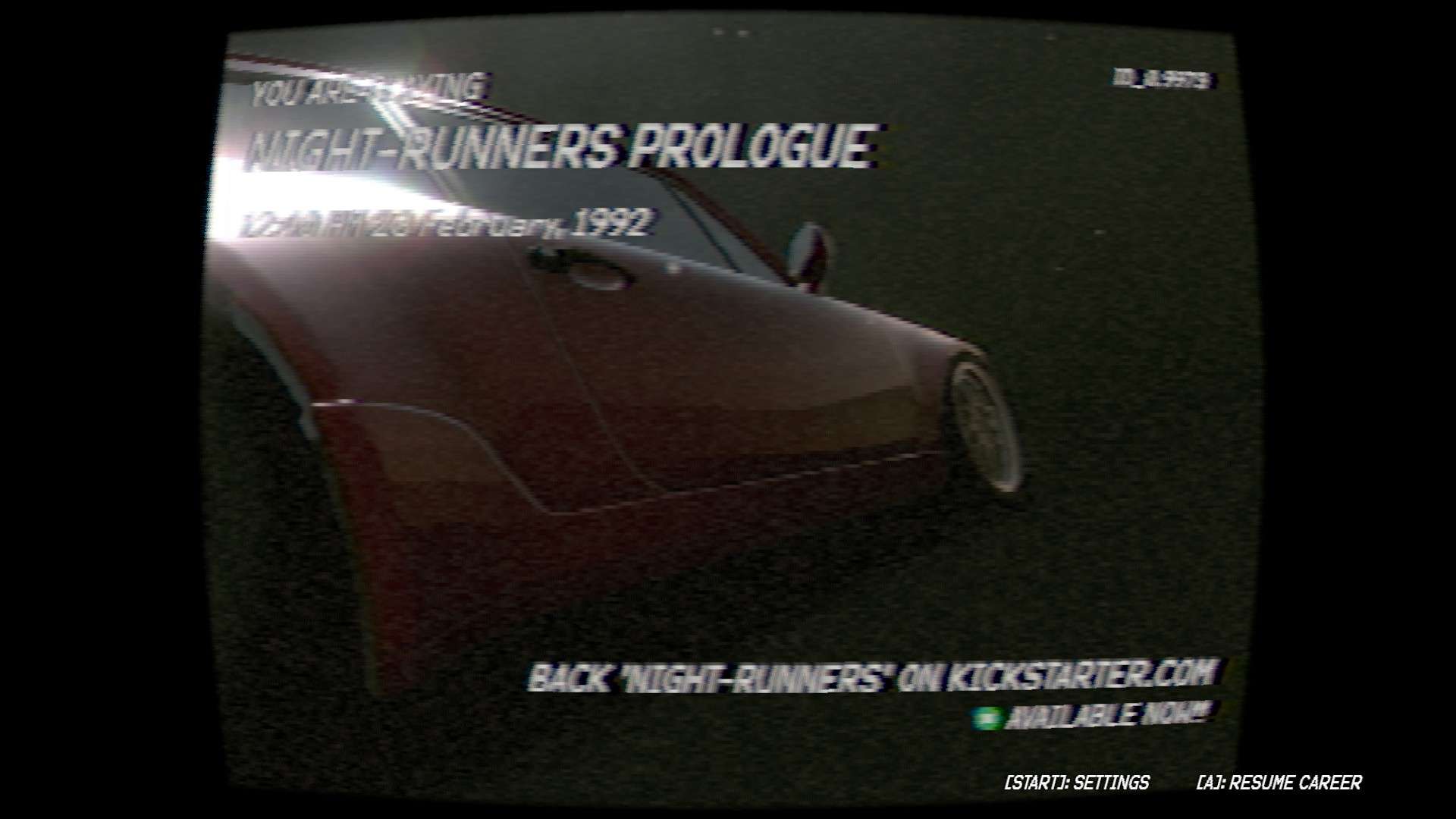

It’s also worth noting the save file location:
- C:\Users\YourName\AppData\LocalLow\PLANET JEM SOFTWARE\NIGHT-RUNNERS PROLOGUE
With the save file being stored under your appdata, it can be transferred between Steam and Itch clients seamlessly, you can also move save files out of the folder and bring them back later as well.
“SaveFile.es3” will be your main save, and “SaveFile.es3.bac” will be the backup, you’ll need to move both of those together if you’d like to make a change.
Hope you found this helpful.





I accidentally deleted my progress from the game, how do I recover it? and where do I paste the deleted file?
go in the same directory mentioned and if the .bac file is there remove .bac from the end of the file and relaunch the game. if no bac file is present you’re going to have to start from zero unfortunately