
Guide to Server Commands
How to Exec Command
Commands must be executed from within the game or via RCON.
Commands
If you want to use there commands. You need to setting AdminPassword and get permission for administration with /AdminPassword command.
- /Shutdown {Seconds} {MessageText} – The server is shut down after the number of Seconds. Will be notified of your MessageText.
- /DoExit – Force stop the server.
- /Broadcast {MessageText} – Send message to all player in the server.
- /KickPlayer {SteamID} – Kick player from the server.
- /BanPlayer {SteamID} – BAN player from the server.
- /TeleportToPlayer {SteamID} – Teleport to current location of target player.
- /TeleportToMe {SteamID} – Target player teleport to your current location
- /ShowPlayers – Show information on all connected players.
- /Info – Show server information.
- /Save – Save the world data.
About SteamID
You can copy SteamID if you have administrative permission.
To copy, right-click twice on the player list.
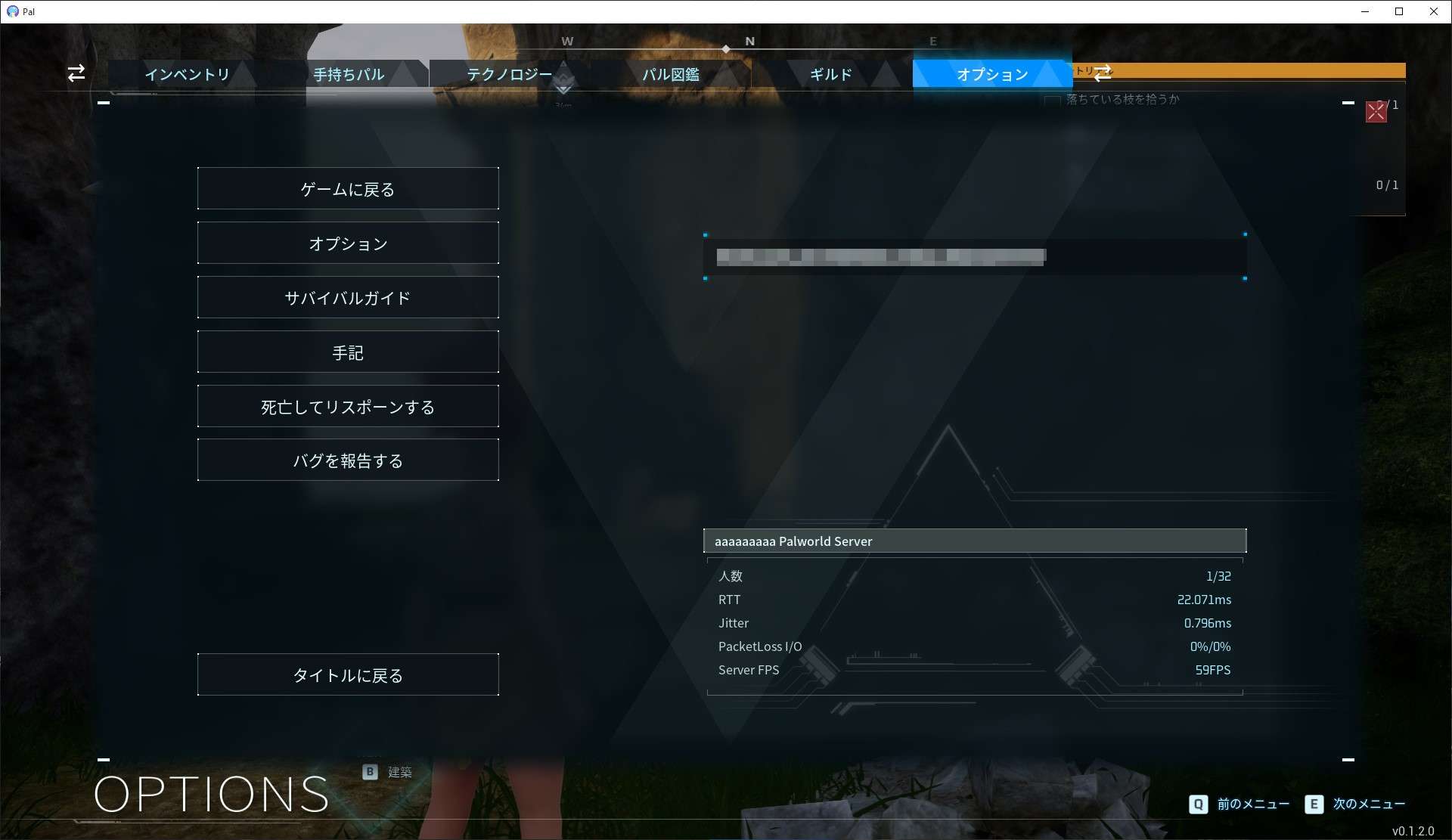
How to Unban Player
At this time, it is not possible to command the unban.
However, can be unbaned by editing the file directly.
- The file is located in steamapps/common/PalServer/Pal/Saved/SaveGames/banlist.txt in the Steam game library folder.
- Deleting the SteamID of the player you wish to unban from this file.
- After editing a file, it takes about 2 minutes for it to be afected.





Be the first to comment