
With this guide you can configure any FOV you want. Not just 70-90.
Unlimited FOV Guide
Сrеdit gоеs to Gegenschlag.Geld !
This guide aims to show you how to set any FOV you want to use.
Step 1: Access %appdata%
- Open File Explorer.
- Enter %appdata% in the address bar and press Enter.
Step 2: Navigate to the Target Folder
- Go one folder up.
- Navigate to Local\Pal\Saved\SavedGames.
Step 3: Open the Config File in a Hex Editor
- Locate and open the file UserOption.sav with a Hex Editor like HxD.
Step 4: Locate the FOV Value
- Find the Field of View (FOV) in the byte range 691-694 (towards the end of the file).
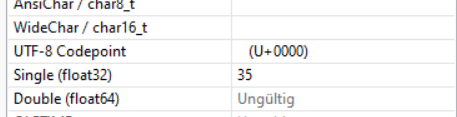
Step 5: Adjust FOV
- Set your desired FOV as a difference from 75.
For example:
- For an FOV of 70, set the value to -5.
- For 90, set the value to +15.
- For 130, set the value to +55.
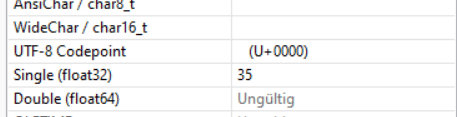





I have no idea what I’m doing in the hex editor lol. In game I have my fov at max, 90 I think it is? I found one of them with the number 15, is that the number I should be changing? or do I need to change all four that you are showing in the image above?
Changed the one number and it works. Thanks a bunch for the guide. :goldensmile:
Games like this shouldn’t have you go in a hex editor to change FoV, I get motion sickness from too low fov so for some people it’s really an accessability setting.
I hope Palworld gets ported for PlayStation at some point.