
This guide will teach you how to do windowed mode and low resolution.
Guide to Window Mode and Change Resolution
Low Resolution
Right-click on a game from the library to select it and specify “Properties” > “Launch Options”
- “Properties”
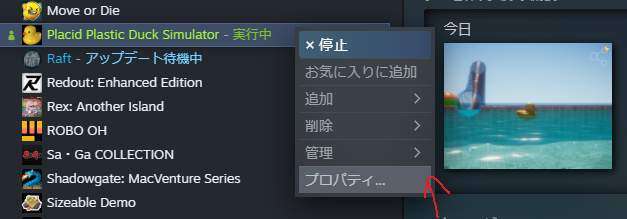
- “Launch Options”
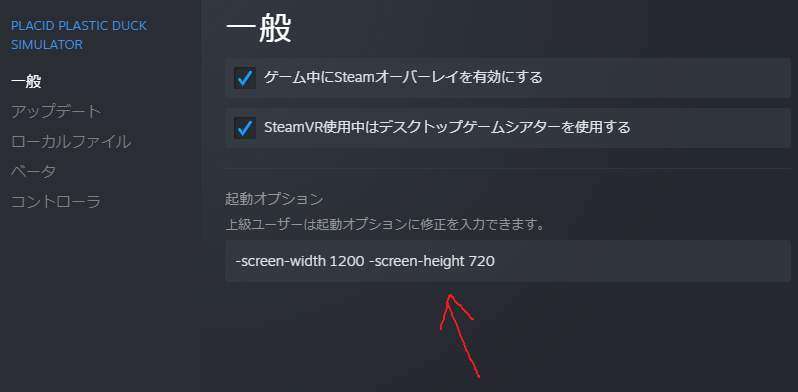
Example: You want to set the window size to 1200 x 720
-screen-width 1200 -screen-height 720Windows Mode

Alt + Enter
- Press Alt + Enter for window mode.
- Press Alt + Tab, or right click to operate other applications.
If you want to undo the
-screen-width 1920 -screen-height 1080




Be the first to comment