
A guide to understanding the Compositable Loadouds mod and mastering it.
Compositable Loadouts Guide
Introduction
Hi folks! It came to my attention that a lot of people seem to struggle understanding how to use the Compositable Loadouts mod.
Thus I decided to write a small guide to explain its features and use.
Overview
Vanilla
Let’s first look at how loadouts are handled in vanilla.
In vanilla you have the option of defining ‘Outfits’. In addition you can tell people to carry up to 3 of a medicine type of your choice with them.
Outfits work by defining a list of items that are either allowed or forbidden for pawns with that outfit to wear. Pawns will only be able to wear items that conform to that list.
That said, if a pawn has multiple options to choose from, then they make that choice based on things like current temperature, protection granted, quality and %durability remaining.
Compositable Loadouts
Now how does Compositable Loadouts change this?
It doesn’t.
Pawns are still unable to wear items forbidden by their outfit.
Pawns will still carry medicine if told to do so.
What it does is add a layer on top of that, affecting how pawns choose which items of those allowed to actually put on.
In order to do so you define one or more Tags, then assign these Tags to your pawns. The collection of Tags a pawn has is called a Loadout.
These tags, and the order they are in, then determine how the pawn chooses what to pick to wear.
Warning: The following is complex … ignore for now, I’ll explain in detail later.
On top of that, you can define States.
Tags assigned to a Pawn can be set to either be disabled or enabled during certain States.
Thus one can simply change the State of a pawn to toggle which Tags are active in that pawn’s Loadout.
Tags
A Tag is a set of items that can and should be worn together.
Thus, only items that can actually be worn together can be assigned to a Tag.
If a location+layer is already covered by an item in the Tag, then you can’t add another item that would cover the same location+layer.
Consequently it makes sense to think of Tags as ‘item sets’, then define a Tag for each ‘item set’ you want your pawns to wear.
E.g. I usually define the following Tags:
- Clothing (optionally with male/female versions)
- Child Clothing
- Work Clothes (e.g. if you have a mod that adds work-type specific apparel)
- Armor Sets (one for each set of armor, e.g. each tech level)
- Psicaster
- Noble (optionally with male/female versions)
- Mechanitor (one for each ‘level’ of mech tech)
This is a lot of work.
Luckily, you can go into the Mod Options and save/load your Tags.
Thus once you have defined them in one game, save them. You can then re-use those Tags in all future games.
Loadouts
We then assign the Tags to individual pawns.
The collection of Tags assigned to a specific pawn is their Loadout.
The order in which the Tags are listed in the Loadout of a pawn matters.
The higher up a Tag is, the more important it is – aka the ones up top overwrite the ones further down if possible.
You can essentially treat it as the pawn putting on everything they can find for the first Tag, then filling gaps with the next Tag down the list, and repeating for each Tag as they go down the list of Tags in their Loadout.
Once all Tags have been satisfied (or as much as possible given the vanilla outfit restrictions and available gear), the pawn then fills any spots left via the vanilla behavior.
In my own games I have a lot of Tags, but here a list of the order in which I assign them:
- Mechanitor Tags (if applicable)
- Armor Tags (from highest to lowest tech)
- Psicaster (if applicable)
- Noble (if applicable)
- Work Tags (as applicable)
- Clothing
- Child Clothing
This allows me to assign the Tags to a pawn once, even if the pawn is just a new-born child, and then forget about them.
Of cause in the case of Children i might have to update their Tags as they gain passions, adding and/or removing Work Tags as appropriate.
States
Since apparel decays slowly simply from being worn one might not want to wear all items at all items.
In addition, certain apparel choices only make sense during certain situations (e.g. gas masks during toxic fallout).
Luckily Compositable Loadouts has us covered.
States allow you to control when a Tag is considered ‘active’.
After assigning Tags to a Pawn you can then click on that [any] button to define when that Tag should be active. You can either choose States during which it should be active, or States during which the Tag should be inactive.
The most common State is likely the ‘Panic State’, though you’d probably refer to it as ‘Combat State’ or something similar.
Panic State
When you create a new State, right at the top of the window in which you can do so, there is the option to define a State as ‘Panic State’.
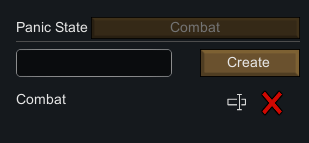
That state will automatically be turned on when you hit the Panic Button (there should be an icon in the bottom right where all the overlay toggles are that allows you to do so, and yes, this works with Better Pawn Control’s alarm button and is actually integrating itself into that if you have that mod).
I’ll leave it to you to figure out which States you’d like to use.
In my own games i only have one State – the ‘Panic State’, which i called ‘Combat’ as you can see on the snippet above.
I assign that State to all my Armor Tags, so my armor is only worn during emergencies. (Though if I didn’t have a mod that gave me early warnings for raids, aka Rim War, I’d let them wear a cheaper armor all the time and only reserve my most valuable armors for exclusive use during emergencies.)
The rest of the time i just rely on Tags that are set to [any] and thus are always active.
Combat Extended
Officially Compositable Loadout is not compatible with Combat Extended.
I managed to get them to work together nicely anyways, and here is how.
Accessing the UI
The first thing you’ll notice is that the Edit Loadout and Create Tag buttons on the gear tab on your pawns are gone.
Don’t panic.
You can still access the Tag and Loadout UIs. You can either do so through the Assign Tab at the bottom of your screen and clicking on [edit] after the State selection, or by assigning a hotkey to do so in the mod settings for Compositable Loadouts.
You then have to use the ‘next’/’previous’ pawn buttons to cycle through your pawns to assign Tags to them – or simply have the desired pawn selected when you enter the UI.
Yes, its not quite as comfortable, but its still very easily doable.
Make them play nice together
Combat Extended adds a Loadout system of its own. That loadout system coveres weapons and inventory items. It does not cover apparel.
Thus the easiest way to make Compositable Loadouts work nicely with Combat Extended is to ensure they don’t try to do the same thing.
Use Combat Extended to assign weapons and inventory item
Use Compositable Loadouts ONLY for apparel choices.
That’s all you need to do.
Yes, it’s that simple.
Closing Remarks
I hope this little guide helped you get a better understanding of what Compositable Loadout does and how you can use it to make your own games that much more enjoyable.



Be the first to comment